Support Center.
Get Started or Become a Pro. Browse our support articles to learn how to get the best out of PeopleGoal.
In this article, we cover the different steps you need to take to create and edit an option select element.
Step 1: Add the element in your section

Step 2: Configure the element You can add as many options as you want. Also, you have the option to use single choice or multiple choice selection and a dropdown or list as display type. Finally, you can make your element optional or required. In addition, you can add numerical values in the Number Value section. This can be useful if you want to use the item for a calculation at a later stage.
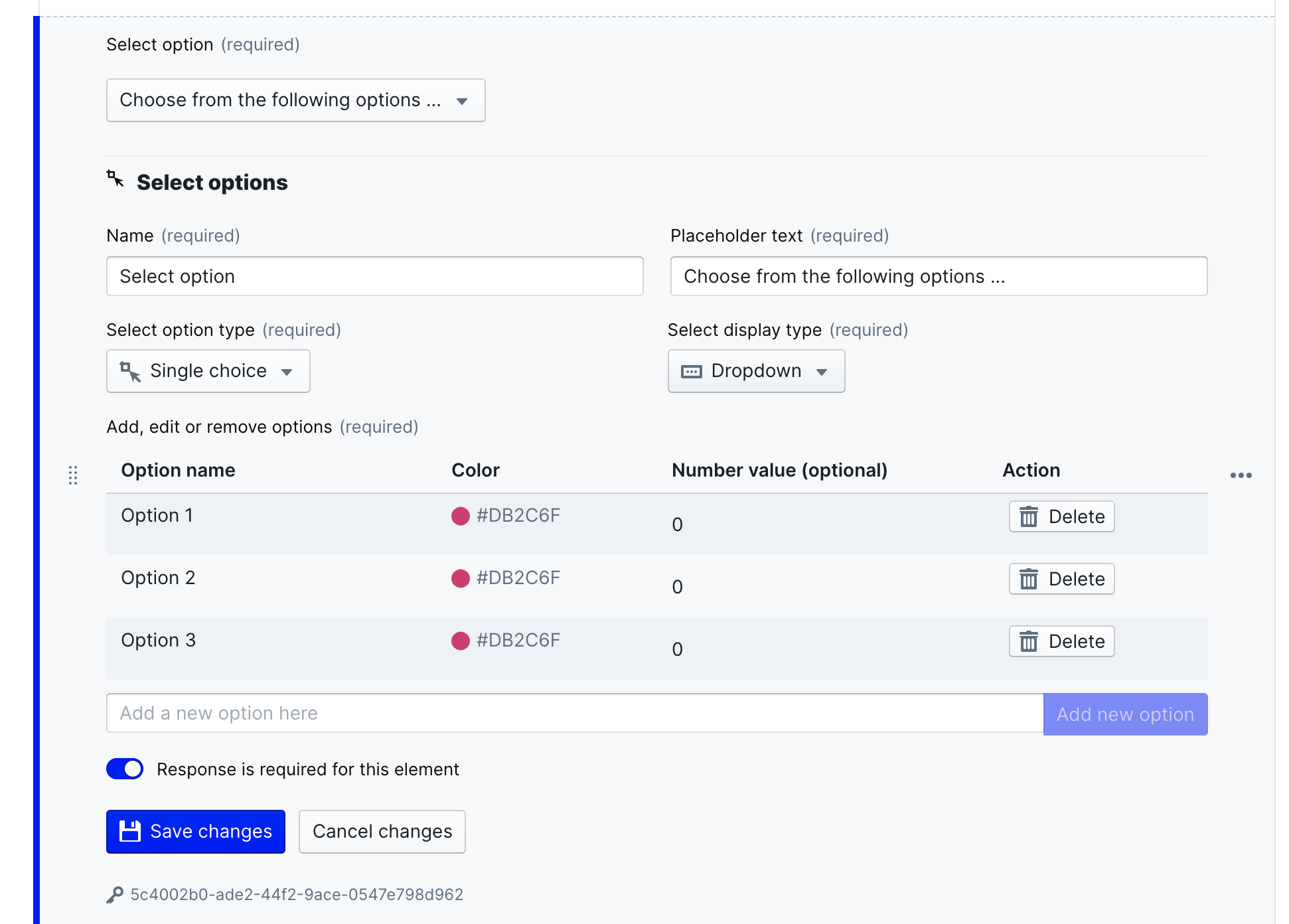
If you choose to populate the Number Value section and you want to have a N/A value please use the following text: 'Not Applicable'. This will exclude this element from any future calculations that include your item.
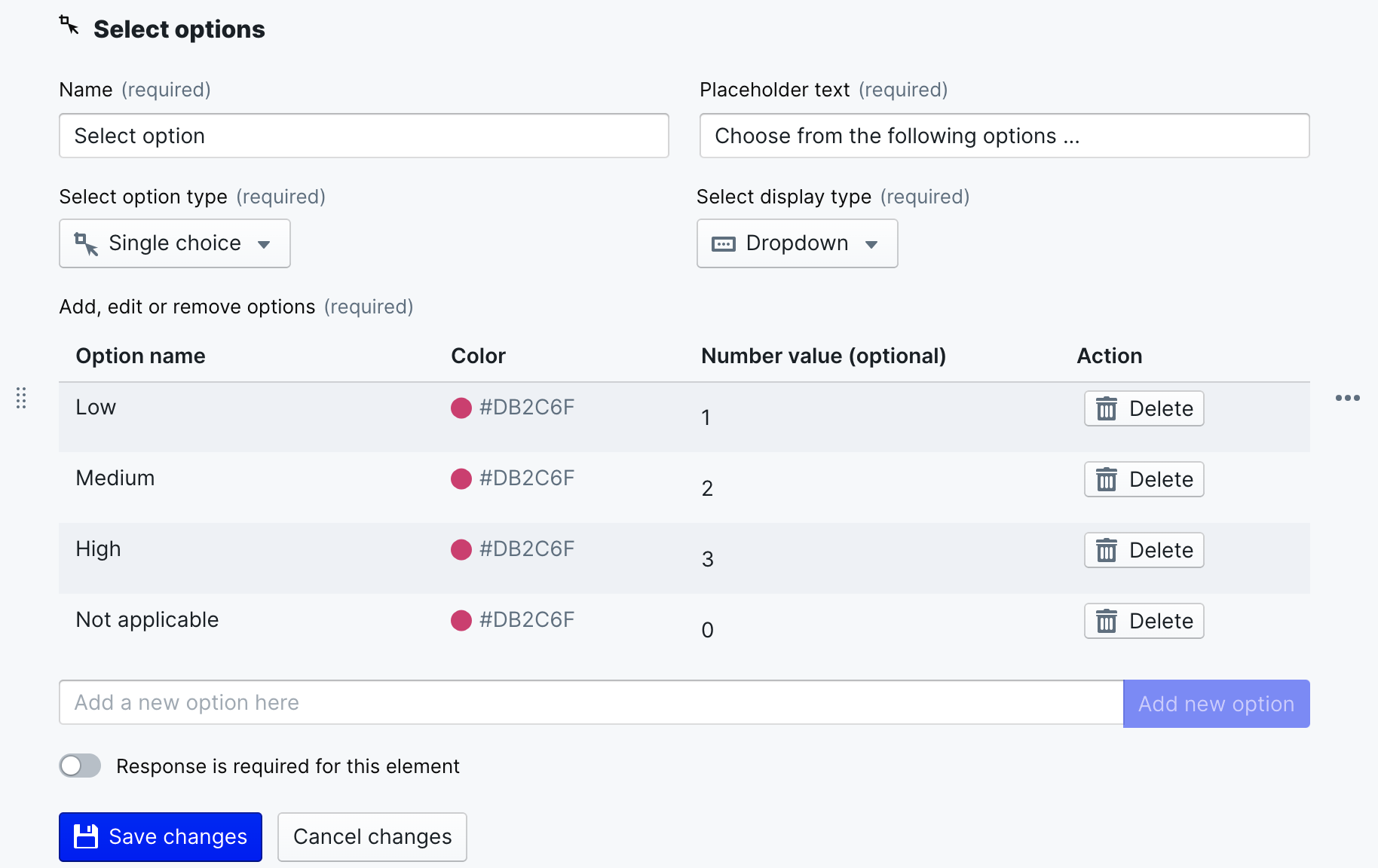
PeopleGoal Support Team
Account Management & Implementation Specialists