Support Center.
Get Started or Become a Pro. Browse our support articles to learn how to get the best out of PeopleGoal.
How do I duplicate an item?
Duplicating items is useful for your goals and OKRs. Sometimes you'll be working on the same thing each quarter, with some small changes made to the goal details - like your sales targets. To duplicate an item for yourself or for another user:
- Open the item you want to clone.
- Click Actions right at the top of the screen. You'll only be able to do this if you are the current participant.
- Select Duplicate item. You'll then be asked who you want to duplicate this for, and in what state.
- Select Duplicate as is if you want to create an exact copy of the item - in the same state and with the same participants. Make sure you're clear on which state the item is in!
- If you want to create a new item in the first state of the form, click Select user(s) instead. Type in the name of the user you want to own the duplicated item, then click Duplicate items.
- The new owner will be notified that they have a new item in progress.
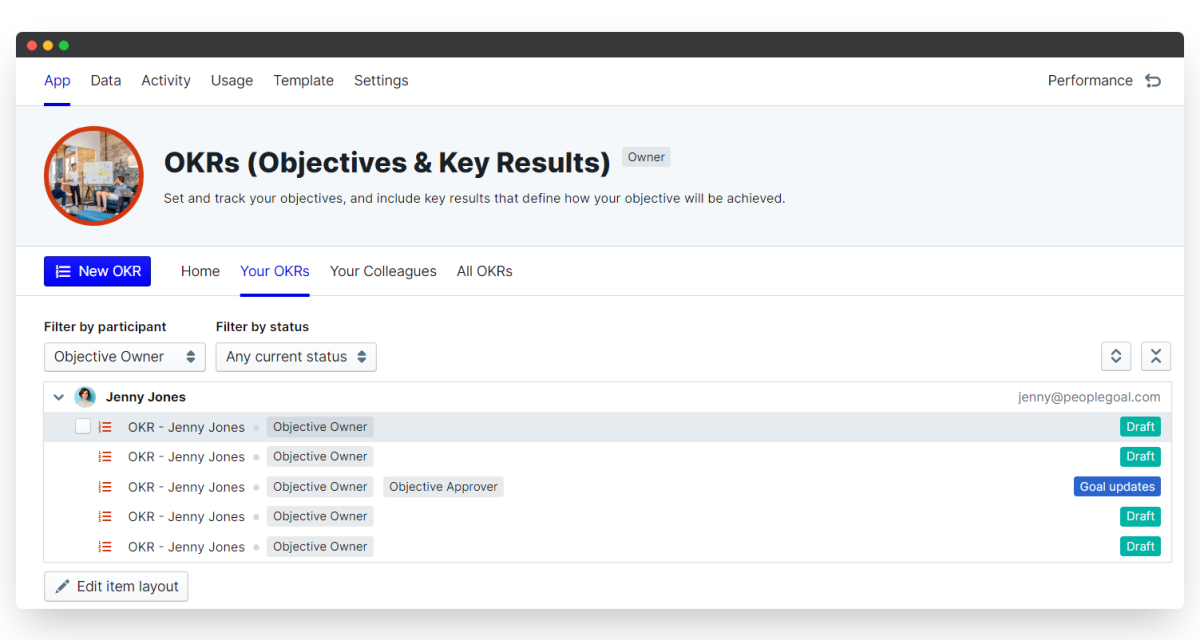
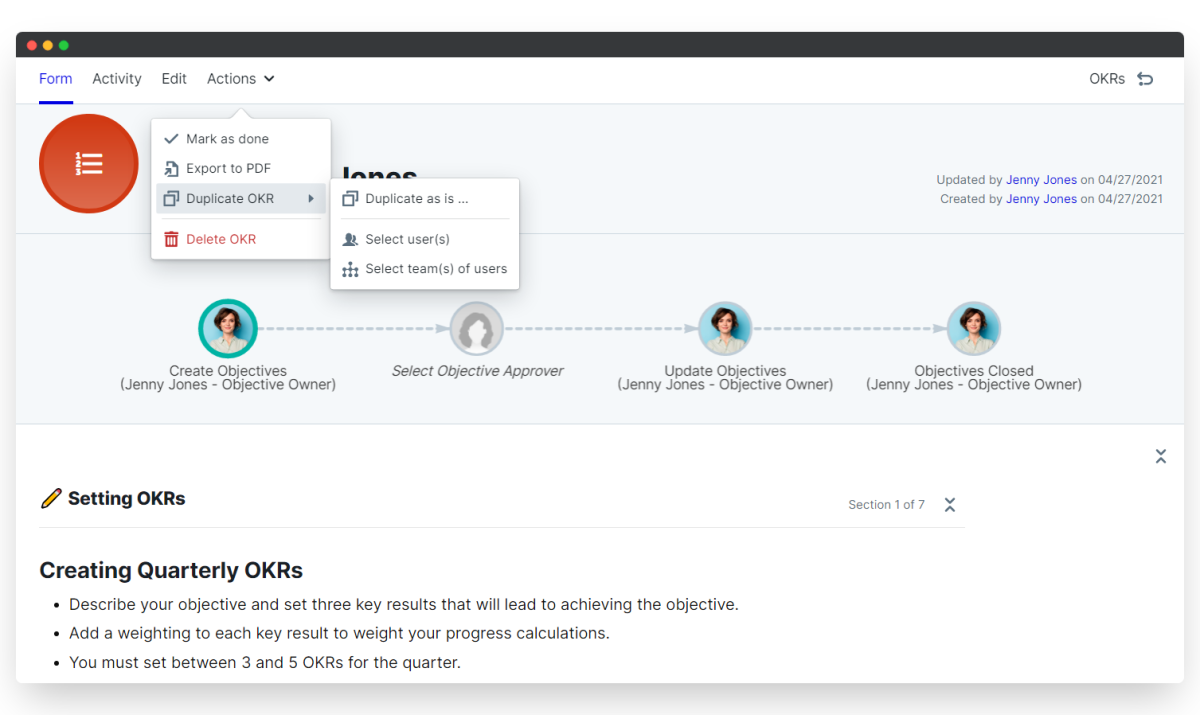
Did this answer your question? If not please email support@peoplegoal.com or check out the rest of the Support Center and we'll be happy to help.
PeopleGoal Support Team
Account Management & Implementation Specialists