Support Center.
Get Started or Become a Pro. Browse our support articles to learn how to get the best out of PeopleGoal.
How can I create anonymous surveys?
When it comes to Engagement Surveys and Diversity, Equity and Inclusion initiatives, anonymity is key. To ensure you get anonymous responses only, make use of the app's Webform functionality.
To set up a webform:
- Open the app you want to anonymize.
- Click Settings in the top ribbon.
- Scroll down and expand the Webform menu.
- Click Webform enabled to activate the webform, and you'll see a link appear.
- Select Anonymous responses only to anonymize the webform.
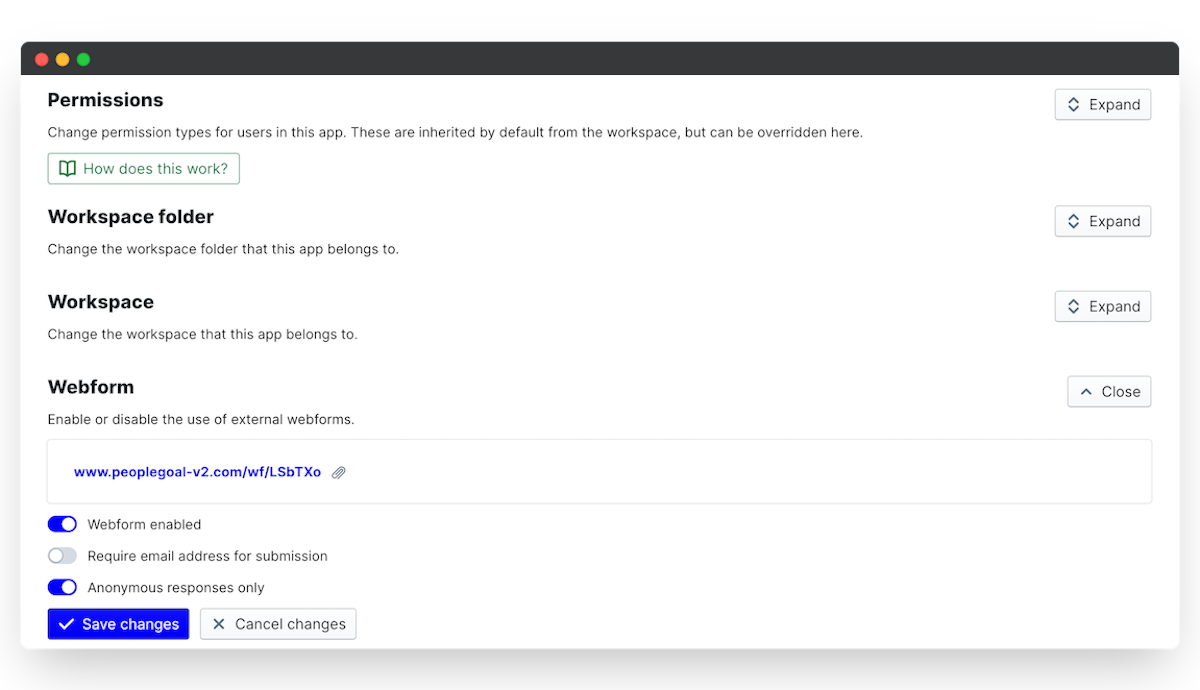
You can now send this link directly to employees to complete the survey. They will not be required to sign in to their PeopleGoal account or leave their email address to submit the survey response. The responses are completely anonymous - even to us!
We'd recommend that you change the permissions on any anonymous survey apps to Access denied. That way employees can't accidentally create a new survey response that is attached to their PeopleGoal profile.
Did this answer your question? If not please email support@peoplegoal.com or check out the rest of the Support Center and we'll be happy to help.
PeopleGoal Support Team
Account Management & Implementation Specialists