Support Center.
Get Started or Become a Pro. Browse our support articles to learn how to get the best out of PeopleGoal.
How do I change someone's relationship?
Relationships are a link between two users on PeopleGoal. Account owners can change an individual's relationships on their user profile. To set a new relationship or update an existing relationship:
- Select Account > Users in the lefthand navbar.
- Click on the employee name to open their profile.
- Select the Relationships tab.
- Select which Relationship type to update from the list on the left.
- Then click Add to add either superordinates or subordinates for this person. You can add more than one, so this is a good option if you want to assign all direct reports to a new manager.
- To remove a relationship, click the red x on the user listing.
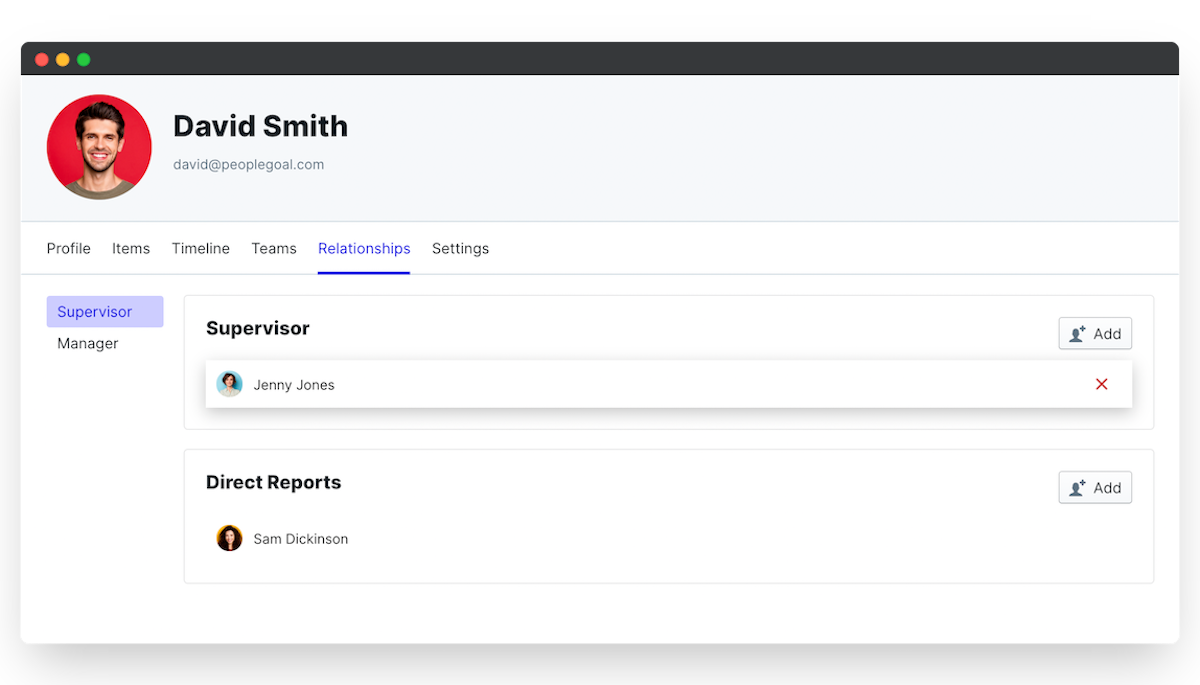
Did this answer your question? If not please email support@peoplegoal.com or check out the rest of the Support Center and we'll be happy to help.
PeopleGoal Support Team
Account Management & Implementation Specialists