Support Center.
Get Started or Become a Pro. Browse our support articles to learn how to get the best out of PeopleGoal.
How can I re-send an invitation email?
When you add a new user to your account you'll need to send them a welcome email. This invitation has a link to set up their password and authorize them on the account. All outgoing notification emails will be sent from contact@peoplegoal.com, so as a first step please ask your user to check their Junk/Spam folder and make sure to whitelist contact@peoplegoal.com if needed.
If you still need to re-send an invitation:
- Click on Account > Users in the lefthand menu.
- Select the Invitations tab. This contains a full list of all invitations that have been sent.
- Find the invitation in the list (you can use CTRL + F on a PC or CMD + F on a Mac to search for an email).
- Click Delete invitation to remove the old invitation. You'll only be able to do this on Pending invitations, not on any that have been accepted.
- Then scroll up to the top and enter the email in the Send new invitation to email address bar, and click Send invitation. Your new invitation will be added to the top of the list.
- You don't need to make any changes on the User profile. The user is registered to this email address, so when they accept the invitation email they'll be linked to the relevant profile and all data you've already set up.
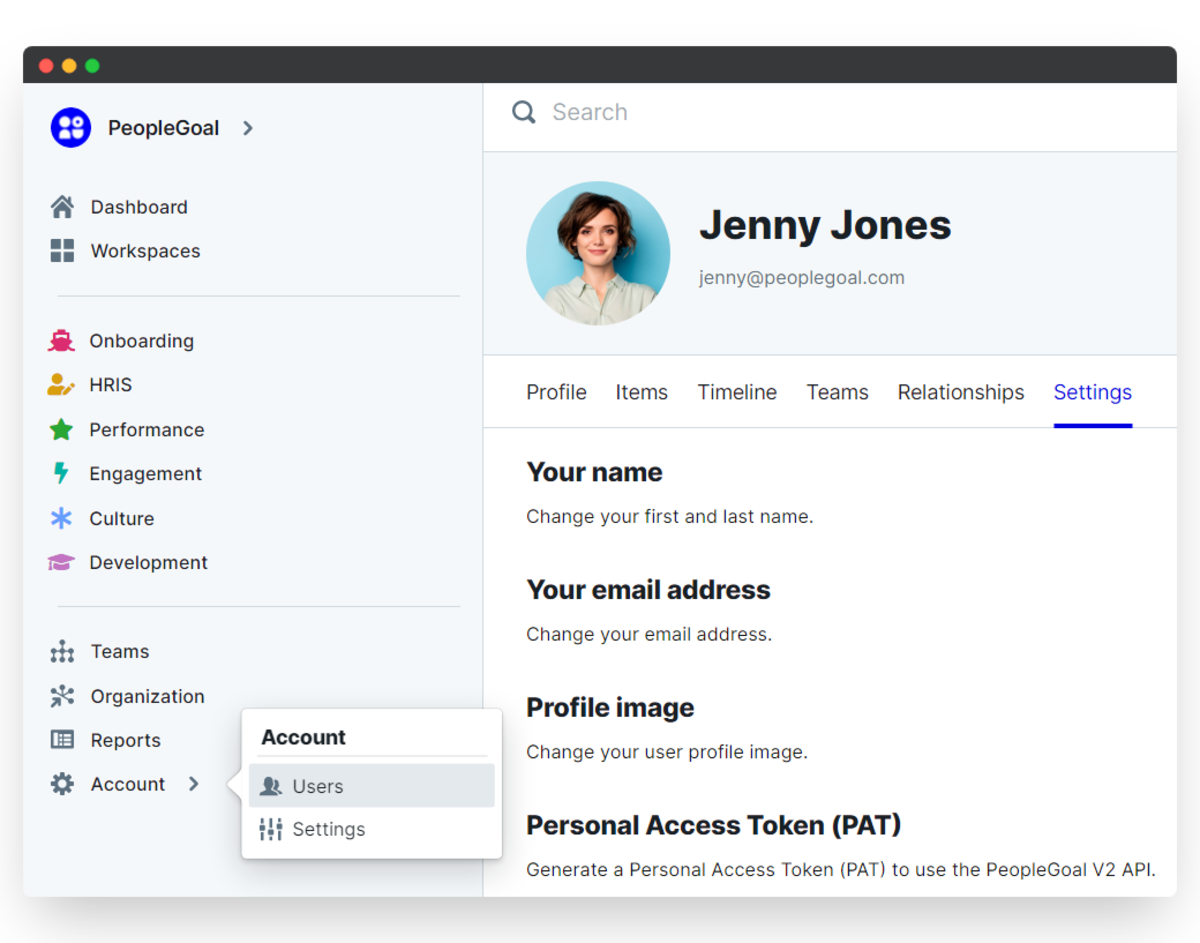
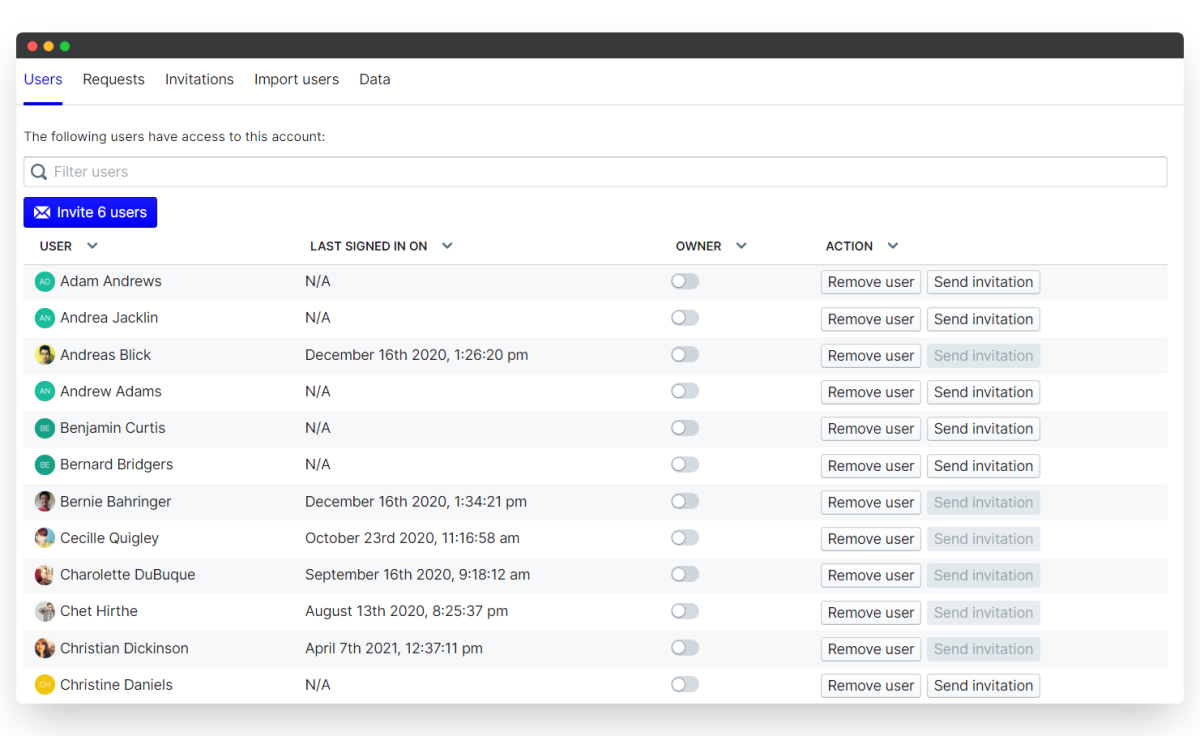
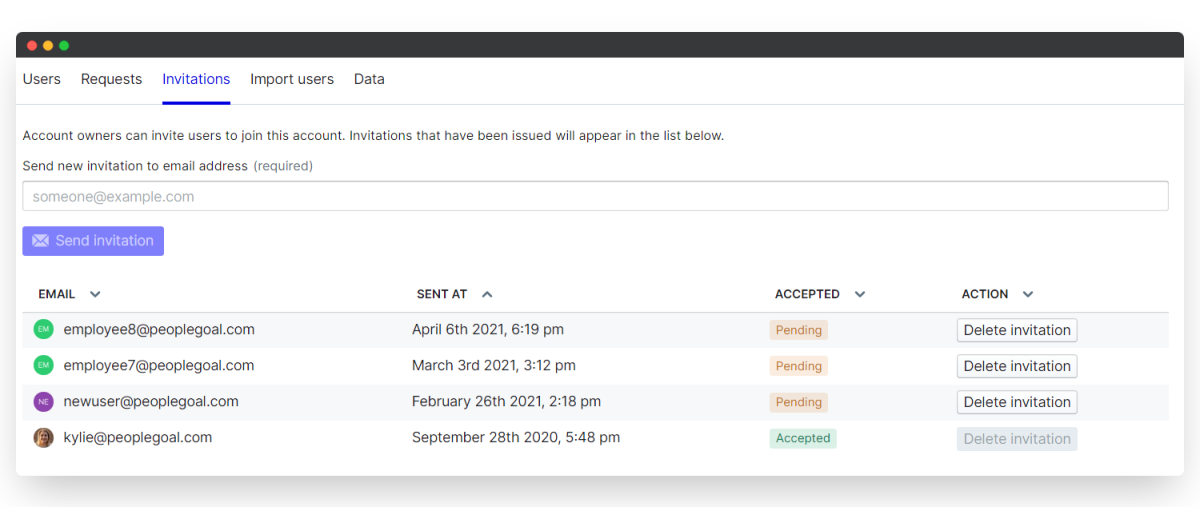
What if the invitation has already been accepted?
If an invitation is marked as "Accepted", your user has received the invite and their profile has been activated so you won't be able to re-send their invitation email. You can send them a password reset link instead. To do this:
- Log out of your account.
- Go to www.peoplegoal.com/sign-in
- Select "Don't remember your password".
- Enter your user's email address here (not your own) and they'll be emailed a link to reset their password and log in to the account.
- All outgoing emails are sent from contact@peoplegoal.com.
Did this answer your question? If not please email support@peoplegoal.com or check out the rest of the Support Center and we'll be happy to help.
PeopleGoal Support Team
Account Management & Implementation Specialists