Support Center.
Get Started or Become a Pro. Browse our support articles to learn how to get the best out of PeopleGoal.
Can I access the App Store as an employee or manager?
Yes! You don't need to be an Account Owner to install workspaces and apps on your PeopleGoal account. Any user can run initiatives using your PeopleGoal account, so you've got loads of flexibility. Whether it's Development Plans for your team members or a Know Your Team survey for new joiners, just create a Workspace for yourself and install any apps you want to run.
👉 Click here to browse the PeopleGoal App Store.
To create a workspace:
- Select your Workspaces menu in the lefthand navbar.
- Select Create a new workspace, then select Store template or Blank template to create your own.
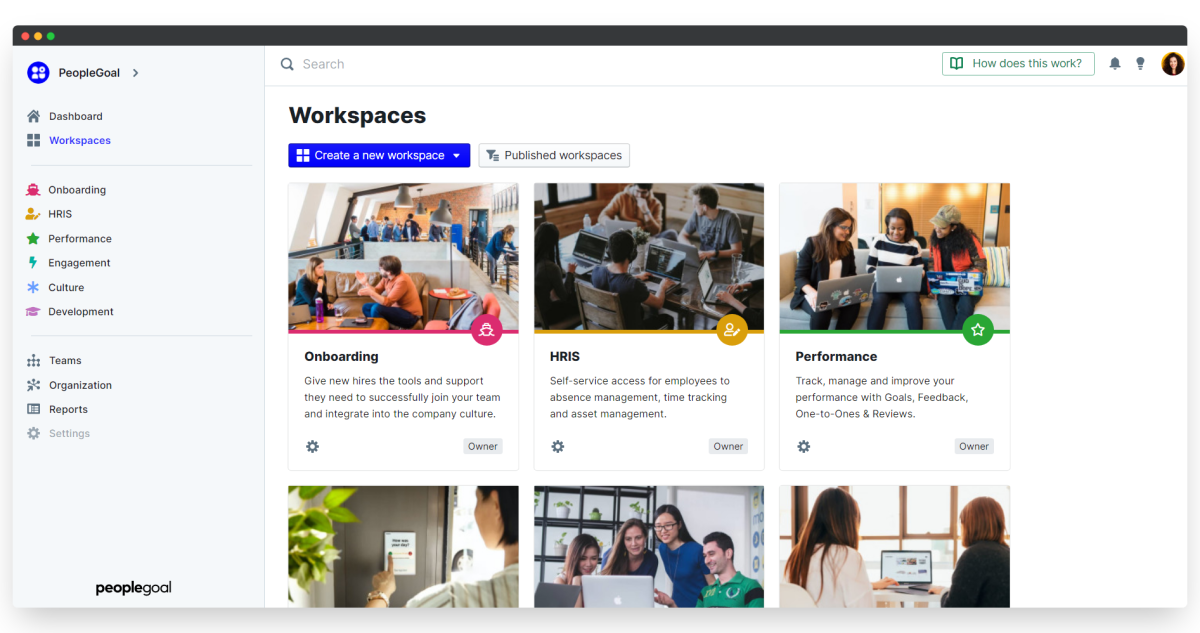
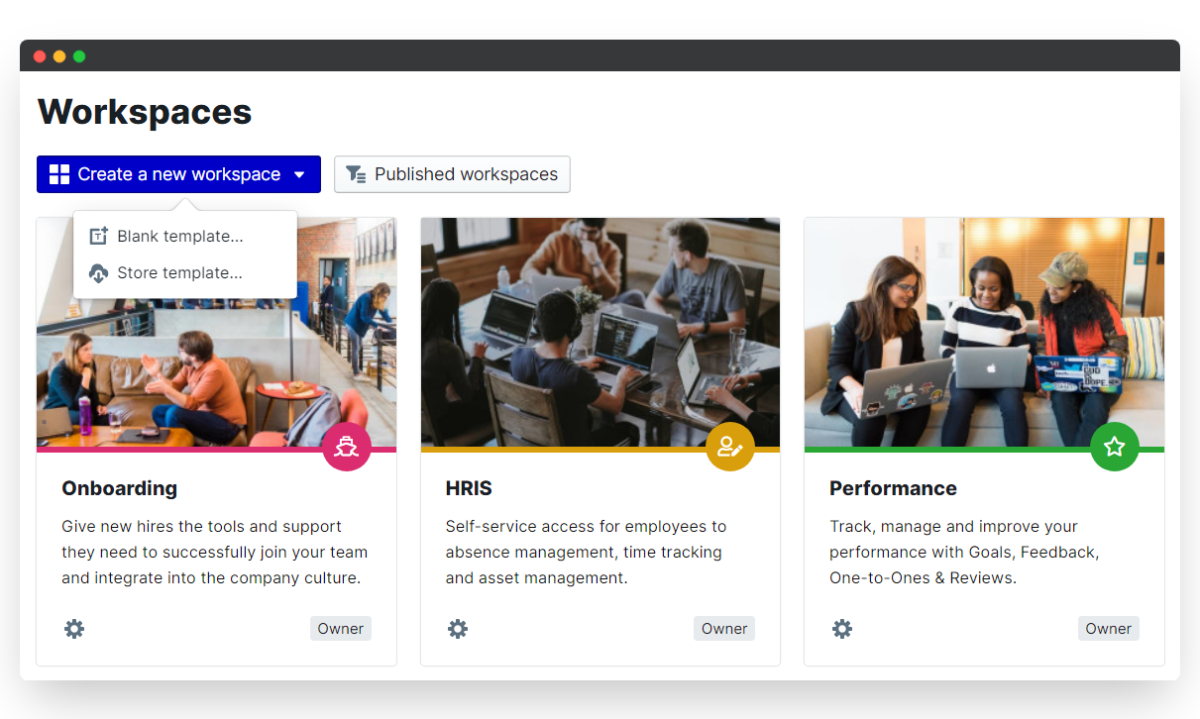
- Browse the templates you want to install, and click Add this to your account to install it.
- Remember to update the Permissions for your workspace!
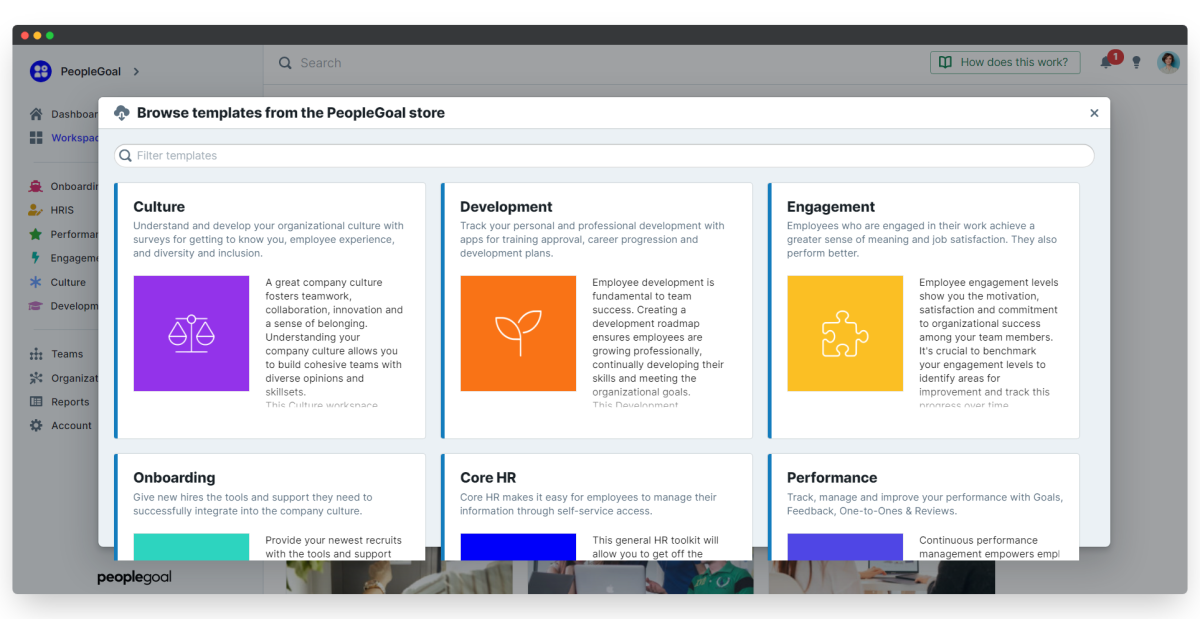
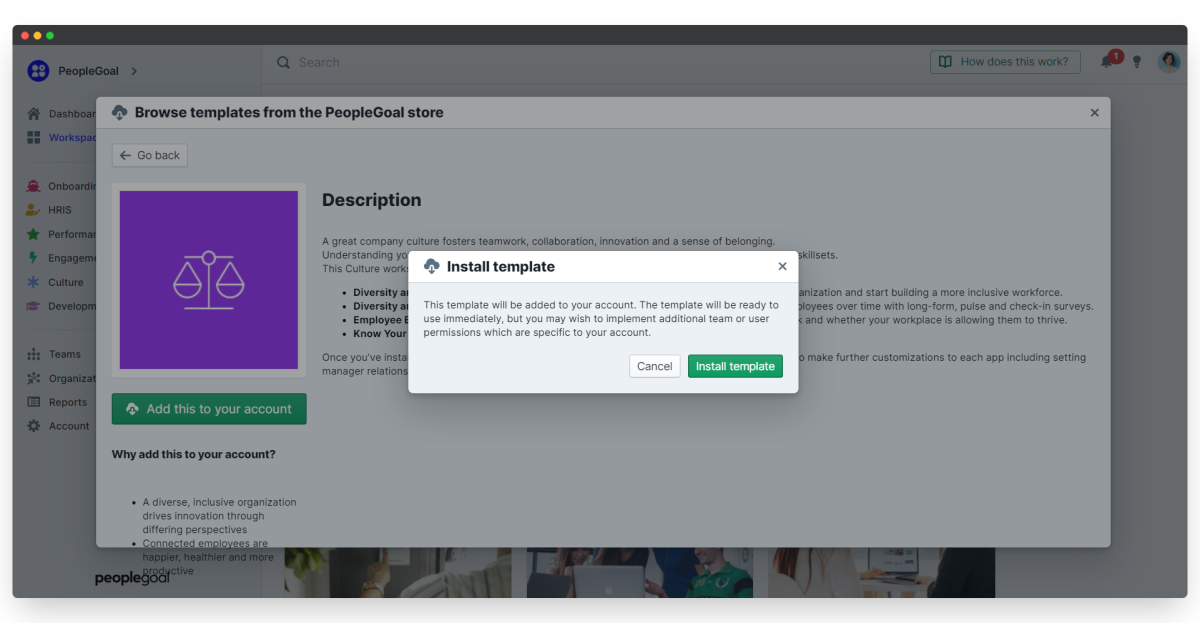
👉 Click here to learn more about workspaces on PeopleGoal.
To install an app:
- Open the workspace you want to add your apps to.
- Click Create a new app, then select Store template or Blank template to create your own.
- Browse the templates you want to install, and click Add this to your account to install it.
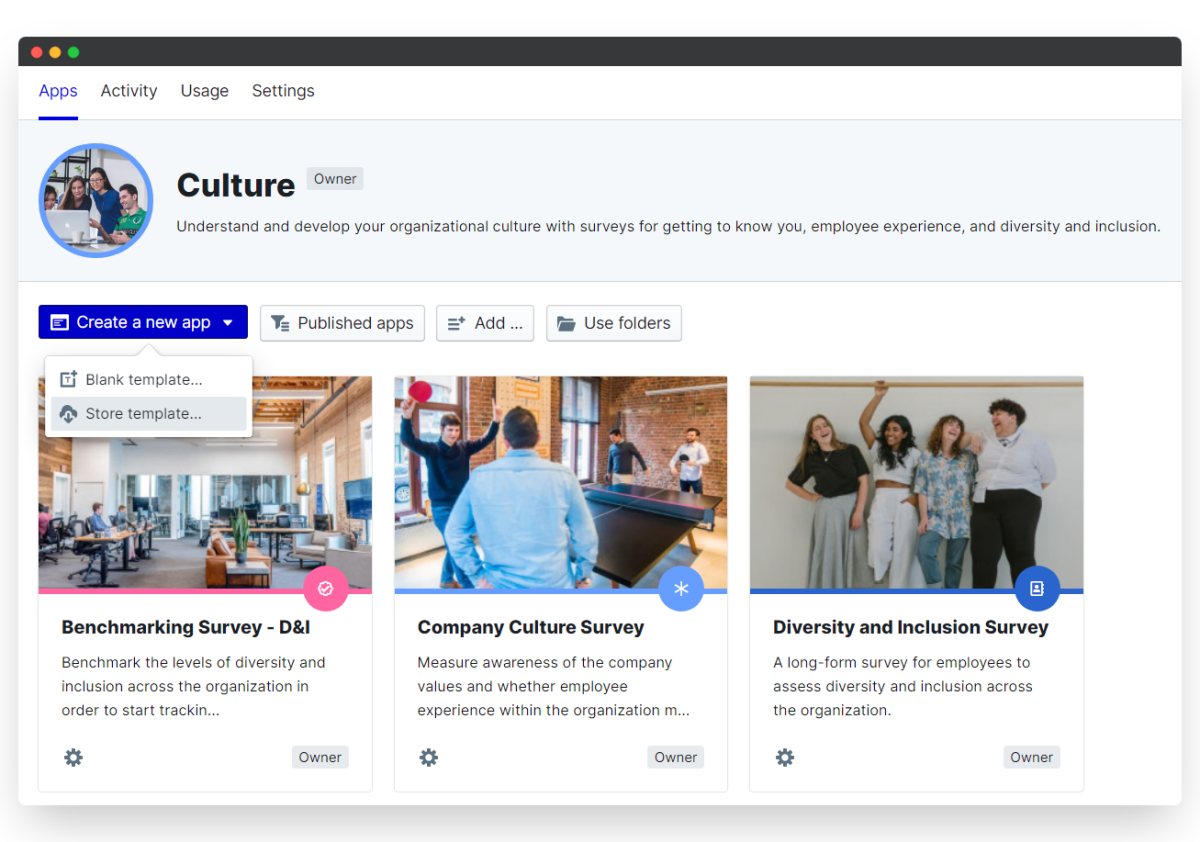
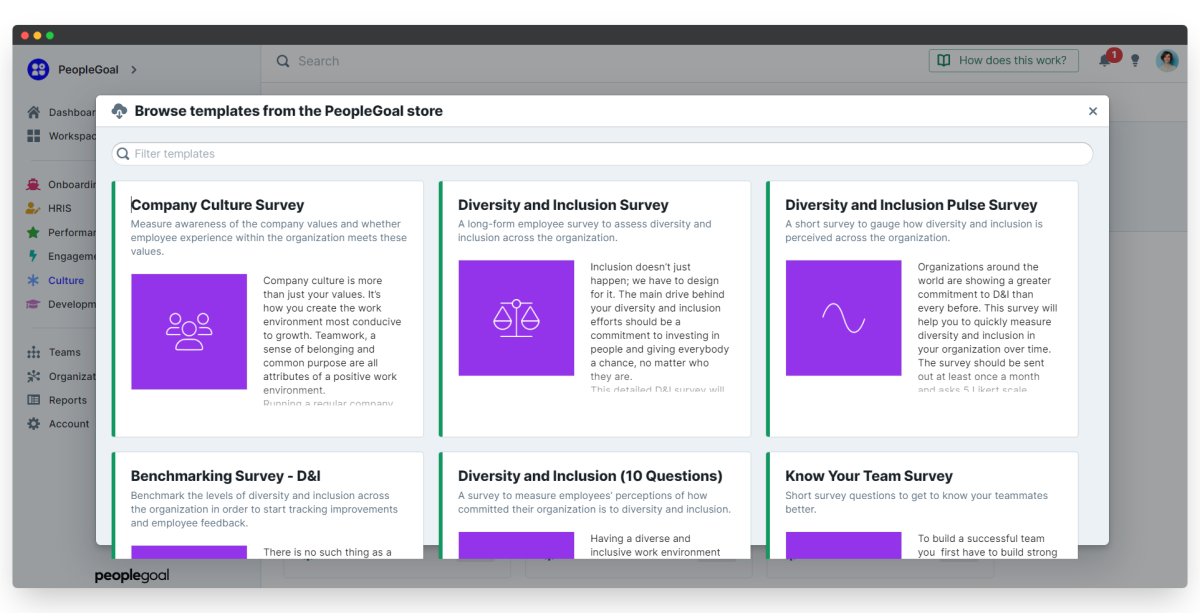
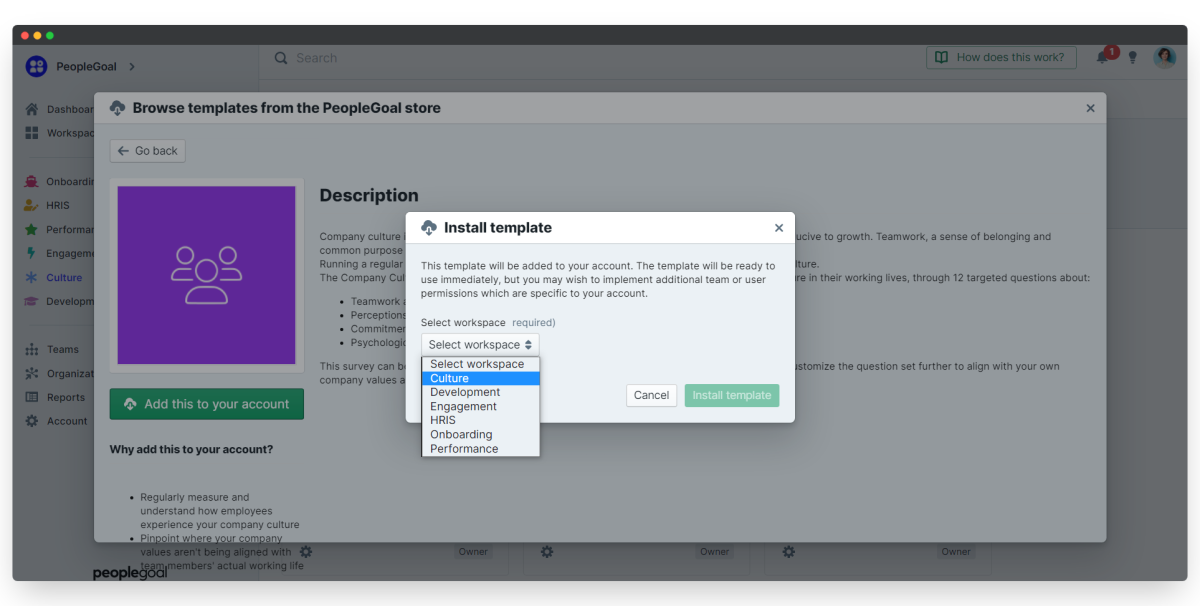
👉 Click here to learn more about apps on PeopleGoal.
Did this answer your question? If not please email support@peoplegoal.com or check out the rest of the Support Center and we'll be happy to help.
PeopleGoal Support Team
Account Management & Implementation Specialists