Support Center.
Get Started or Become a Pro. Browse our support articles to learn how to get the best out of PeopleGoal.
In this article we show how to change state owner of an item i.e. if a review is with a manager and you want to change the manager to someone else.
Step 1: Click on the edit button in the review as shown below
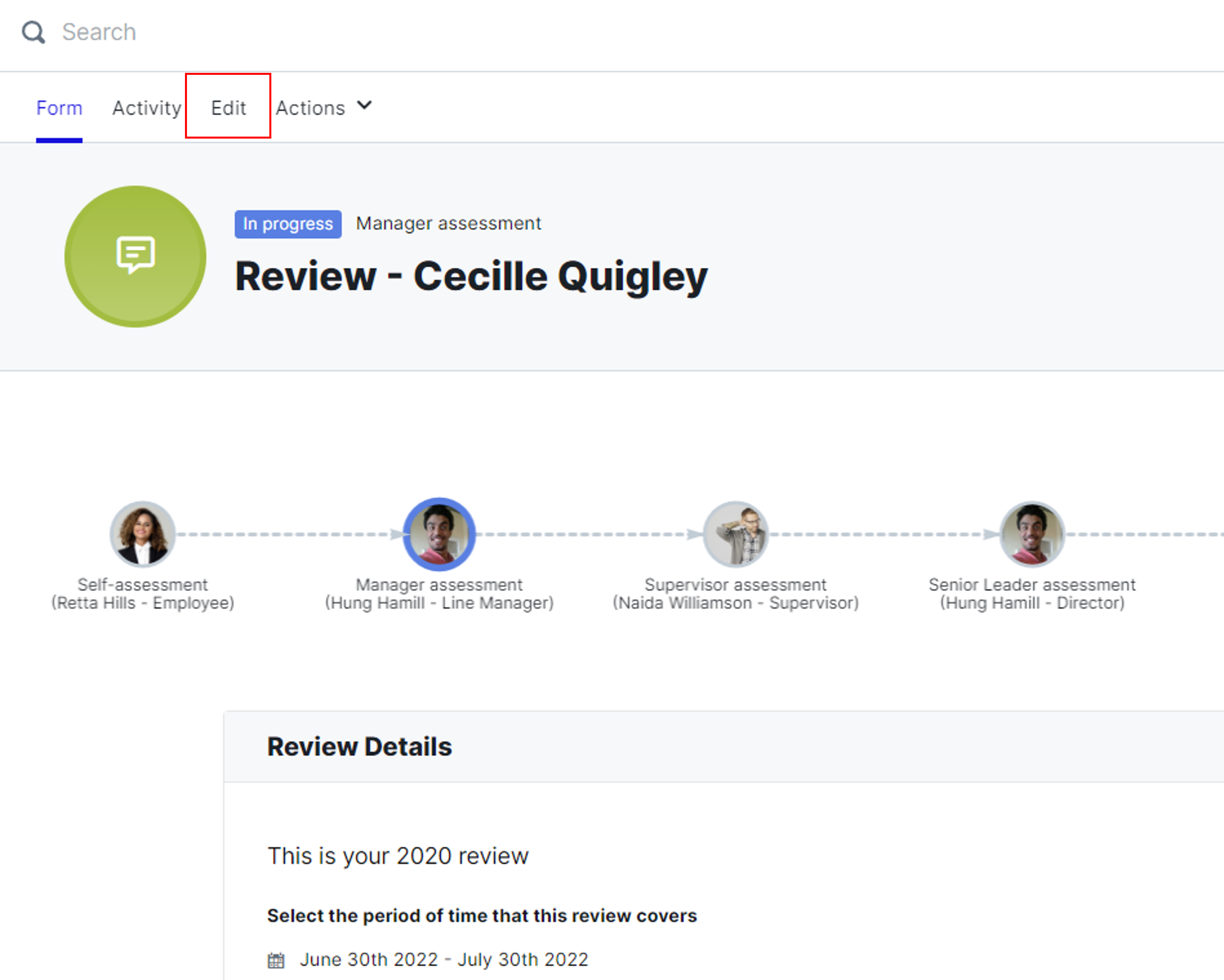
Step 2: Change state of the item, and save changes
It is not possible to change the state owner that owns the item in that state without changing the state first. Hence here we have to first change the state of the item (i.e. from manager assessement to self-assessment). Once we do that we will be able to update the manager.

Step 3: Go to the item states and change the owner
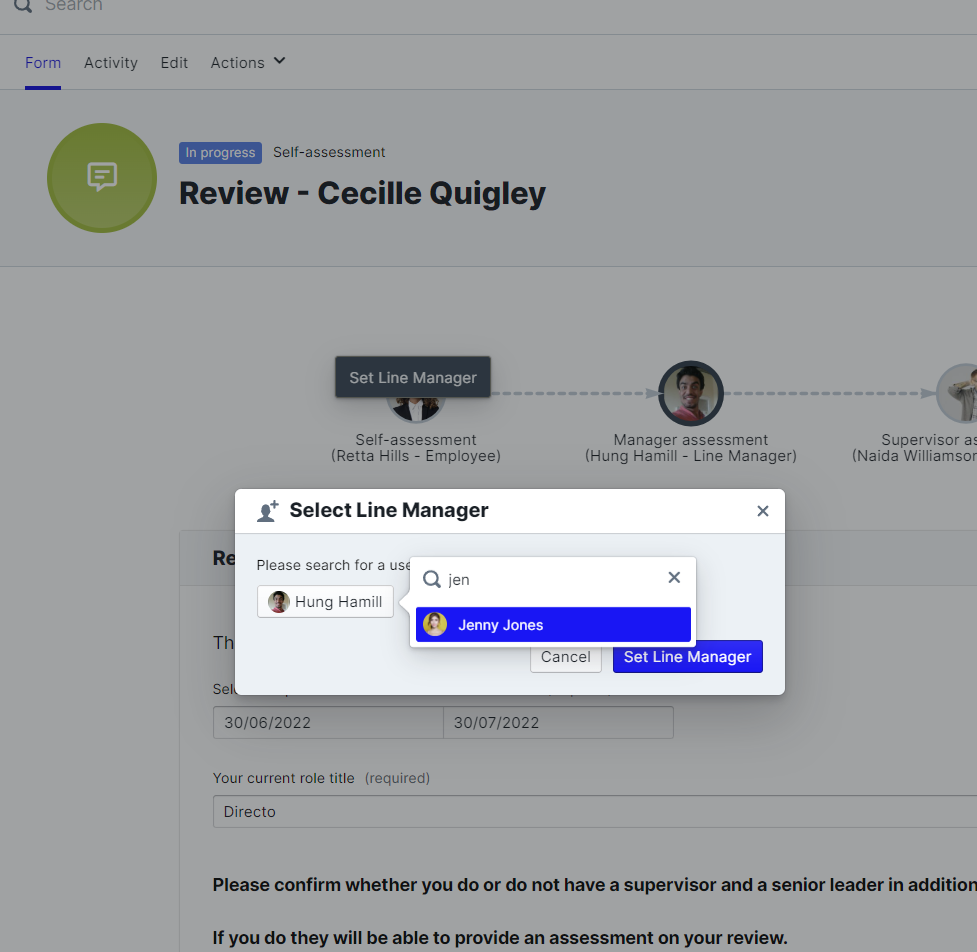
Step 4: Change the state to actual state
Now that we have updated the state owner (i.e. manager) we need to change the item state to the previous one in this example manager assessment. To do that we need to follow step 2 and change to the state to manager assessment.

PeopleGoal Support Team
Account Management & Implementation Specialists