Support Center.
Get Started or Become a Pro. Browse our support articles to learn how to get the best out of PeopleGoal.
How do I change my email address?
Every user profile is created with an email address, and this is your unique login to PeopleGoal. You can update your login email at any time, but remember that you can only have one email address on PeopleGoal and all notifications will be sent to this address. If you've been added to your company account, make sure that this is a work email.
👉 Related FAQ: Can I log in with any email address?
To update your email address:
- Select your User menu in the bottom left corner.
- Click Profile, then click the Settings tab.
- Expand the Your email address menu and enter your new address, then click Save changes.
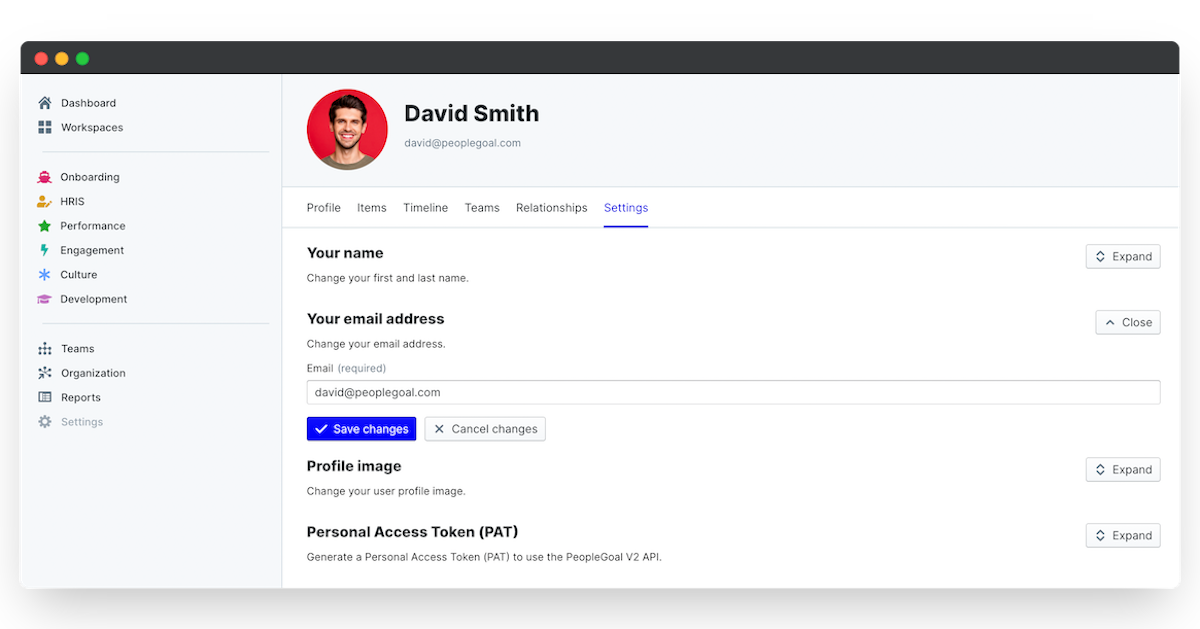
You can also update your first and last name here, and upload a profile image.
Did this answer your question? If not please email support@peoplegoal.com or check out the rest of the Support Center and we'll be happy to help.
PeopleGoal Support Team
Account Management & Implementation Specialists