Support Center.
Get Started or Become a Pro. Browse our support articles to learn how to get the best out of PeopleGoal.
How do I update my profile details?
Every user on PeopleGoal has their own profile, and this is managed by the user and their account owners. On your profile you can edit your Settings (name, email and profile image) and fill out any elements on your Profile Template (which is designed by account owners). To get started, select your user menu in the top right, then Profile.
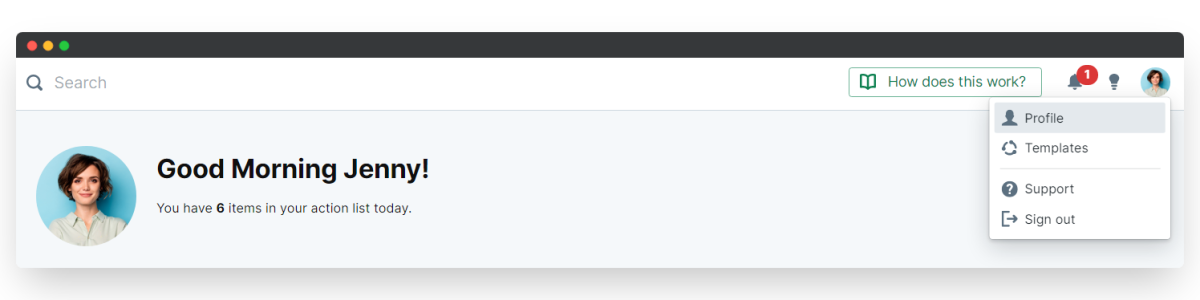
The first tab will show your current active profile. This is based on the template set up by your account owners, and you'll be able to edit any of the fields that are not marked as protected. To edit these details:
- Select the Company profile button on the right-hand side, then Edit profile. You'll see your template fields become editable.
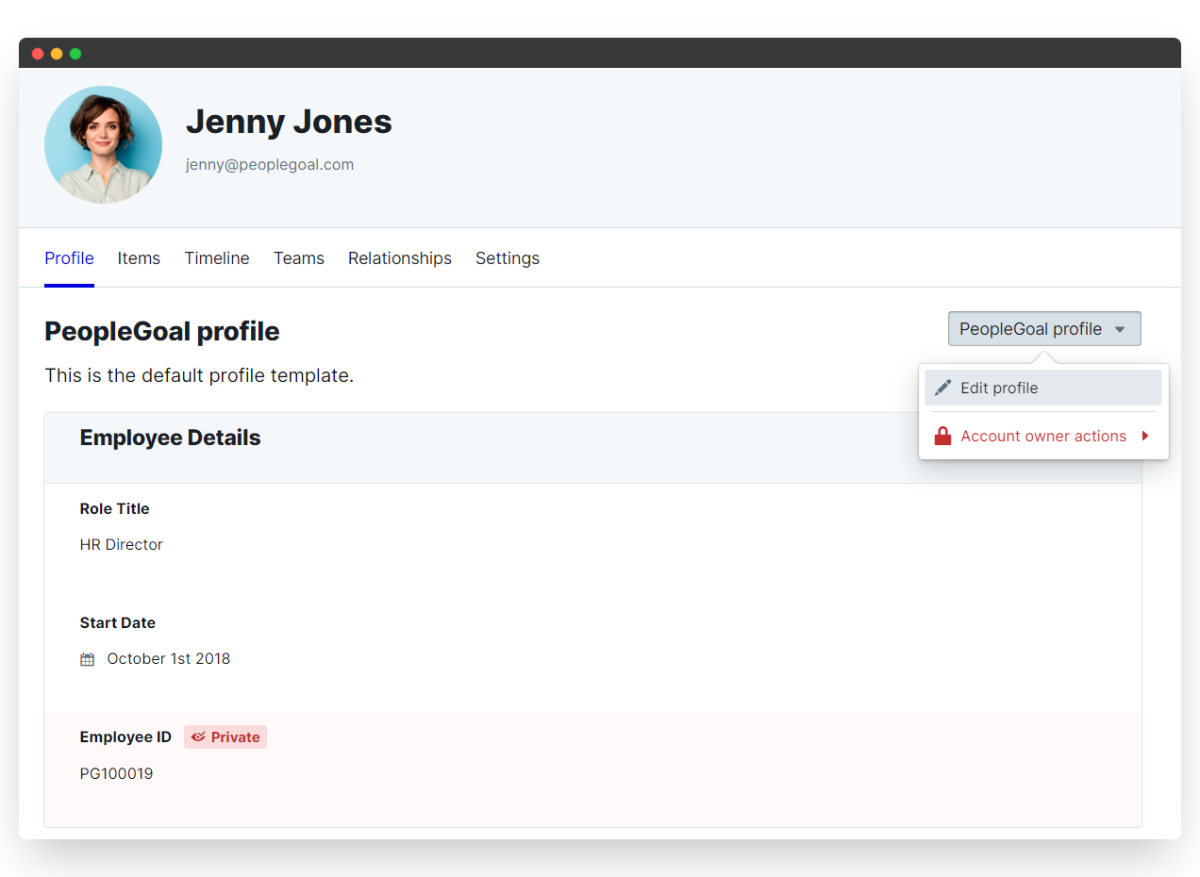
- Click in any element to update the details.
- Click Save changes and you're done!
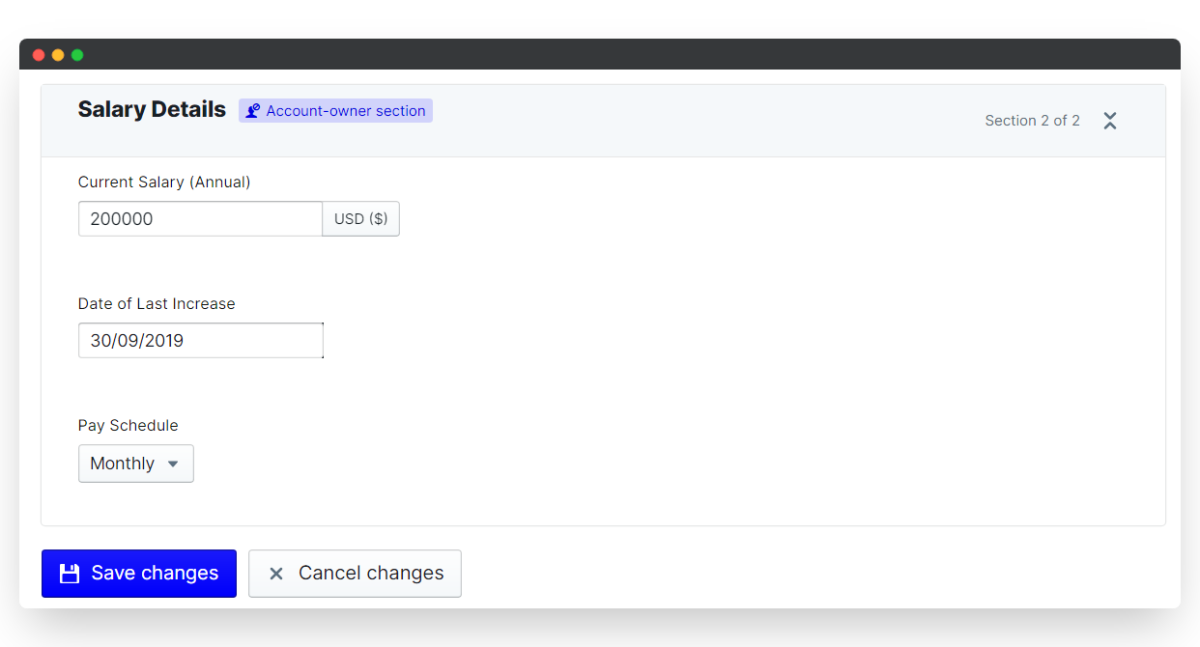
👉 Related FAQ: How do I change my email address?
You can also select the Settings tab to change your display name, your login email and upload a profile image.
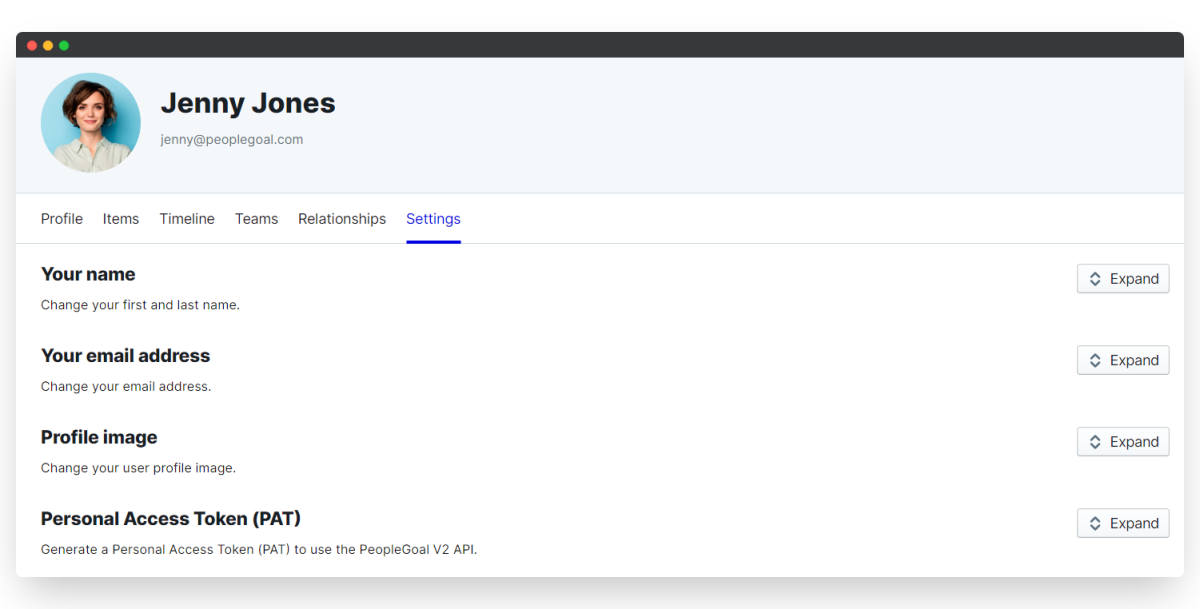
👉 Account Owners: See how to update someone's relationship from their user profile
Did this answer your question? If not please email support@peoplegoal.com or check out the rest of the Support Center and we'll be happy to help.
PeopleGoal Support Team
Account Management & Implementation Specialists