Support Center.
Get Started or Become a Pro. Browse our support articles to learn how to get the best out of PeopleGoal.
Web Elements
The Web elements allow the user to upload, link and reference information from external sources to a template form. Web elements are a nice and easy way to supplement your key processes with information located outside PeopleGoal.
For example, Web elements can be very useful when collecting information such as contracts, CVs, and other documents during pre-onboarding for updating employee profiles.
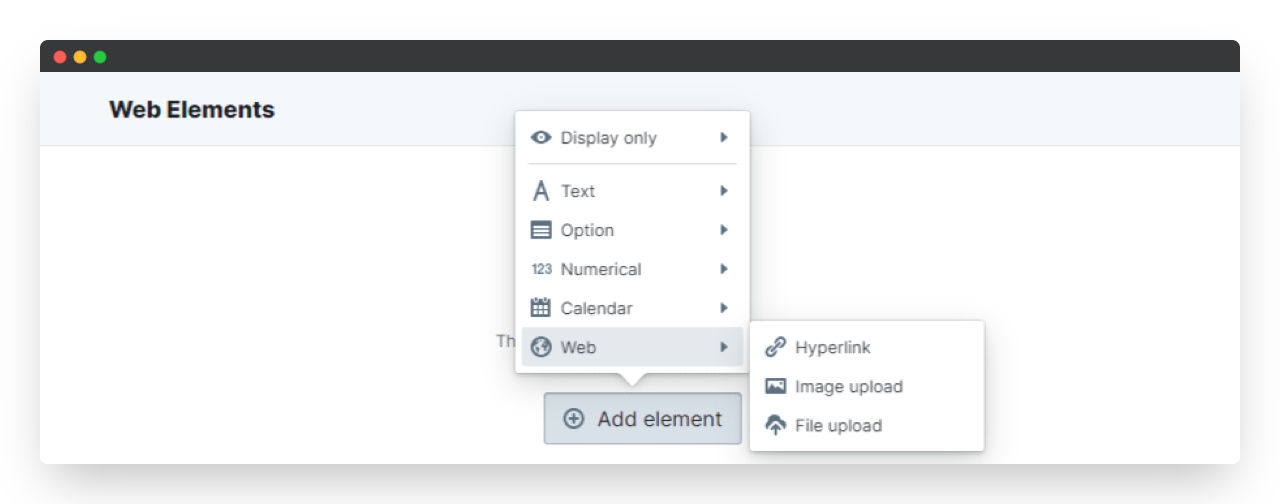
There are three web element types:
Hyperlink
The hyperlink allows a user to add links that can be browsed directly from a template form. The user can define a hyperlink input name, i.e. element’s label, and define the content of the hyperlink.
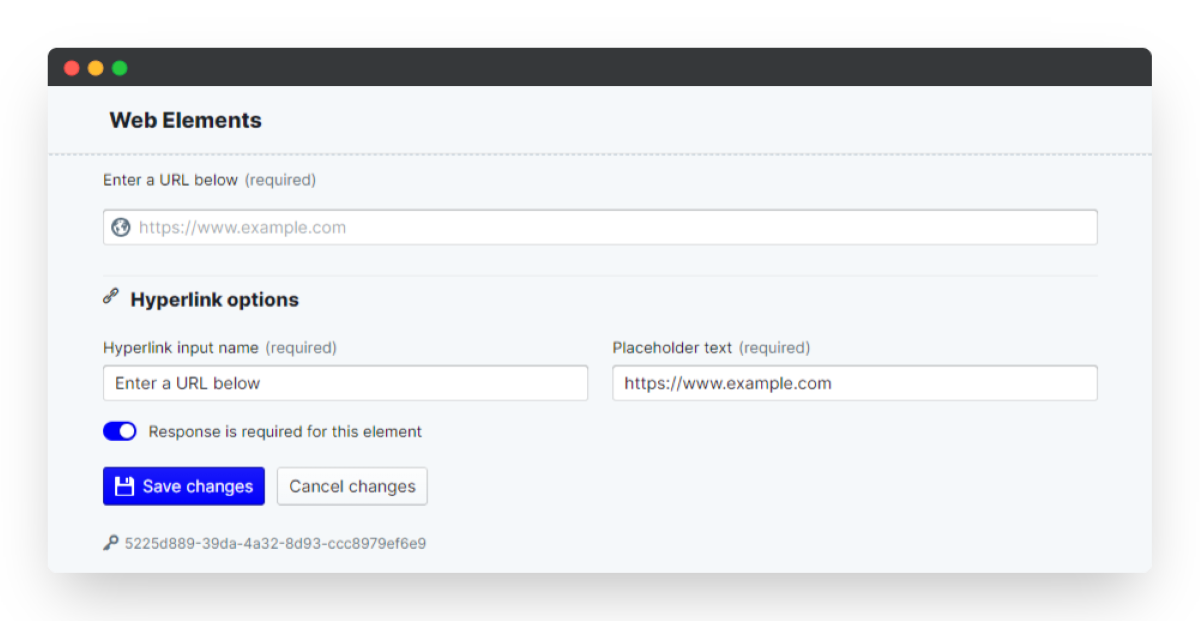
Training Approval
Hyperlinks can be very useful when requesting approval for external training and development courses. For example, the requestor can share a hyperlink to allow the training approver to jump to an external webpage and review course, registration, and cost details before approving a training request.
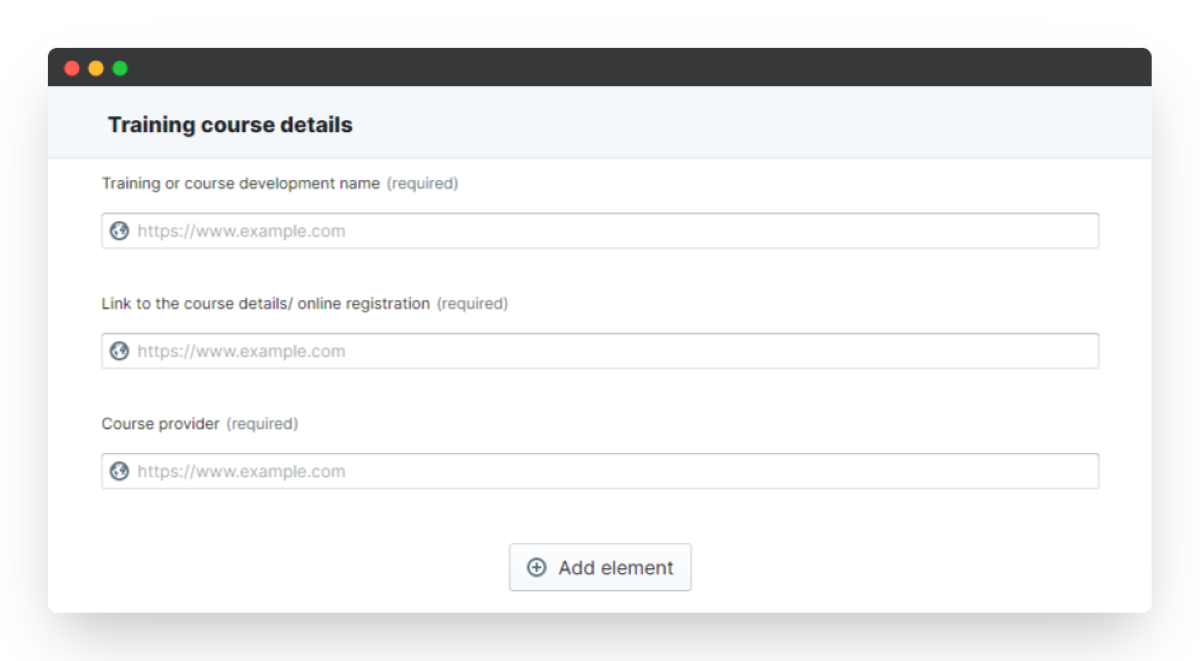
Image upload
The Image Upload element allows the user to upload an image to a template form. The user can assign an image upload name, i.e. element’s label, and define the content of the image upload for this element.
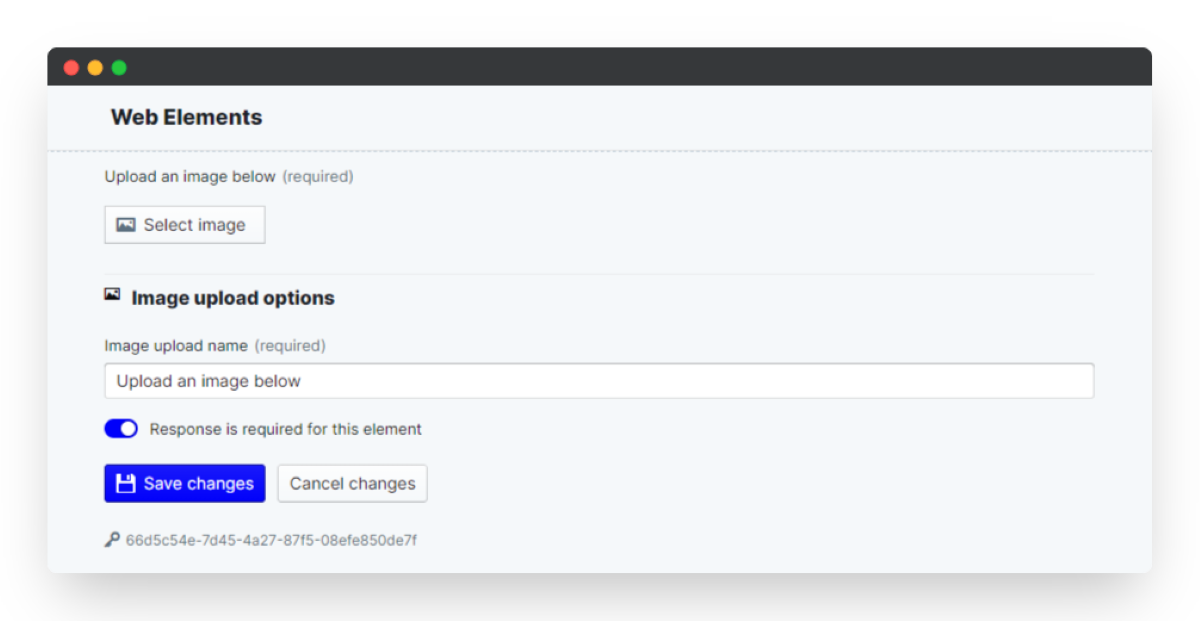
Know Your Team Surveys
Image uploads are a great way to enrich your processes with visual elements and establish digital connection. For example, an image upload element can be used on a “KYT” survey as an ice-breaker when introducing a new employee to the team.
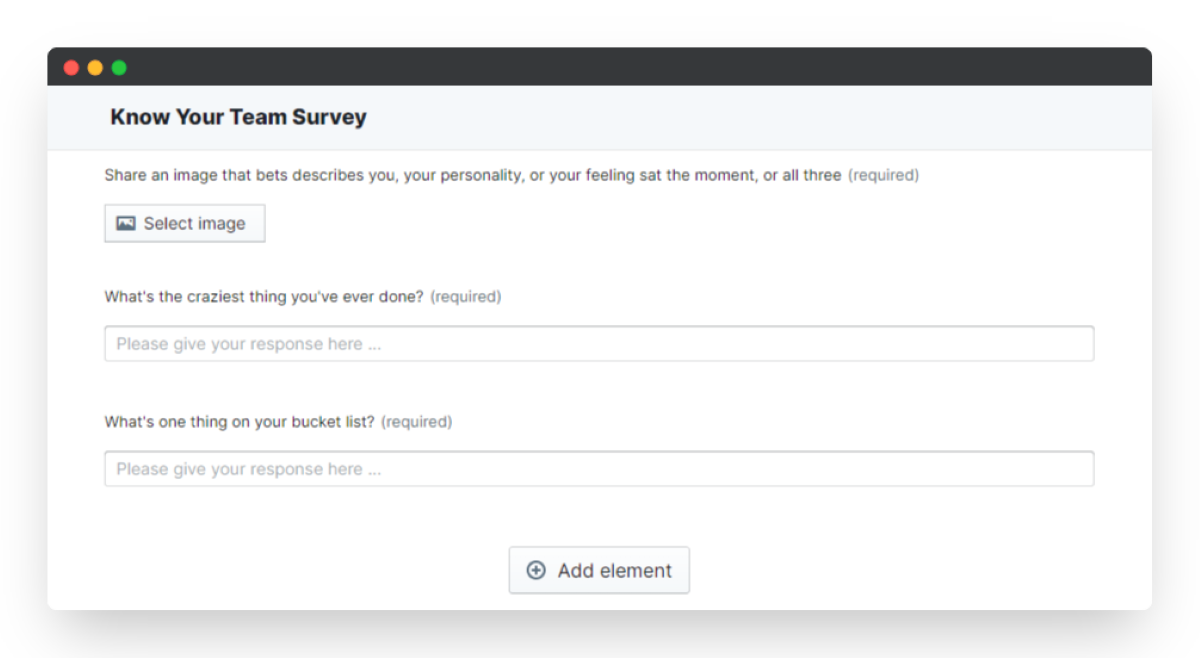
File upload
The file upload element allows the user to upload files of all formats. File format can range from portable documents to spreadsheets, PDFs and many more. The user can assign a file upload name, i.e. element’s label, and define the content of the file upload for this element.
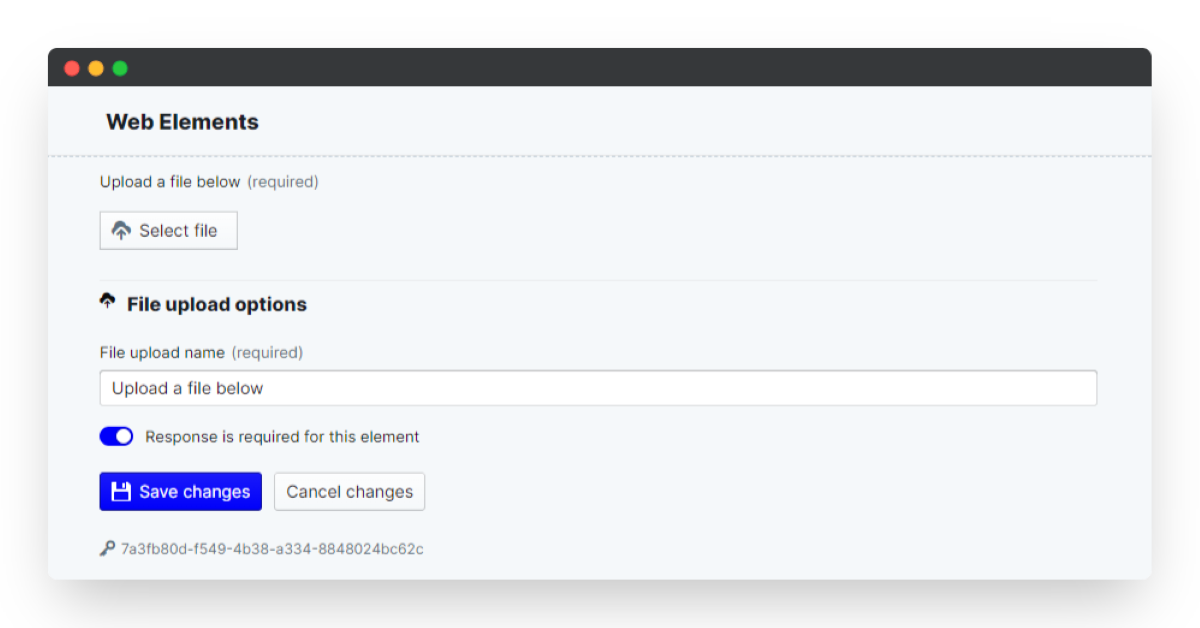
Goal updates
Another great way to use the file upload element is when making updates on goals. For example, you can allow the user to attach supporting documents such as reports, plans, letters, presentations, and many more when making progress updates on goals.
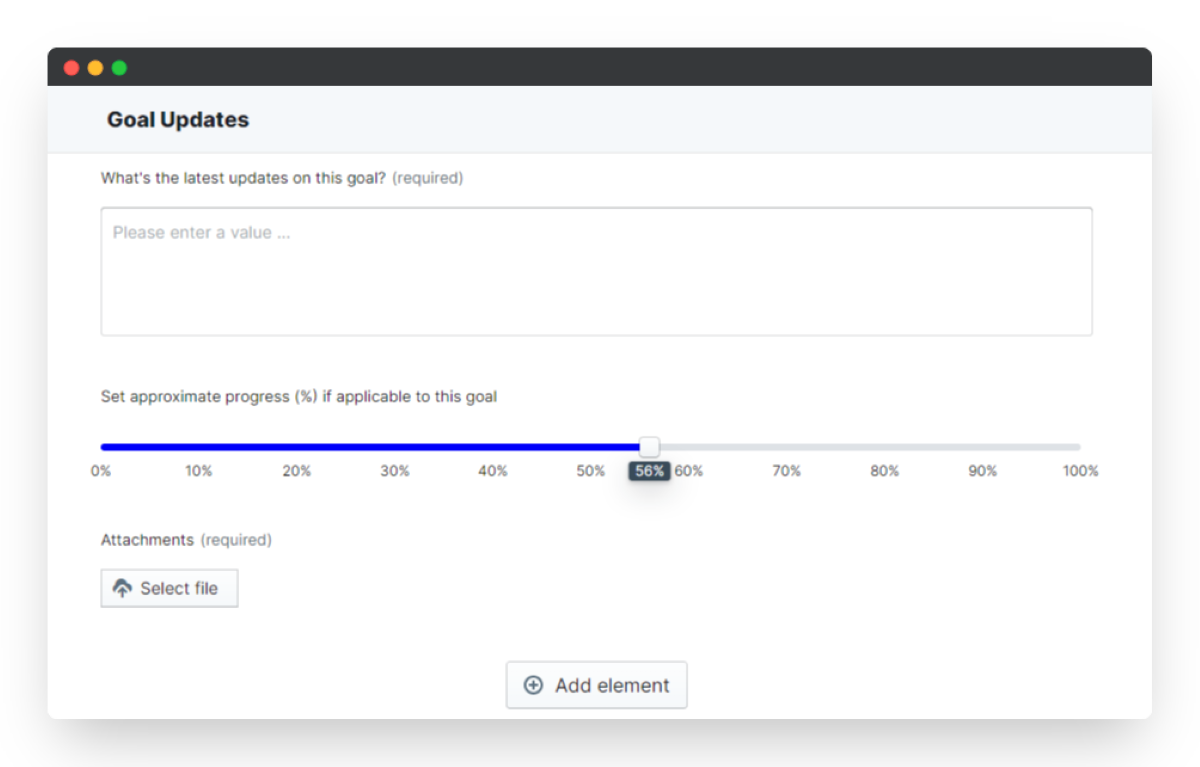
Employee Profile
File uploads are very useful for uploading any type of personal employee information, such as Passport, National ID, Diplomas, and other sensitive documents stored on employee profiles. More importantly, the admin user can define permissions to ensure privacy by restricting access and visibility to specific individuals only.
With these 30+ elements you can design truly custom HR workflows that capture the data you need, in an easy to use and automated workflow. Once you understand how the elements work, you can move on to designing custom apps to create your own workflows, or install and edit our pre-built app templates from the App Store.
PeopleGoal Support Team
Account Management & Implementation Specialists