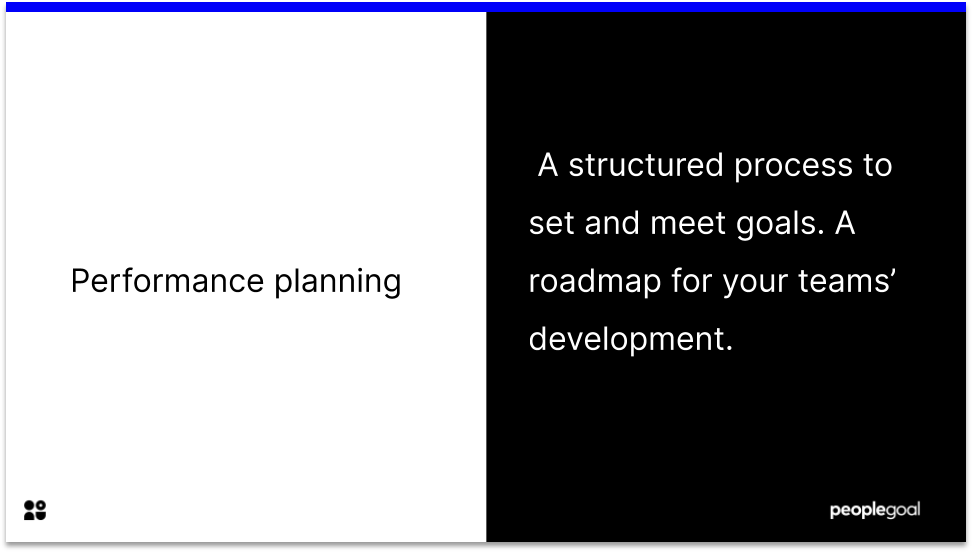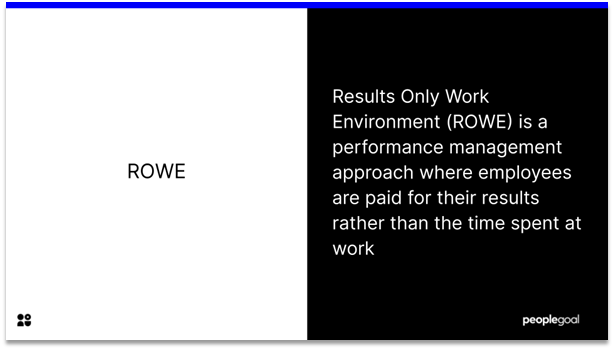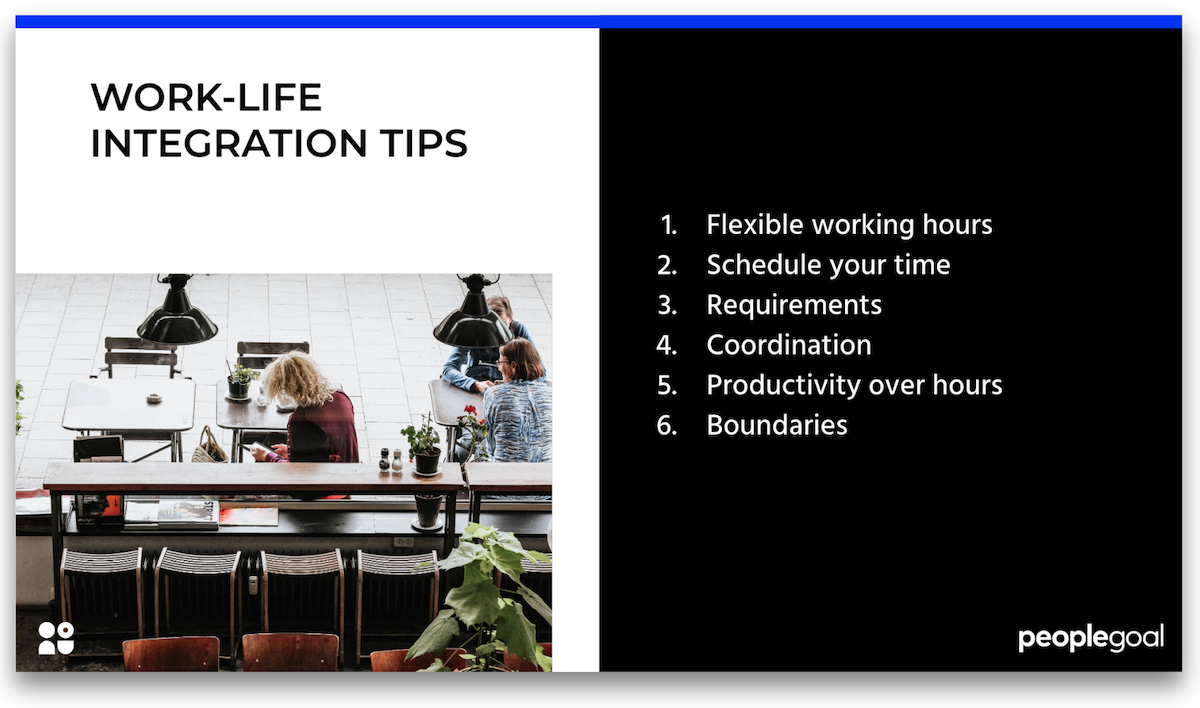Whether talking to call center operators over the phone or live chat, customers will always expect a seamless customer experience. Call center managers should continuously improve their services to ensure good customer service through workforce optimization (WFO) and automation, aimed at maximizing the efficiency and effectiveness of call center operations. Through the use of digital channels and technologies, it is intended that the right number of agents with appropriate skills are available at the right times to meet customer demand. Successfully navigating the intricacies of WFO involves a strategic integration of technology, workforce management, and performance analytics to streamline operations. This holistic approach not only enhances productivity but also ensures that the workforce is aligned with organizational goals. Automation, on the other hand, presents a game-changing opportunity to augment the efficiency of call center processes, from handling routine tasks to providing intelligent solutions. As organizations strive to deliver seamless and personalized customer experiences, understanding how to effectively implement and balance workforce optimization and automation is essential for call centers to thrive in today’s competitive business environment.
Why should call centers invest in workforce optimization and automation software?
Efficient WFO and automation are essential for call centers seeking operational excellence and enhanced customer satisfaction. By ensuring the right number of skilled agents are available at the right times, WFO contributes to heightened productivity and cost savings through accurate forecasting and scheduling. [Automation of repetitive tasks] (https://blaze.today/blog/how-to-automate-repetitive-tasks/) not only increases efficiency but also fosters a consistent and error-free customer experience. This approach not only reduces unnecessary labor costs but also enhances agent satisfaction by allowing them to focus on more meaningful aspects of their roles. The data-driven insights derived from WFO and automation empower call centers to make informed decisions, adapt to changing workloads, and maintain compliance with industry regulations. Ultimately, a well-optimized workforce, coupled with strategic automation, positions call centers to thrive in today’s dynamic business world.
Here are some of the best software for call centers to enhance their workforce optimization and automation
-
- Comprehensive customer relationship management (CRM) platform that centralizes customer data, interactions and insights
- Suitable for businesses of all sizes
- Enhances team collaboration through shared workspaces
-
- Multi-channel support to provide customer support across various channels
- Robust ticketing system that streamlines the management of customer inquiries, issues and requests
- Incorporates automation and AI-driven features
-
- Mobile app enable support agents to stay connected and manage tickets on the go
- Automation and AI features to automate routine tasks
- Ticketing system organises customer inquiries and support requests efficiently
These are the best workforce optimization and automation software for call centers:
- Salesforce – Best for CRM
- Freshdesk – Best for customer support and helpdesk
- Zendesk – Best for customer service and engagement
- RingCentral – Best for workforce management solutions as an add-on
- Front – Best for team collaboration and streamlined communication
- Five9 – Best for automated and intelligence-driven workforce management
Workforce Optimization and Automation Software Comparison Table
| Software | Starting Price | Review Scores (According to Capterra) | Key Features |
|---|---|---|---|
| Salesforce | $9 per user/month | 4.7/5 | Service Cloud Integration |
| Omni-Channel Routing | |||
| Einstein Analytics | |||
| Open CTI Integration | |||
| Freshdesk | $0 per user | 4.5/5 | Multi-Channel Support |
| Automation Features | |||
| Reporting and Analytics | |||
| Zendesk | $57.5 per month/agent | 4.4/5 | Ticketing System |
| Multi-Channel Support | |||
| Collaboration Tools | |||
| AI-Powered Solutions | |||
| RingCentral | $66.4 per month/agent | 4.2/5 | Automatic Call Distribution With Skill-Based Routing |
| Advanced Interactive Voice Response with Visual Flow Designer | |||
| Over 90 Real-Time and Historical Reports | |||
| Quality Management | |||
| Front | $19 per month/seat | 4.5/5 | Multi-Channel Messaging |
| Team Collaboration on Customer Messages | |||
| CRM Integration | |||
| Advanced Workflow | |||
| Five9 | $149 per month | 4.2/5 | Omnichannel Engagement |
| Advanced Contact Center Features | |||
| CRM Integration | |||
| Intelligent Analytics | |||
| Robust Security and Compliance |
In their pursuit of the optimal workforce optimization and automation software for call centers, the research team employed a thorough approach, delving into industry reports, consulting customer reviews, and seeking advice from industry experts. Key features considered in their evaluation included advanced analytics, real-time monitoring, workforce management tools, and seamless integration capabilities. The team prioritized scalability, user-friendliness, and adaptability, aiming to ensure that the selected software aligned with the evolving needs of call centers. Hands-on trials and demonstrations were integral to the assessment, providing practical insights into performance, reliability, and the software’s ability to automate routine tasks while maintaining high standards of customer service. This comprehensive research strategy aimed to identify a solution that not only meets current call center requirements but also aligns with long-term strategic goals, ultimately fostering efficiency and excellence in customer interactions.
Salesforce – Best for CRM
Salesforce is a dynamic software solution that significantly enhances workforce optimization and automation. With intelligent tools such as Workforce Engagement and Service Cloud, it enables efficient workforce management and intelligent automation of routine tasks. The platform’s integration capabilities, artificial intelligence with Einstein Analytics, and features like open computer telephony integration (CTI) integration contribute to a seamless and highly automated call center environment. Salesforce stands as a vital tool for organizations looking to strike the right balance between human expertise and technological innovation, ultimately boosting efficiency in call centers and customer service operations.
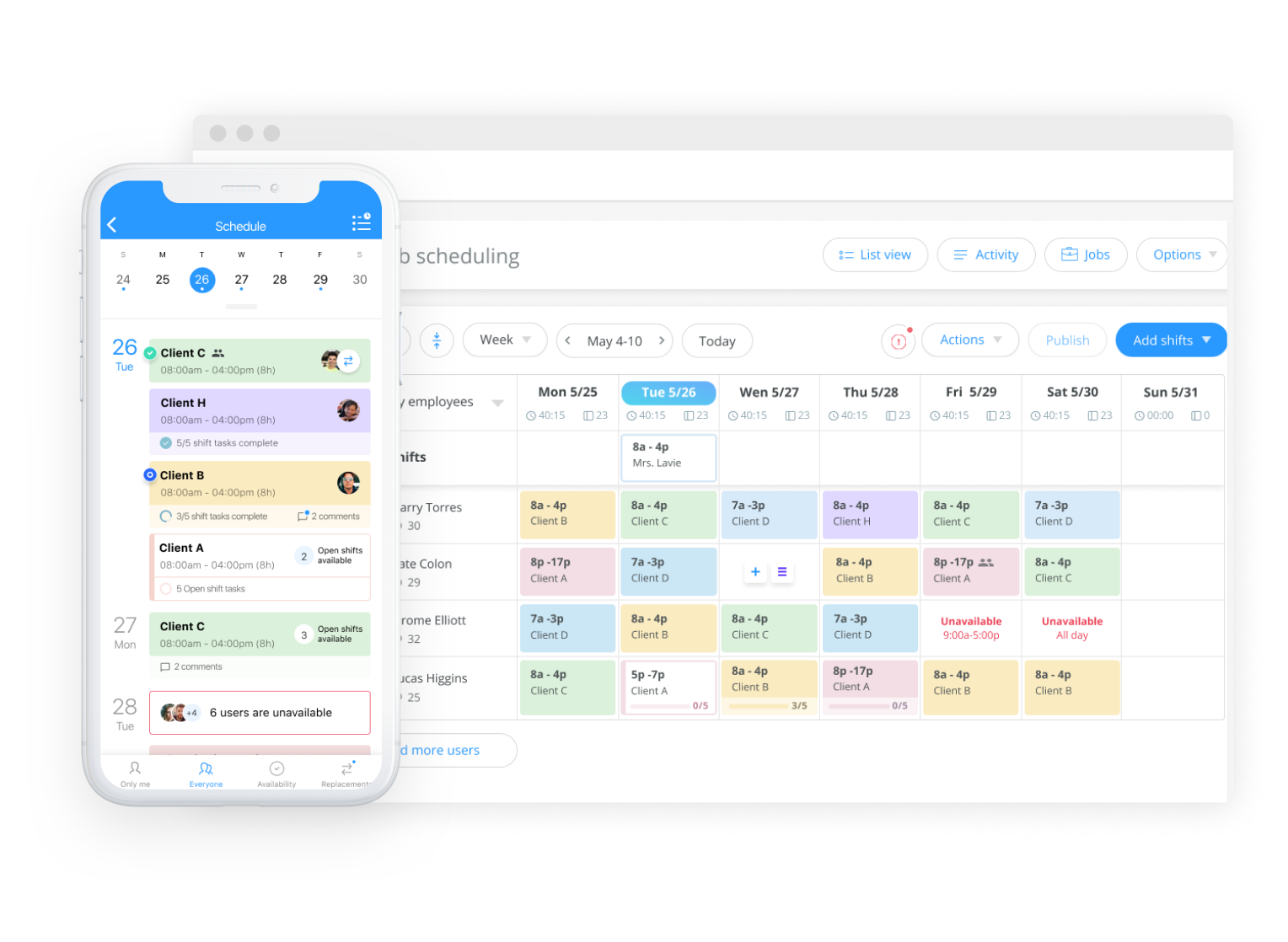
Key Features
- Service Cloud Integration: Integrates with various channels, allowing call centers to consolidate customer interactions across different platforms.
- Omni-Channel Routing: Routes incoming inquiries to the most suitable agent based on their skills and availability.
- Einstein Analytics: Artificial intelligence (AI) capabilities provide predictive insights into call center performance.
- Open CTI Integration: Enables automatic call logging, screen pops with customer information, and efficient call handling.
Benefits
- Efficient Onboarding: Rippling streamlines the onboarding process, automating tasks such as paperwork, document collection, and training module assignments for a smooth and positive experience for new hires.
- Automation with Lightning Flows: Salesforce Lightning Flows empowers call centers to automate repetitive tasks and processes through drag-and-drop functionality, reducing manual effort and ensuring consistency in service delivery.
- Workforce Engagement: Salesforce Workforce Engagement allows for intelligent workforce management, including tools for scheduling, capacity planning, and performance tracking, enabling call centers to optimize agent productivity, maintain service levels, and enhance overall operational efficiency.
Pros
- Comprehensive CRM Functionality: Salesforce offers a complete suite of CRM tools, covering sales, marketing, customer service, and more, providing a holistic solution for CRM.
- Customization: The platform is highly customizable, allowing businesses to tailor the CRM to their specific needs, workflows, and industry requirements.
- Community and Support: Salesforce has a vibrant user community and provides extensive support resources, including documentation, forums, and customer support, facilitating a collaborative and informed user experience.
Cons
- Cost: Salesforce can be expensive, especially for smaller businesses or those with complex customization requirements. The pricing structure may include additional costs for certain features.
- Customization Complexity: While customization is a strength, it can also introduce complexity. In some cases, heavy customization may require skilled administrators or developers.
- Upgrades and Maintenance: Managing updates and staying current with the latest features may require careful planning, and organizations may need to allocate resources for regular maintenance.
Pricing Plans
Prices start at $9 a month, per user. Find out more information here.
Summary and Verdict
Salesforce is a robust workforce optimization and automation solution, streamlining onboarding and automating tasks for new hires. Lightning Flows empower call centers with automated workflows, reducing manual efforts. Workforce Engagement tools optimize agent productivity, offering scheduling and performance tracking. Salesforce excels in CRM functionality, customizable for specific needs, with a supportive user community. However, potential users should consider high costs, customization complexity, and allocate resources for upgrades. In summary, Salesforce is an excellent choice for comprehensive CRM and workforce automation, but careful consideration is advised for smaller businesses or those with budget constraints.
Freshdesk – Best for Customer Support and Helpdesk
Freshdesk is a versatile customer support and helpdesk software designed to streamline and optimize customer interactions. With a user-friendly interface and a robust set of features, Freshdesk allows businesses to manage customer inquiries and support tickets efficiently. The platform offers multi-channel support, integrating email, chat, phone, and social media interactions into a unified interface. Its features include a shared inbox, knowledge base, automation tools, and analytics for tracking key performance metrics. Freshdesk is particularly well-suited for businesses looking to centralize their customer support operations, foster collaboration among team members, and provide timely and effective customer service across various communication channels.
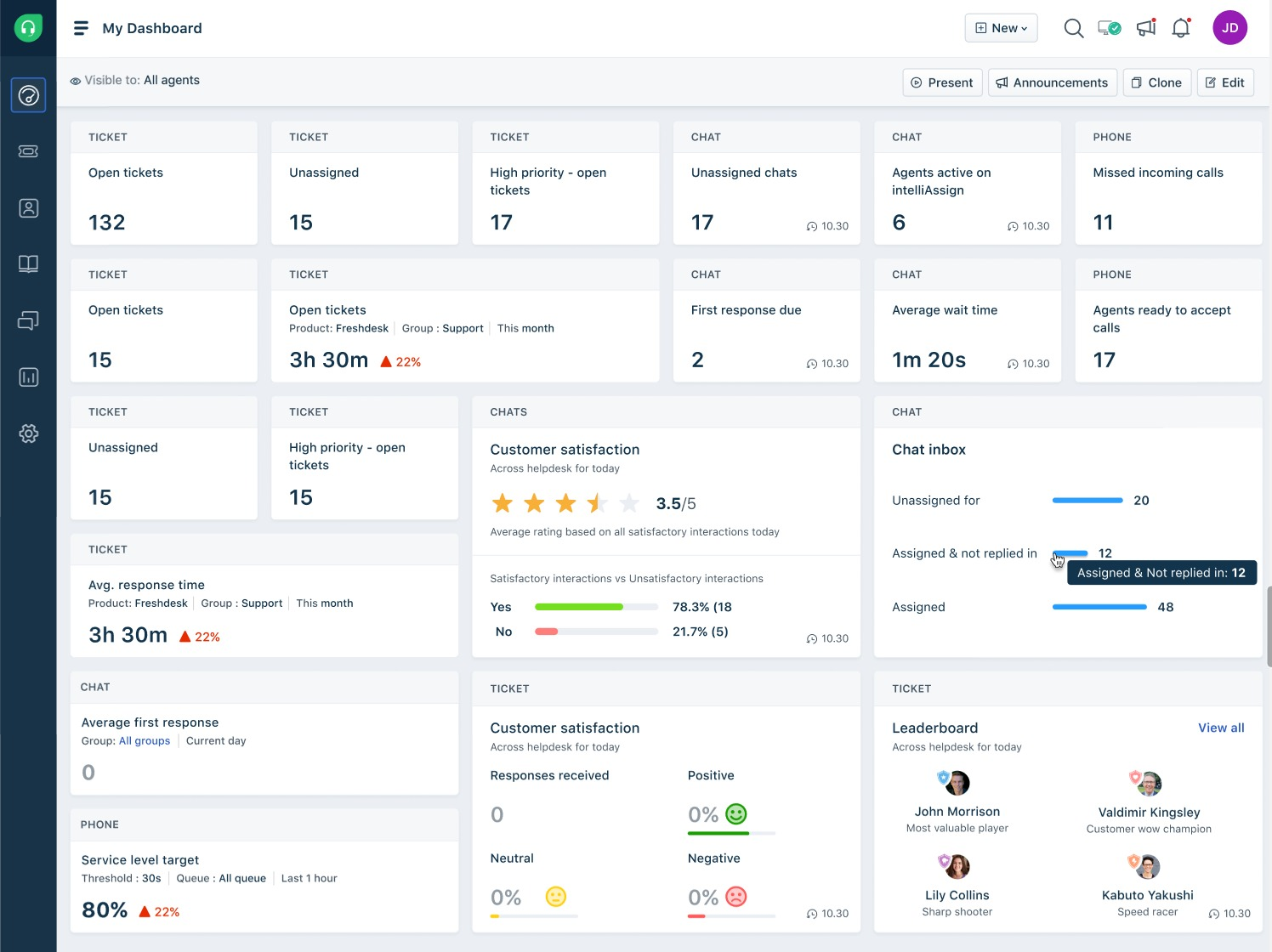
Key Features
- Multi-Channel Support: Integrate and manage customer interactions across various channels.
- Automation Features: Streamline workflows and reduce manual efforts, including automated ticket assignment.
- Reporting and Analytics: Track key performance metrics, agent performance, and overall customer satisfaction.
Benefits
- Customer Feedback and Satisfaction Surveys: Freshdesk includes tools for collecting customer feedback and measuring satisfaction. This feature helps businesses assess the quality of their customer support and identify areas for improvement.
- Mobile Accessibility: Freshdesk provides mobile applications, allowing support agents to manage and respond to customer tickets on the go. This is beneficial for teams that require flexibility and real-time responsiveness.
- Collaboration Tools: Teams can collaborate effectively within Freshdesk, discussing and resolving customer issues through internal notes and team collaboration features. This fosters a collaborative and informed support environment.
Pros
- Shared Inbox: Enable multiple team members to collaborate on emails and messages through a shared inbox, fostering teamwork and consistent communication.
- Knowledge Base: Create and maintain a comprehensive knowledge base of articles and self-service resources to empower customers to find answers independently.
- Scalability: Adapt to the growing needs of customer support operations, making Freshdesk suitable for businesses of different sizes, from small startups to larger enterprises.
Cons
- Limited Advanced Customization: While Freshdesk is user-friendly, it may lack the depth of customization options compared to some other solutions, limiting adaptability for businesses with highly specialized needs.
- Limited Enterprise-Grade Features: Businesses with highly sophisticated and complex customer support requirements may find that Freshdesk lacks some of the enterprise-grade features offered by larger and more specialized solutions.
- Limited Social Media Monitoring: While Freshdesk supports social media channels, the monitoring capabilities may not be as robust as specialized social media management tools, which could be a limitation for businesses heavily reliant on social platforms for customer interactions.
Pricing Plans
| Plan | Pricing |
|---|---|
| Free | $0 per month/agent |
| Growth | $15.3 per month/agent |
| Pro | $44.7 per month/agent |
| Enterprise | $76.7 per month/agent |
All prices stated are billed annually. For more information, contact Freshdesk here.
Summary and Verdict
Freshdesk proves to be a valuable workforce optimization and automation tool, especially for businesses prioritizing enhanced customer support. It excels in gathering feedback and measuring satisfaction, aiding businesses in evaluating and improving their support quality. The mobile accessibility feature allows real-time responsiveness, while collaboration tools foster teamwork. The shared inbox and knowledge base encourage consistent communication and empower customers to find answers independently. With scalability catering to various business sizes, Freshdesk is an excellent choice for those looking to enhance customer support. However, businesses with highly specialized needs might find its customization options limiting. For enterprises requiring advanced features, Freshdesk may lack some enterprise-grade functionalities. Additionally, for businesses heavily reliant on social platforms, its social media monitoring capabilities might be somewhat limited compared to specialized tools. In summary, Freshdesk is a great solution for customer support, offering scalability and collaboration tools, but businesses with specific needs may explore alternatives with more customization and advanced features.
Zendesk – Best for Customer Service and Engagement
Zendesk serves as a dynamic software solution essential for bolstering workforce optimization and automation within call centers. With a primary focus on customer service and engagement, Zendesk offers a suite of tools that streamline and enhance call center operations. Its robust ticketing system efficiently manages customer inquiries, while multi-channel support ensures seamless communication across various platforms. Zendesk’s automation features facilitate the elimination of repetitive tasks, enabling agents to focus on more complex issues. The platform’s integration capabilities further contribute to a cohesive call center environment, connecting with other business tools for a unified approach. Zendesk’s analytics tools provide insights into performance metrics, aiding in workforce optimization strategies. This user-friendly software proves valuable for call centers of all sizes, offering scalability and adaptability to evolving operational needs, ultimately contributing to enhanced efficiency and customer satisfaction.
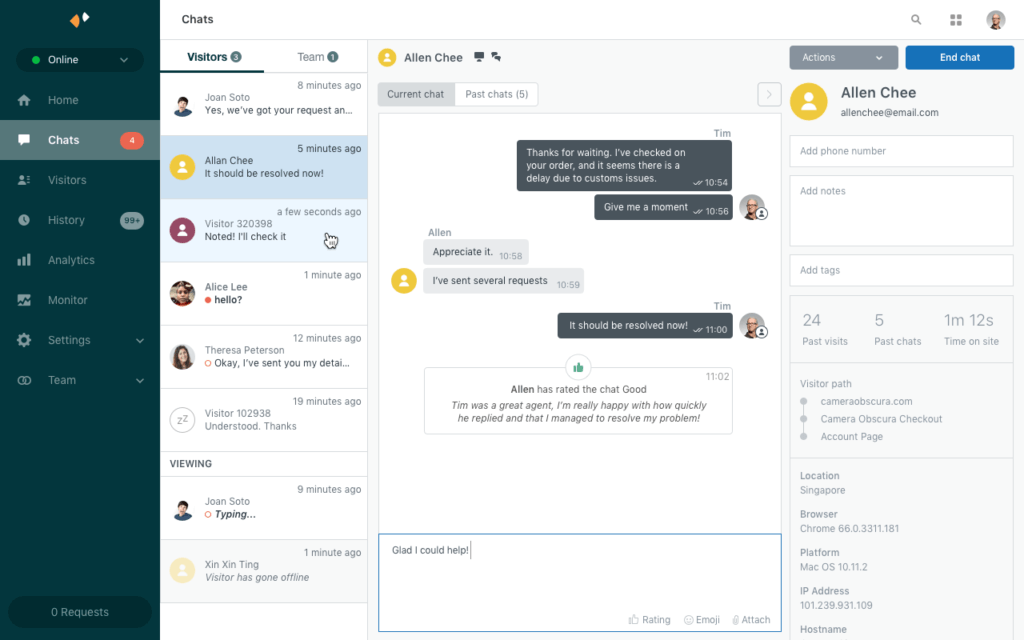
Key Features
- Ticketing System: Robust ticketing system to efficiently manage and track customer inquiries
- Multi-Channel Support: Offers support for multiple communication channels, including email, chat, phone, and social media
- Collaboration Tools: Fosters collaboration among team members with features like shared inboxes, internal notes, and collaborative ticket resolution
- AI-Powered Solutions: Provides intelligent insights and automates certain aspects of customer interactions, contributing to overall workforce efficiency
Benefits
- Improved Agent Productivity: Automation of routine tasks and access to real-time information through mobile applications contribute to increased agent productivity, allowing them to handle more customer interactions effectively.
- Improved Efficiency: Zendesk streamlines workflows and automates routine tasks, allowing agents to handle customer inquiries more efficiently and focus on complex issues, ultimately boosting overall operational efficiency.
- Collaborative Work Environment: Collaboration tools such as shared inboxes and internal notes foster teamwork among call center agents, promoting a collaborative work environment and ensuring consistent communication.
Pros
- Seamless Integration: Zendesk’s integration capabilities enable seamless connectivity with other business tools, creating a unified ecosystem that enhances communication and collaboration across various departments.
- Flexibility and Adaptability: Zendesk’s flexibility and scalability make it adaptable to the changing needs of call centers. It can grow with the business, accommodating increased call volumes and expanding requirements.
- Enhanced Customer Experience: With features like multi-channel support and a comprehensive knowledge base, Zendesk contributes to a seamless and consistent customer experience, fostering customer satisfaction and loyalty.
Cons
- Dependency on Internet Connectivity: As a cloud-based solution, Zendesk is reliant on stable internet connectivity, which could be a limitation in situations where internet service is disrupted.
- Limited Out-of-the-Box Reporting: While Zendesk provides reporting and analytics tools, users may find that the out-of-the-box reporting options are somewhat limited, requiring additional customization for specific reporting needs.
- Complex Customization: While Zendesk is customizable, advanced customization may require technical expertise, and users may find limitations in tailoring the platform to very specific needs.
Pricing Plans
| Plan | Pricing |
|---|---|
| Suite Team | $57.5 per month/agent |
| Suite Growth | $95.8 per month/agent |
| Suite Professional | $113.6 per month/agent |
| Suite Expertise | Request a quote from the website |
Prices stated above are billed annually. For more information or to request a quote, contact Zendesk here
Summary and Verdict
Zendesk proves to be a robust workforce optimization and automation software, particularly beneficial for enhancing call center operations. It boosts agent productivity by automating tasks and providing real-time information, contributing to more effective customer interactions. The platform streamlines workflows, improving overall operational efficiency and allowing agents to focus on complex issues. Collaboration tools, such as shared inboxes and internal notes, foster teamwork and consistent communication. Zendesk’s seamless integration capabilities create a unified ecosystem, enhancing collaboration across departments. With flexibility and scalability, Zendesk adapts to changing call center needs, accommodating increased call volumes. It enhances the customer experience with multi-channel support and a comprehensive knowledge base, fostering satisfaction and loyalty. However, users should consider internet dependencies and potential customization complexities, as Zendesk relies on stable internet service and may require technical expertise for advanced customization. In summary, Zendesk is an excellent choice for call centers seeking improved productivity and efficiency, but users should explore alternatives for highly specific requirements.
RingCentral – Best for Workforce Management Solutions as an Add-On
RingCentral is a comprehensive cloud-based communication and collaboration platform that revolutionizes the way businesses connect and communicate. Serving as an all-in-one solution, RingCentral offers a suite of tools encompassing voice, video, messaging, and conferencing services. With a user-friendly interface, it empowers organizations to unify their communications, allowing seamless collaboration among teams and efficient interactions with clients and customers. The platform’s capabilities include virtual phone systems, team messaging, online meetings, and integrated file sharing, facilitating a cohesive and productive work environment. RingCentral’s scalability ensures it caters to businesses of all sizes, from startups to large enterprises, while its integration capabilities enable seamless connectivity with other essential business applications. Known for its reliability, flexibility, and advanced features, RingCentral stands as a leading choice for businesses seeking a comprehensive communication solution to enhance efficiency and connectivity across their operations.
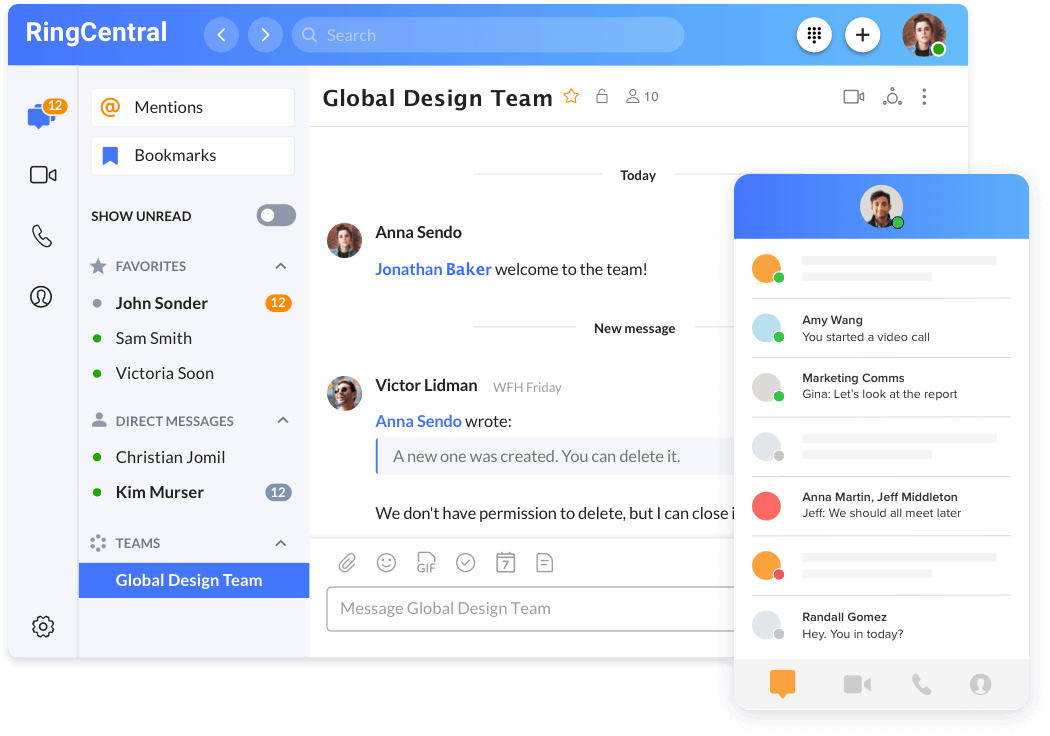
Key Features
- Automatic Call Distribution with Skill-Based Routing: Swiftly directs calls to the most qualified agents to enhancing efficiency.
- Advanced Interactive Voice Response with Visual Flow Designer: Enables businesses to create dynamic call flows for efficient self-service.
- Over 90 Real-Time and Historical Reports: Offers a robust suite of 90+ reports for instant insights and trend analysis.
- Quality Management: Ensures high service standards by allowing supervisors to monitor and improve agent performance through call recording and evaluation.
Benefits
- Flexibility and Mobility: RingCentral empowers modern workforce dynamics by offering mobile applications and cloud accessibility. This flexibility allows users to work from anywhere, promoting remote collaboration and ensuring that teams remain responsive and connected, even in dynamic or distributed work environments.
- Advanced Features: Beyond basic communication tools, RingCentral provides a suite of advanced features such as auto-attendants, call recording, and integrations with business applications. These features enhance productivity, optimize call center operations, and contribute to a more streamlined and efficient workflow.
- Global Reach: With a global presence, RingCentral extends the reach of communication beyond local boundaries. This global accessibility is crucial for businesses with a diverse or distributed workforce, enabling effective communication and collaboration on a global scale.
Pros
- Cost Savings: The platform eliminates the need for significant upfront investments in hardware. It offers cost savings through efficient communication and collaboration tools.
- Reliability: RingCentral’s reliable infrastructure ensures minimal downtime and interruptions, providing a stable communication environment critical for business operations.
- Customer Support: RingCentral offers customer support and resources, including documentation and training materials, ensuring that users can maximize the benefits of the platform with ongoing assistance.
Cons
- Service Outages: Although rare, service outages have been reported in some instances, impacting user access to communication tools. Businesses should have contingency plans in place to mitigate potential disruptions during such occurrences.
- Limited International Support: While RingCentral has a global presence, certain international features may be limited, and local regulations may impact the availability and functionality of specific services in different regions.
- Learning Curve: Implementing and fully utilizing RingCentral’s advanced features may pose a learning curve for users, particularly for those unfamiliar with unified communication platforms. Adequate training and onboarding may be necessary for seamless adoption.
Pricing Plans
Pricing starts at $66.4 per month per agent, paid annually. To find out more, contact RingCentral here
Summary and Verdict
RingCentral is a versatile workforce optimization and automation software, ideal for businesses adapting to modern workforce dynamics. Offering flexibility and mobility through mobile applications and cloud accessibility, it facilitates remote collaboration in dynamic or distributed work environments. Advanced features like auto-attendants, call recording, and integrations enhance productivity and streamline workflows, especially in call center operations. With a global reach, RingCentral ensures effective communication and collaboration on a global scale, catering to businesses with diverse or distributed workforces. The platform brings cost savings by eliminating upfront investments in hardware, and its reliable infrastructure minimizes downtime, providing a stable communication environment crucial for business operations. While offering excellent customer support and resources, businesses should be mindful of rare service outages and consider contingency plans. Certain international features may be limited, and users may encounter a learning curve, requiring adequate training for seamless adoption. In summary, RingCentral is an excellent choice for businesses seeking flexible, feature-rich communication tools with global accessibility, but careful consideration of potential service outages and international limitations is advised.
Front – Best for Team Collaboration and Streamlined Communication
Front is a collaborative email platform designed to transform team communication and streamline inbox management. It offers a centralized workspace where teams can collectively handle email, chat, and other communication channels, fostering collaboration and transparency. Front’s key features include shared inboxes, allowing teams to collectively manage incoming messages, and internal comments, facilitating collaboration on customer interactions. With automation tools, it enables the automation of repetitive tasks, ensuring efficient workflows. Additionally, Front integrates seamlessly with various third-party applications, extending its functionality and creating a connected ecosystem. Suited for teams of all sizes, Front redefines email communication by promoting teamwork, enhancing responsiveness, and providing a unified platform for efficient customer interaction management.
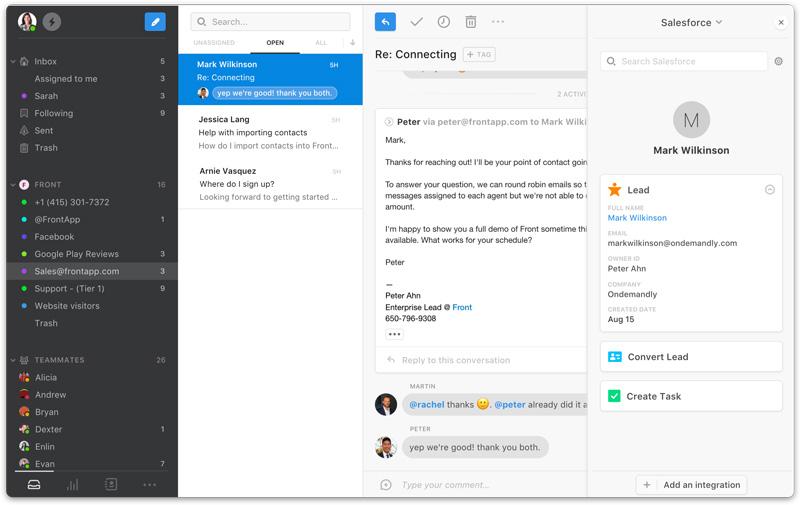
Key Features
- Multi-Channel Messaging: Ensures that all customer interactions are efficiently consolidated for streamlined communication.
- Team Collaboration on Customer Messages: Collaboratively manage customer messages through shared inboxes and internal comments.
- CRM Integration: Integration enhances customer interactions by providing teams with contextual information, enabling personalized and informed responses.
- Advanced Workflow: Empowering teams to automate repetitive tasks and create efficient processes.
Benefits
- Transparent Communication: Internal comments and shared inboxes facilitate transparent communication within teams, ensuring that everyone is on the same page regarding customer interactions. This transparency minimizes the risk of miscommunications and enhances overall team cohesion.
- Responsive and Timely Customer Service: Front’s collaborative features and streamlined communication processes contribute to faster response times, ensuring that customer inquiries are addressed promptly, leading to improved customer service.
- Seamless Integration with Third-Party Applications: Front integrates seamlessly with various third-party applications, extending its functionality and creating a connected ecosystem. This integration enhances workflow efficiency and provides additional tools for teams to leverage.
Pros
- Adaptability for Teams: Front is versatile and can be tailored to the specific needs of teams of all sizes, making it suitable for both small startups and larger enterprises.
- Real-Time Updates: With internal comments and shared inboxes, teams receive real-time updates on customer messages and can stay informed about ongoing interactions. This reduces the chances of duplicate efforts and ensures a more coordinated response.
- Task Management: Front includes task management features that allow teams to assign and track tasks related to customer messages directly within the platform. This helps in organizing and prioritizing workload effectively.
Cons
- Potential for Information Overload: In highly active team environments, the constant influx of messages and notifications may lead to information overload, making it challenging for users to prioritize and manage their workload effectively.
- Storage Limitations: Depending on the subscription plan, Front may have limitations on storage capacity for attachments and documents. Businesses with extensive file-sharing needs may find these limitations restrictive.
- Lack of Advanced Reporting: Front’s reporting capabilities, while comprehensive, may lack some advanced features present in specialized analytics tools. Businesses with complex reporting needs may need to supplement Front’s reporting with additional analytics solutions.
Pricing Plans
| Plan | Usage | Pricing | Number of Seats |
|---|---|---|---|
| Starter | For smaller teams looking to bring customer support workflows into one place | $19 per month/seat | 2 to 10 seats |
| Growth | For teams looking to streamline support workflows and improve performance | $59 per month/seat | Minimum 2 seats |
| User | For teams that need total workflow flexibility and advanced user management | $99 per month/seat | Minimum 20 seats |
| Premier | For teams looking for professional services and partnership to meet enterprise needs | $299 per month/seat | Minimum 50 seats |
Prices stated are billed annually. For more information, find out on Front here
Summary and Verdict
Front proves to be an effective workforce optimization and automation software, excelling in transparent communication and responsive customer service. Internal comments and shared inboxes ensure teams are on the same page, minimizing miscommunications and enhancing cohesion. Front’s collaborative features contribute to faster response times, improving overall customer service. The software seamlessly integrates with third-party applications, creating a connected ecosystem that enhances workflow efficiency. Its adaptability makes it suitable for teams of all sizes, from small startups to larger enterprises. Real-time updates and task management features further streamline communication and workload organization. However, in highly active team environments, there’s a potential for information overload with constant messages and notifications. Depending on the subscription plan, Front may have storage limitations for attachments, potentially restricting businesses with extensive file-sharing needs. While Front’s reporting capabilities are comprehensive, businesses with complex reporting needs may need to supplement them with additional analytics solutions. In summary, Front is an excellent choice for teams prioritizing transparent communication and efficient customer service, but businesses with extensive file-sharing needs or advanced reporting requirements may need to explore alternatives.
Five9 – Best for Automated and Intelligence-Driven Workforce Management
Five9 is a leading cloud-based contact center solution designed to empower businesses with seamless and efficient customer engagement. Offering a comprehensive suite of features, Five9 enables organizations to manage inbound and outbound customer interactions across various channels, including voice, chat, email, and social media. The platform boasts advanced functionalities such as automatic call distribution, interactive voice response, predictive dialing, and robust reporting tools. Five9’s cloud-native architecture ensures flexibility, scalability, and accessibility, allowing contact centers to adapt to changing business needs and deliver exceptional customer experiences. With a focus on optimizing agent efficiency and enhancing customer satisfaction, Five9 stands as a reliable solution for businesses seeking a modern and integrated approach to contact center management.
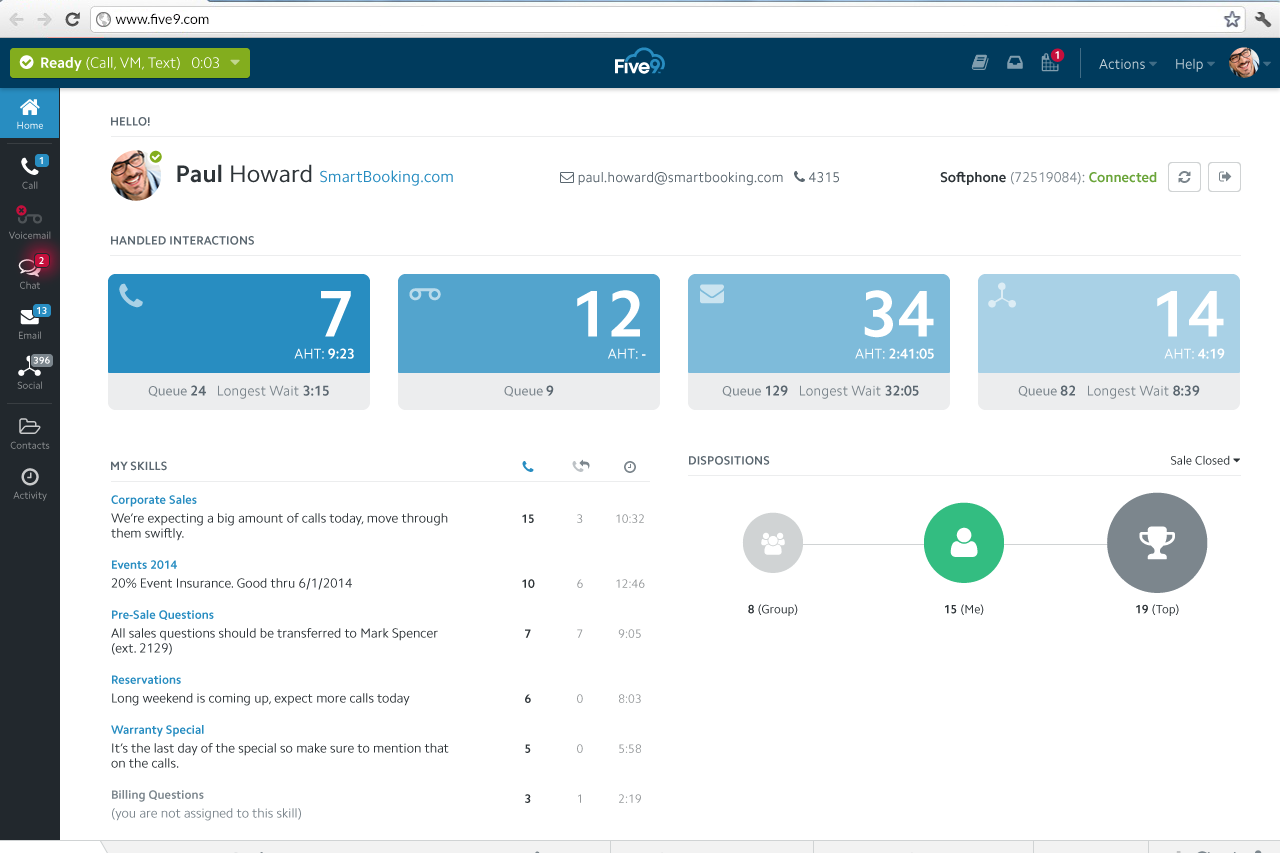
Key Features
- Omnichannel Engagement: Allowing businesses to interact seamlessly with customers across various channels
- Advanced Contact Center Features: Including automatic call distribution, interactive voice response, call recording, and predictive dialing
- CRM Integration: Seamlessly integrate with popular CRM systems for real-time customer information
- Intelligent Analytics: Analytics tools provide actionable insights into contact center performance and agent productiveness
- Robust Security and Compliance: Providing a robust framework to safeguard customer data and ensure adherence to industry regulations.
Benefits
- Scalability and Flexibility: Designed with scalability and flexibility in mind, Five9’s cloud-native architecture enables businesses to adapt and expand their contact center operations according to changing needs. This ensures that the platform remains a viable solution for growing organizations with evolving requirements.
- Reliable Uptime and Performance: Five9’s cloud-based infrastructure contributes to reliable uptime and consistent performance, ensuring that contact center operations run smoothly without significant disruptions. This reliability is crucial for maintaining high-quality customer service.
- Cost-Efficient Operations: The cloud-based nature of Five9 eliminates the need for extensive on-premises infrastructure, resulting in cost savings for businesses. This allows organizations to allocate resources more efficiently and invest in other strategic initiatives.
Pros
- Customer Support: RingCentral goes beyond the platform itself, offering robust customer support and resources. Documentation, training materials, and responsive customer assistance ensure that users can navigate the platform effectively and maximize its benefits with ongoing support.
- Global Reach: Five9’s cloud-native architecture facilitates global accessibility, making it suitable for businesses with international operations. This global reach allows organizations to establish and manage contact centers across different regions seamlessly.
- Ease of Upgrades: With cloud-based deployment, Five9 simplifies the process of upgrades and updates. Businesses can benefit from the latest features and enhancements without the complexity associated with traditional on-premises software updates.
Cons
- Integration Complexity: Integrating Five9 with existing systems and applications may present challenges, particularly for businesses with complex IT environments. Smooth integration is crucial for ensuring a seamless flow of information across different platforms.
- Dependency on Vendor’s Reliability: Organizations using Five9 are dependent on the reliability of the vendor’s infrastructure. Any service outages or disruptions on the vendor’s end can impact the availability and performance of the contact center solution.
- Customization Constraints: While Five9 offers customization options, businesses with highly specialized or unique requirements may find constraints in tailoring the platform to meet extremely specific needs. This limitation could impact organizations with very niche operational demands.
Pricing Plans
| Plan | Usage | Pricing |
|---|---|---|
| Digital | All the essential tools your teams need for a digital-only global contact center | $149 per month |
| Core | All the essential tools your teams need for a voice-only global contact center | $149 per month |
| Premium | All capabilities of the Core Bundle plus chat, email, and essential quality management | $169 per month |
| Optimum | All capabilities of the Premium Bundle plus enterprise workforce management and quality management | $199 per month |
| Ultimate | All capabilities of the Optimum Bundle plus analytics | $229 per month |
For more information, contact Homebase here
Summary and Verdict
Five9 stands out as a commendable workforce optimization and automation software, particularly beneficial for businesses prioritizing scalability, reliability, and cost-efficiency in their contact center operations. With a cloud-native architecture, Five9 offers scalable and flexible solutions, making it a viable choice for growing organizations with evolving requirements. The platform’s cloud-based infrastructure ensures reliable uptime and consistent performance, crucial for maintaining high-quality customer service. The cost-efficient operations, achieved by eliminating the need for extensive on-premises infrastructure, enable businesses to allocate resources efficiently. Five9’s global reach facilitates international operations, allowing seamless establishment and management of contact centers across different regions. While the platform simplifies the upgrade process with cloud-based deployment, businesses may face challenges with integration complexity, especially in complex IT environments. Dependency on the vendor’s reliability and potential customization constraints for highly specialized requirements are considerations for organizations with niche operational demands. In summary, Five9 is an excellent solution for businesses seeking scalable, reliable, and cost-efficient contact center operations, but those with complex integrations or extremely specific customization needs may need to explore alternatives.
Ready to 3x Your Teams' Performance?
Use the best performance management software to align goals, track progress, and boost employee engagement.