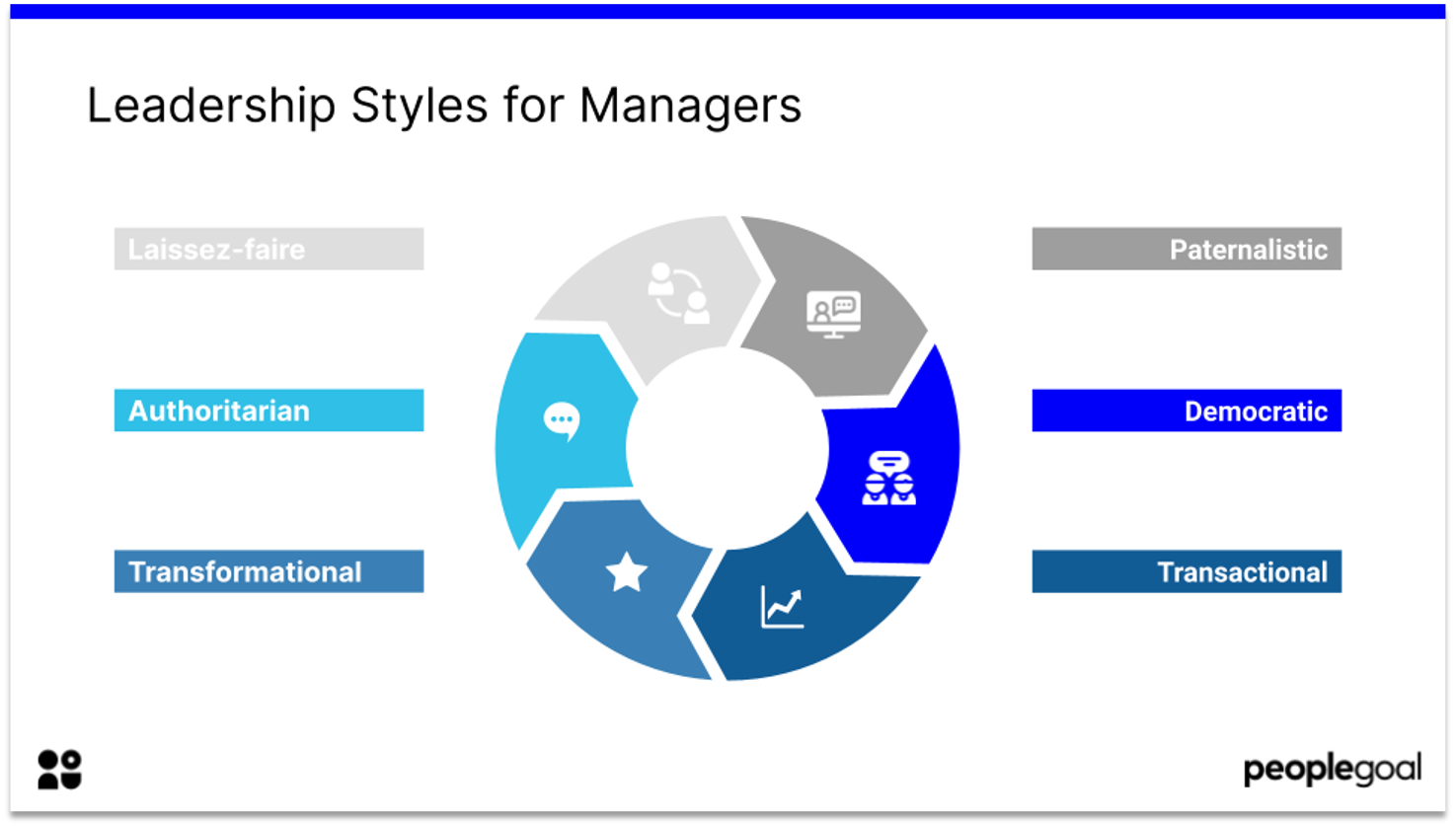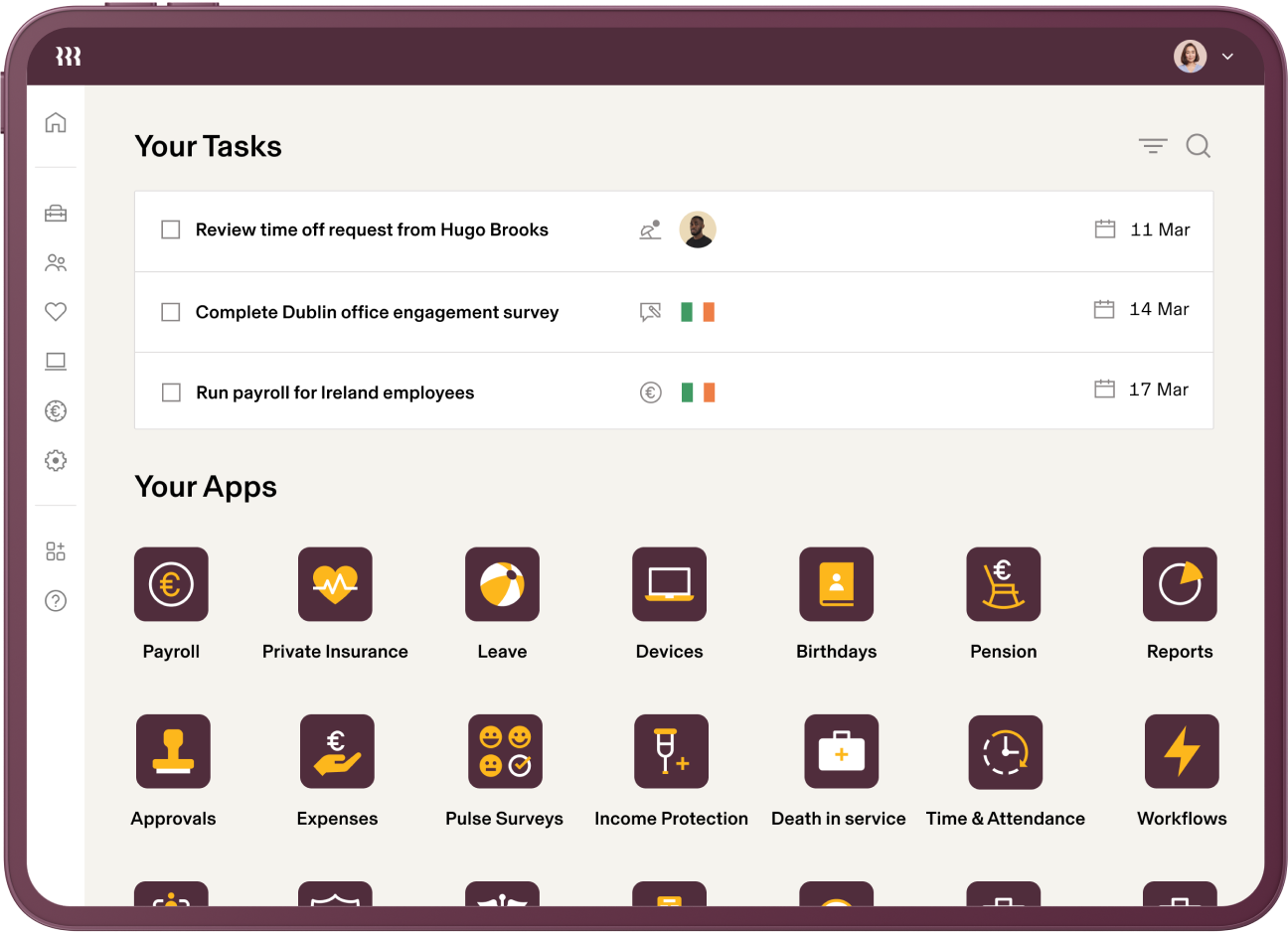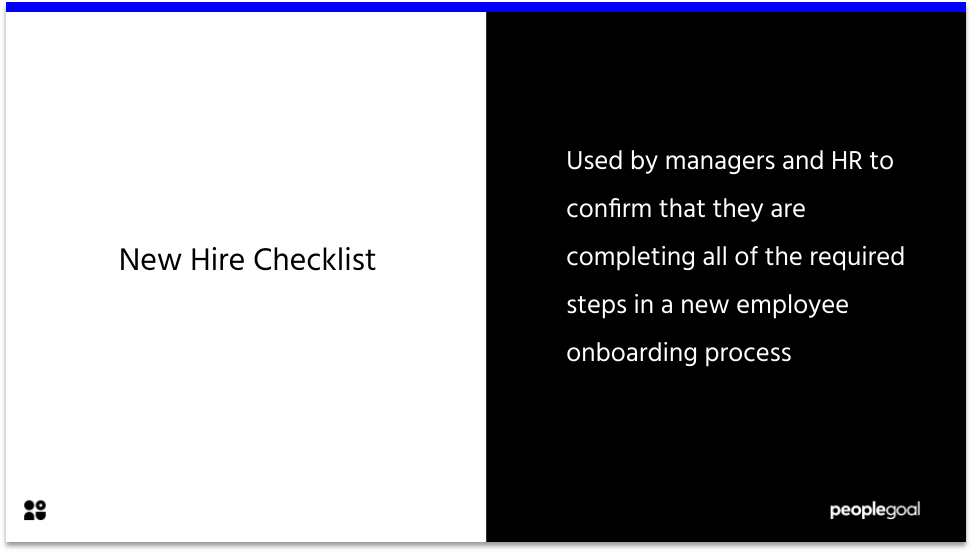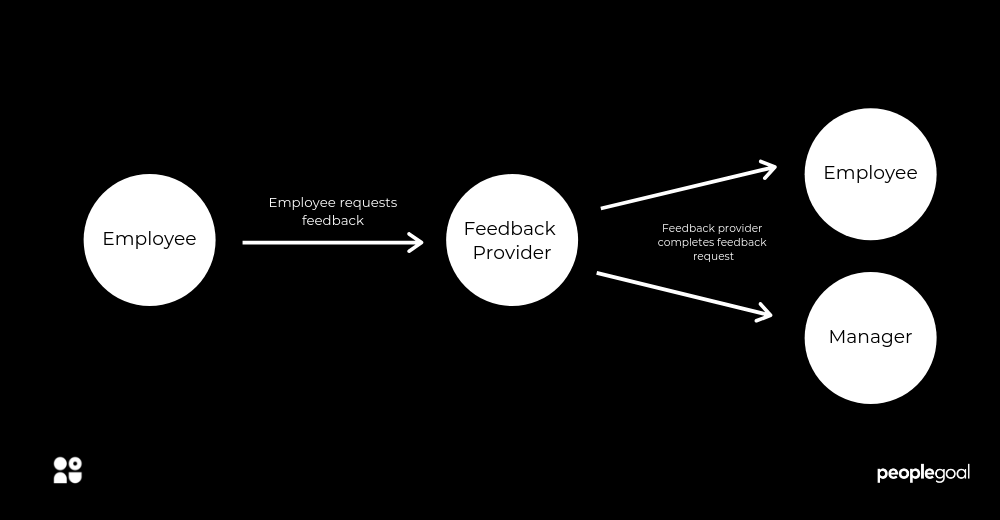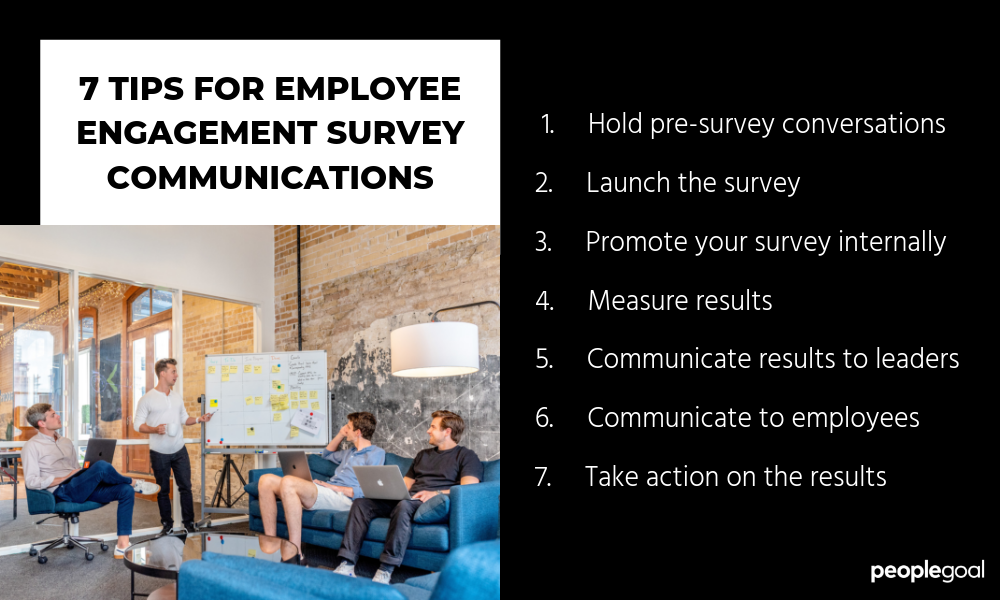Workforce management software, a practical toolkit for organizations seeking efficient solutions to streamline HR processes and enhance overall operational effectiveness. In modern day business, effective workforce management is vital for success, and these software can provide a range of tools to help organizations plan, manage, and track employee work including labor requirements, paid time off, employee schedules and performance management. Tailored to meet the diverse needs of businesses, big and small, workforce management software serves as a supportive partner. It simplifies tasks, offering insights and automation to help organizations make informed decisions, boost employee engagement, and foster a high-performance workplace culture. Join us in exploring the features and benefits of various workforce management software to enhance your organizational toolkit and create a more efficient work environment.Here are some of the top workforce management software currently available:
-
- Full human capital management suite (e.g. advanced workflows, learning management, headcount planning)
- Has advanced permission options for workers across the organisation structure
- Ideal for businesses with an international workforce
-
- Unified HR and Payroll platform
- Suitable for businesses with remote and mobile workforce
- Robust reporting and analytics tools
-
- Mobile-friendly features
- Designed to scale with the evolving needs of organizations
- Includes features for talent acquisition, onboarding and performance management
List of the best workforce management software:
- Rippling – Best for its Integrated Approach to Workforce Management
- Paycor – Best for Human Capital Management for Mid-Sized Businesses
- ADP Workforce – Best for HR and Tax services
- Connecteam – Best for Deskless and Mobile Employees
- Deel – Best for Payroll and Compliance Solutions for Global Workforces
- Zendesk (Via Tymeshift) – Best for Workforce Optimization
- Bamboo HR– Best for Human Capital Management for Small to Medium-Sized Businesses
Talent Management Software Comparison Table
| Software | Starting Price | Review Scores (According to Capterra) | Key Features |
|---|---|---|---|
| Rippling | $8 per user/month | 4.9/5 | Real-time tracking |
| AI-powered forecasting | |||
| Automatic scheduling | |||
| Customizable performance reports | |||
| Utilization/occupancy rate tracking | |||
| Payroll and benefits administration | |||
| Reporting and analytics | |||
| Paycor | Contact for pricing | 4.4/5 | Payroll processing |
| Time and attendance tracking | |||
| Applicant tracking system | |||
| Employee self-service | |||
| Mobile accessibility | |||
| Scalability | |||
| ADP Workforce | Contact for pricing | 4.4/5 | Real-time tracking |
| Automatic scheduling | |||
| Customizable performance reports | |||
| Absence management | |||
| Reporting and analytics | |||
| Payroll integration | |||
| Connecteam | $0 per month (up to 10 users) | 4.8/5 | Real-time tracking |
| Customizable performance reports | |||
| Team scheduling | |||
| One-click payroll | |||
| Geofencing | |||
| Knowledge base | |||
| Onboarding | |||
| Deel | $0 per month (limited features) | 4.7/5 | Customizable performance reports |
| Organizational charts | |||
| Reporting and analytics | |||
| Employee profiles | |||
| Team workflows | |||
| Onboarding and offboarding | |||
| Zendesk (Via Tymeshift) | $15 per user/month | 4.4/5 | Real-time tracking |
| AI-powered forecasting | |||
| Automatic scheduling | |||
| Customizable performance reports | |||
| Utilization/occupancy rate tracking | |||
| Bamboo HR | $108 per month for 20 employees | 4.6/5 | Real-time tracking |
| Customizable performance reports | |||
| Feedback and sentiment tools | |||
| Applicant tracking | |||
| Employee engagement assessments |
In researching the various workforce management software solutions, a systematic approach was employed to ensure a comprehensive evaluation. Firstly, an extensive review of industry publications, reputable software review platforms, and customer testimonials were gathered to review insights on the latest trends and user experiences. Key features played a pivotal role in the assessment, and elements such as real-time tracking, automated scheduling, customizable performance reports, and integration capabilities were considered. To ensure a balanced perspective, the pricing structures, customer support offerings, and scalability of each software were compared. Additionally, the exploration of product demos and vendor websites was conducted to grasp a deeper understanding of the software functionalities. This multifaceted approach allowed a well-rounded and informed overview of each workforce management solution, considering both user perspectives and technical specifications.
Rippling – Best for its Integrated Approach to Workforce Management
Rippling is an innovative and comprehensive workforce management platform that transcends traditional HR solutions. Designed with a holistic approach, Rippling integrates various HR functions into a unified and user-friendly system, streamlining processes from onboarding to offboarding. The platform stands out for its commitment to simplifying complex tasks and empowering organizations to focus on strategic initiatives while ensuring operational efficiency.
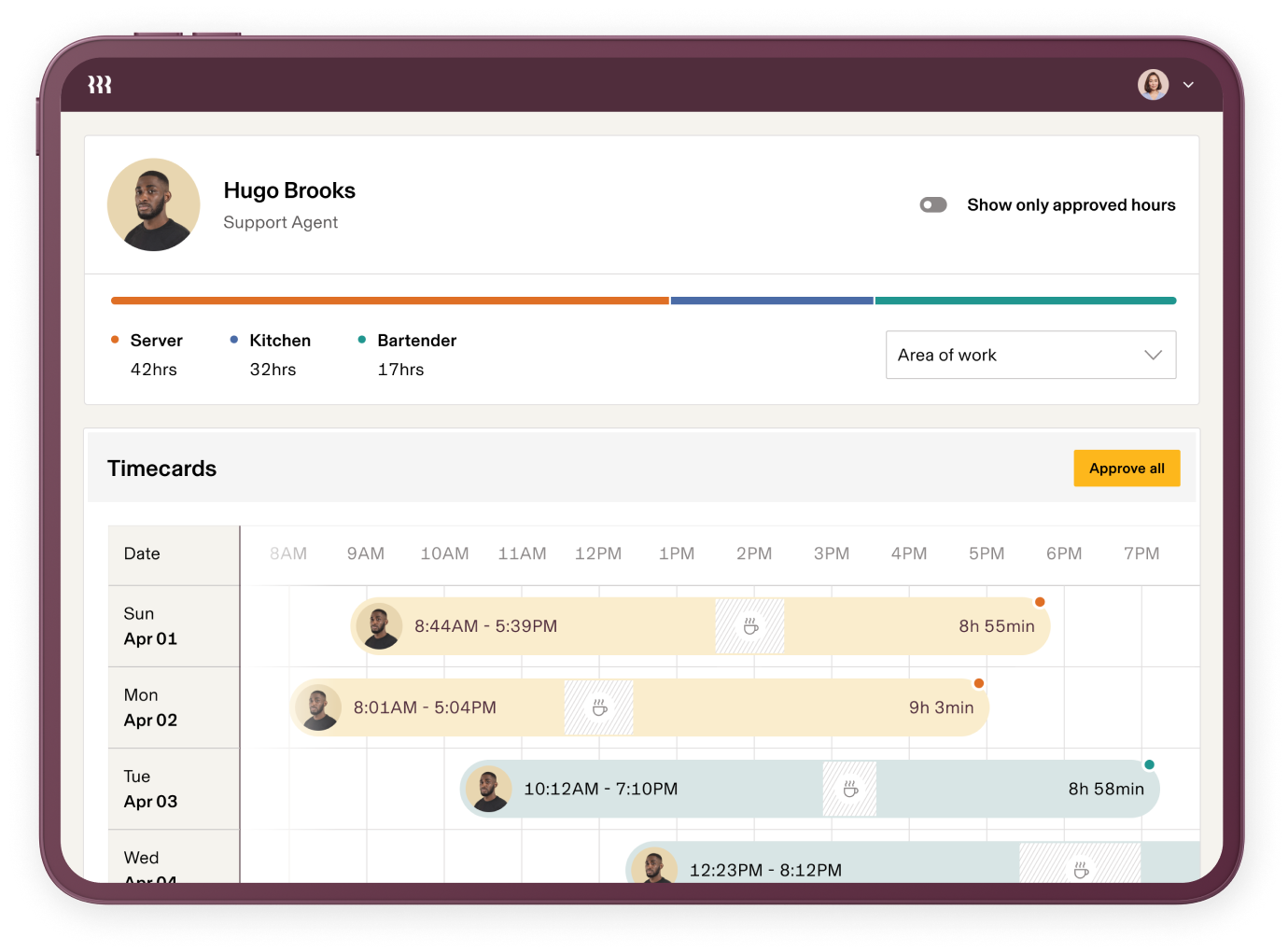
Key Features
- Real-Time Tracking: Provides instant visibility into ongoing workforce activities.
- AI-Powered Forecasting: Analyzes historical data and predicts future workforce trends to anticipate staffing needs.
- Automatic Scheduling: Streamlines workforce scheduling, considering factors like availability, workload, and business requirements.
- Customizable Performance Reports: Allows organizations to tailor metrics and insights based on their specific needs.
- Utilization/Occupancy Rate Tracking: Particularly important for organizations managing physical spaces.
- Payroll and Benefits Administration: Automates payroll processes, ensuring accurate and timely payments, and facilitates benefits administration.
- Reporting and Analytics: Robust tools provide organizations with a holistic view of workforce data.
Benefits
- Enhanced Security and Compliance: Incorporates robust IT security features, ensuring the protection of sensitive employee data, and aids organizations in maintaining compliance with HR and labor regulations.
- Advanced Reporting and Analytics: Provides in-depth insights into workforce data, supporting strategic decision-making, identifying trends, and evaluating organizational performance through a data-driven approach.
- Employee Directory for Improved Communication: Facilitates communication and collaboration within the organization, ensuring easy access to contact information.
Pros
- Efficient Onboarding and Offboarding: Streamlines onboarding, automating tasks and documentation for a seamless and engaging experience for new hires. Also simplifies offboarding, ensuring compliance and a smooth transition for departing employees.
- Scalability for Growing Organizations: Designed to scale with organizations, making it suitable for businesses experiencing growth and those with changing workforce management needs.
- Comprehensive Benefits Administration: Simplifies the management of employee benefits, ensuring compliance and contributing to overall employee satisfaction through efficient benefits processing.
Cons
- Limited Marketplace Integrations: While it integrates with various third-party applications, the available integrations may not cover all specific tools or software that an organization uses, potentially requiring additional workarounds.
- Service Outages: Like any cloud-based solution, Rippling is susceptible to service outages. Organizations should have contingency plans in place to mitigate the impact of potential downtime on critical HR and payroll processes.
- Customer Support Response Time: Depending on the volume of customer support requests, the response time from Rippling’s support team may vary. Organizations should consider their support needs and the responsiveness of the support team.
Pricing Plans
Prices start at $8 a month, per user. Request a quote here.
Summary and Verdict
Rippling emerges as a dynamic workforce management solution, offering a host of benefits that cater to the evolving needs of organizations. They stand out as a versatile solution, particularly for growing organizations and those emphasizing streamlined onboarding, offboarding, and benefits administration. However, organizations should carefully assess their specific needs, considering factors such as integrations, service reliability, and customer support responsiveness when determining if Rippling aligns with their overall workforce management strategy.
Paycor – Best for Human Capital Management for Mid-Sized Businesses
Paycor stands out as a premier choice for Human Capital Management (HCM) tailored specifically for mid-sized businesses. With a focus on providing comprehensive workforce management solutions, Paycor seamlessly integrates payroll processing, HR management, time and attendance tracking, recruitment, benefits administration, and compliance management into a unified platform. Its user-friendly interface, scalability, and commitment to addressing the unique needs of mid-sized businesses make Paycor an ideal solution for organizations seeking efficient and tailored HCM services. From streamlining payroll operations to ensuring regulatory compliance and fostering employee development, Paycor empowers mid-sized businesses with the tools needed to optimize their human capital processes and drive organizational success.
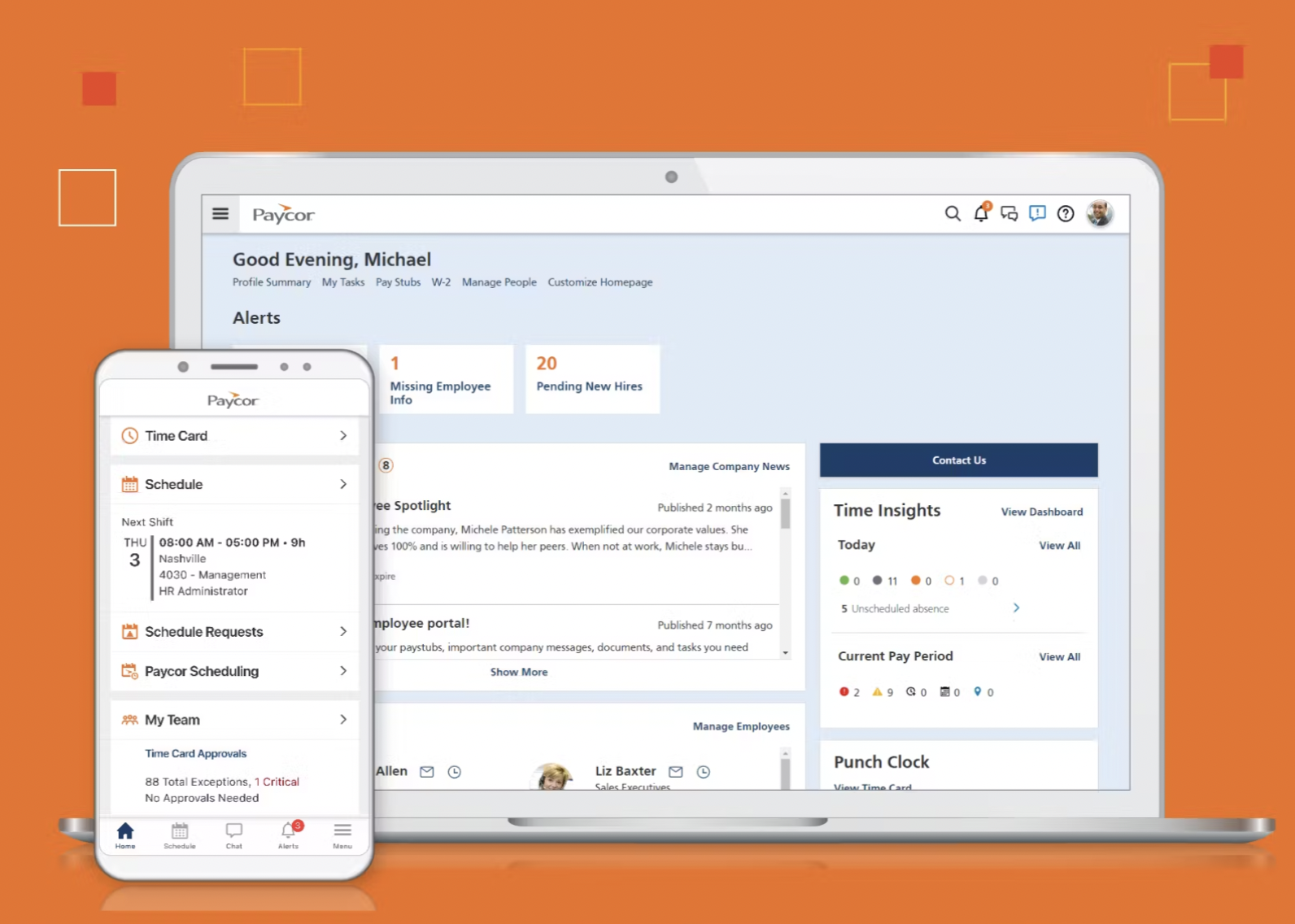
Key Features
- Payroll Processing: Simplifies payroll administration, automating tasks such as wage calculations, tax deductions, and direct deposits.
- Time and Attendance Tracking: Manages employee work hours, tracks attendance, and automates timekeeping processes.
- Applicant Tracking System: Includes features for posting job openings, tracking applicants, conducting interviews, and managing candidate communication.
- Employee Self-Service: Allows employees to access and update personal information, view pay statements, and manage benefits.
- Mobile Accessibility: Accessible across various devices and operating systems, providing employees and managers with flexibility in accessing the platform.
- Scalability: Designed to scale with the evolving needs of organizations, making it suitable for businesses of varying sizes and industries.
Benefits
- Efficient Payroll Processing: Paycor’s payroll processing offers a comprehensive solution for managing payroll complexities, calculating wages, deductions, and taxes accurately, minimizing errors, and ensuring compliance with tax regulations. Direct deposit services enhance efficiency, providing timely and secure access to earnings.
- User-Friendly Interface: Designed with both administrators and employees in mind, the platform offers intuitive navigation, reducing the learning curve for new users and ensuring quick and efficient access to information and tools.
- Integrated Solutions: The seamless integration of payroll, HR, time and attendance, and other functions ensures a consistent flow of data across various processes, reducing data silos, enhancing data accuracy, and providing a holistic view of workforce management.
Pros
- Centralized HR Management: Offers a centralized hub for managing employee data, benefits, compliance, and various HR processes, fostering a cohesive approach to human capital management.
- Learning Management System: Supports employee training and development, providing tools for managing training programs and enhancing workforce skills.
- Customizable Reporting: Robust reporting and analytics tools allow businesses to generate customized reports, providing meaningful insights for data-driven decision-making.
Cons
- Cost Considerations: The pricing structure of Paycor may be a consideration, especially for smaller businesses or startups with budget constraints.
- Complexity for Smaller Organizations: The comprehensive nature of Paycor may be more complex than necessary for smaller organizations with simpler workforce management needs.
- Limited Advanced Analytics: Organizations with a strong emphasis on in-depth analytics and reporting may find Paycor’s analytics capabilities somewhat limited compared to specialized tools in the market.
Pricing Plans
For more information, contact their website here.
Summary and Verdict
Paycor stands out as a comprehensive Human Capital Management (HCM) solution, well-suited for mid-sized businesses with diverse workforce management needs. Its strengths lie in efficient payroll processing, centralized HR management, and robust time and attendance tracking. Ideal for organizations prioritizing accuracy, compliance, and a user-friendly experience, Paycor provides a unified platform that adapts to evolving business requirements. However, businesses with budget constraints or those seeking advanced analytics capabilities may explore alternative solutions. The platform’s scalability, integrated features, and commitment to efficiency make it a valuable asset for mid-sized enterprises aiming to optimize their human capital processes.
ADP Workforce – Best for HR and Tax Services
ADP Workforce is a versatile workforce management software that integrates payroll, time and attendance tracking, and HR functions. With a user-friendly interface, it streamlines payroll processing, ensuring accuracy and compliance with tax regulations. The platform automates time tracking, enhancing productivity, and offers centralized HR features, including talent acquisition and benefits administration. Scalable to accommodate businesses of various sizes, ADP Workforce is a comprehensive solution for streamlined human capital management.
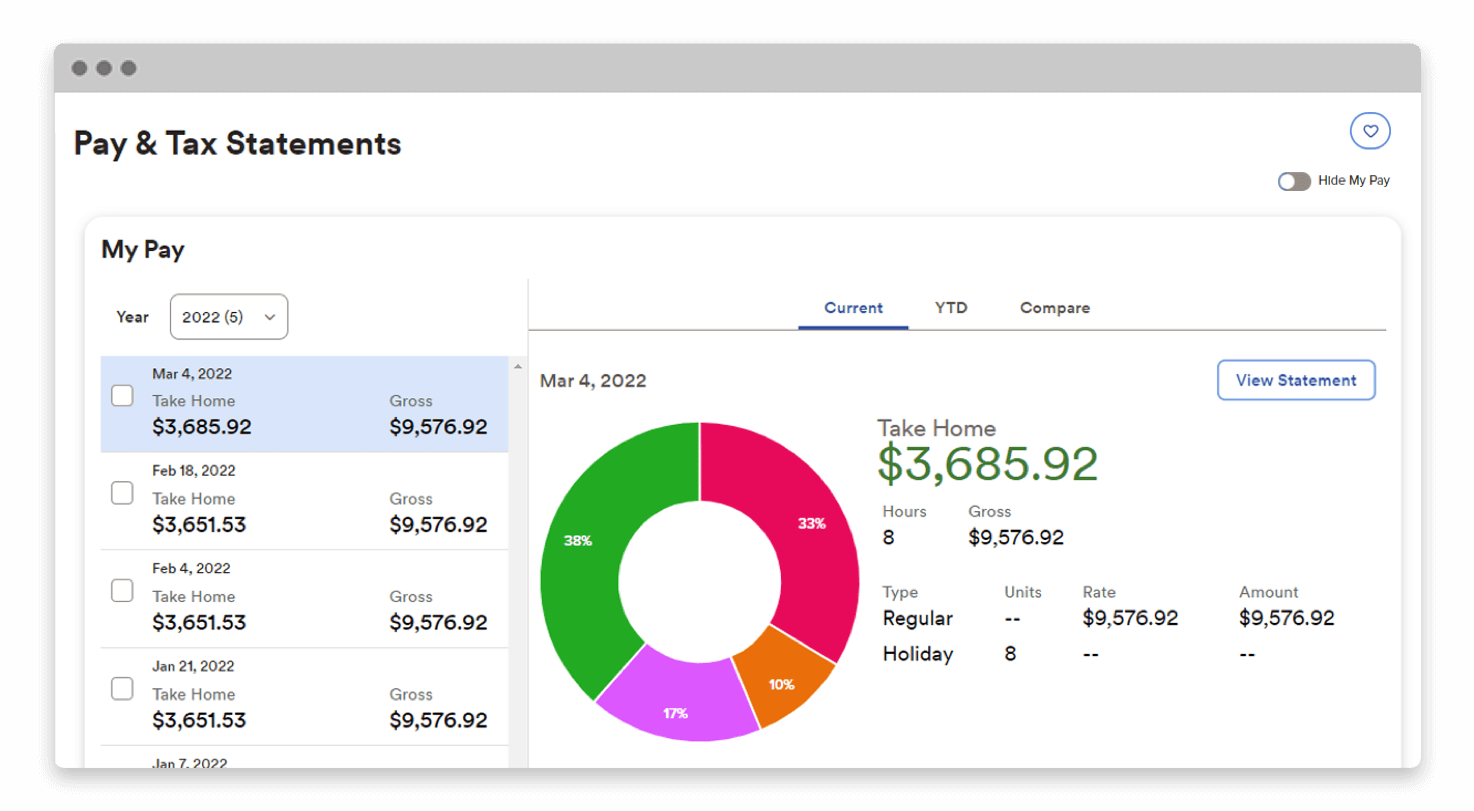
Key Features
- Real-Time Tracking: Ensuring accurate monitoring of work hours, attendance, and productivity.
- Automatic Scheduling: Streamlining workforce planning by automating the creation and management of employee schedules.
- Customizable Performance Reports: Allowing users to generate customizable performance reports, offering insights into key metrics.
- Absence Management: Helps organizations track and manage employee leave, ensuring compliance with policies and regulations.
- Reporting and Analytics: Empowering businesses with data-driven insights, facilitating informed decision-making and strategic workforce management.
- Payroll Integration: Ensures a smooth and accurate payroll process by integrating time and attendance data with payroll systems.
Benefits
- Comprehensive Workforce Management: With integrated features spanning payroll, time and attendance, HR, and analytics, ADP provides a unified platform for comprehensive workforce management, streamlining various HR processes and fostering operational efficiency.
- Scalability: ADP’s scalable design makes it suitable for businesses of varying sizes, allowing organizations to adapt the platform to their evolving workforce management needs as they grow.
- Compliance Management: ADP supports organizations in staying compliant with labor laws and regulations, offering tools to navigate complexities and minimize the risk of legal issues, ensuring a proactive approach to compliance management.
Pros
- Efficient Payroll Processing: ADP’s payroll processing is known for its efficiency, simplifying complex calculations, tax compliance, and ensuring accurate and timely payments.
- User-friendly Interface: The platform boasts a user-friendly interface, contributing to a positive user experience for both administrators and employees.
- Payroll Integration: ADP’s seamless integration of time and attendance data with payroll systems enhances overall payroll efficiency.
Cons
- Limited Marketplace Integrations: While ADP integrates well with many systems, there might be challenges with specific third-party applications, requiring additional workarounds for seamless connectivity with certain software tools.
- Services Outages: As a cloud-based solution, it is susceptible to service outages; organizations should have contingency plans in place to mitigate the impact of potential downtime on critical HR and payroll processes.
- Learning Curve: Users may experience a learning curve when adopting ADP’s comprehensive features. Adequate training and onboarding may be necessary to maximize the use of the platform and ensure a smooth transition for users.
Pricing Plans
For more information, contact their website here.
Summary and Verdict
ADP Workforce serves as an excellent solution for businesses of varying sizes seeking a comprehensive and integrated platform for efficient payroll processing, time and attendance tracking, and HR management. Its user-friendly interface, scalability, and real-time visibility features make it particularly well-suited for organizations prioritizing streamlined workforce management. However, businesses with a strong emphasis on advanced analytics or smaller enterprises with simpler needs may find alternatives more tailored to their specific requirements. The decision to opt for ADP Workforce or explore other solutions should hinge on the unique complexities and priorities of the organization in question.
Connecteam – Best for Deskless and Mobile Employees
Connecteam is a versatile workforce management software designed to enhance organizational efficiency and streamline various aspects of workforce operations. With features spanning real-time tracking, automatic scheduling, and customizable performance reports, Connecteam empowers businesses of all sizes to manage tasks such as employee scheduling, time tracking, communication, and training seamlessly. The platform’s user-friendly interface, accessible across devices, ensures flexibility for employees and managers. Connecteam’s scalability makes it adaptable to diverse business needs, while integration capabilities foster seamless connectivity with third-party applications. From absence management to centralized HR functions, Connecteam provides a comprehensive solution for organizations seeking to optimize workforce management in a user-friendly and scalable manner.
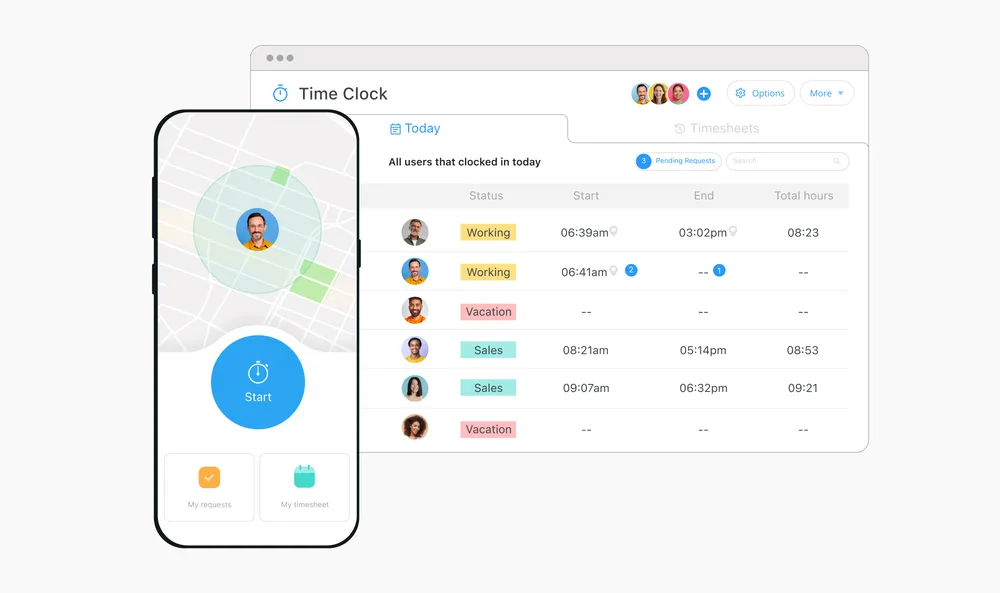
Key Features
- Real-time Tracking: Allows seamless monitoring of employee activities, work hours, and project progress.
- Customizable Performance Reports: Enables data-driven decision-making and provides insights into workforce efficiency and productivity.
- Team Scheduling: Efficiently create, share, and manage employee schedules with Connecteam’s team scheduling feature.
- One-Click Payroll: Simplifies the transfer of accurate and verified time and attendance data to the payroll system.
- Geofencing: Allows organizations to define virtual perimeters for specific work locations.
- Knowledge Base: Serves as a knowledge hub with its knowledge base feature, facilitating efficient onboarding, training, and information sharing.
- Onboarding: Streamlines the process of integrating new hires into the organization.
Benefits
- Streamlined Communication: The platform serves as a centralized communication hub, fostering seamless collaboration and communication among team members. This leads to improved coordination, reduced miscommunication, and a more connected workforce.
- Mobile Accessibility and Flexibility: Designed for a mobile-first experience, Connecteam allows employees and managers to access the platform from anywhere. This mobile accessibility fosters flexibility, especially for remote or field-based teams.
- Accurate Payroll Processing: The one-click payroll feature simplifies the transfer of accurate time and attendance data to the payroll system. This minimizes errors, saves time, and ensures precise payroll processing, contributing to payroll accuracy and compliance.
Pros
- Customization for Unique Business Needs: Connecteam’s customizable features, including performance reports, schedules, and forms, allow organizations to tailor the platform to their unique business processes and requirements.
- Enhanced Training and Development: The platform supports employee training through its knowledge base and training modules. This ensures that employees stay informed and up-to-date with relevant information, contributing to ongoing professional development.
- Improved Compliance and Accountability: The geofencing feature enhances compliance and accountability by defining virtual perimeters for specific work locations. This ensures that employees adhere to designated areas, particularly beneficial for field-based or mobile teams.
Cons
- Not a Dedicated HR Solution: Connecteam, while comprehensive, is not designed as a dedicated HR solution. Organizations with intricate HR needs may find it lacking certain HR-specific features found in specialized HR software.
- Dependency on Internet Connectivity: Connecteam’s effectiveness relies on a stable internet connection and may cause problems for mobile employees when they do not have access to the internet. The disruptions may impact real-time collaboration and access to data, necessitating contingency plans.
- Limited Analytics Depth: Organizations with a strong emphasis on in-depth analytics and reporting may find Connecteam’s analytics capabilities somewhat limited. For those requiring sophisticated data analysis, supplementary analytics tools may be needed.
Pricing Plans
| Plans | Price | Number of Users and Additional Charges |
|---|---|---|
| The Small Business Plan | Free | Includes up to 10 Users |
| Operations Basic | $29 per month | Includes 30 users, $0.5 per month for each additional user |
| Operations Advanced | $49 per month | Includes 30 users, $1.5 per month for each additional user |
| Operations Expert | $99 per month | Includes 30 users, $3 per month for each additional user |
| Enterprise | Contact Connecteam for a quote | Contact Connecteam for more information |
All prices stated are billed annually. For more information, contact Connecteam here.
Summary/Verdict
Connecteam excels as an adaptable workforce management solution, offering customization, training support, and compliance features. It is particularly well-suited for businesses with diverse needs and a commitment to adaptability that may require mobile employees. However, organizations with specialized HR requirements or a critical reliance on stable internet connectivity may find dedicated HR solutions or alternatives with stronger offline capabilities more suitable for their specific circumstances. Additionally, those demanding advanced analytics capabilities may explore solutions offering more extensive data analysis features.
Deel – Best for Payroll and Compliance Solutions for Global Workforces
Deel is a versatile workforce management software tailored to simplify global payroll, compliance, and financial workflows for remote teams. With a user-friendly interface and customizable features, Deel facilitates efficient onboarding and offboarding processes, ensuring compliance with international labor laws and tax regulations. The platform offers automated payroll processing, employee contract management, and localized payment options, making it an ideal solution for businesses managing distributed teams. Deel strives to provide a streamlined and compliant experience for both employers and employees in the evolving landscape of remote work.
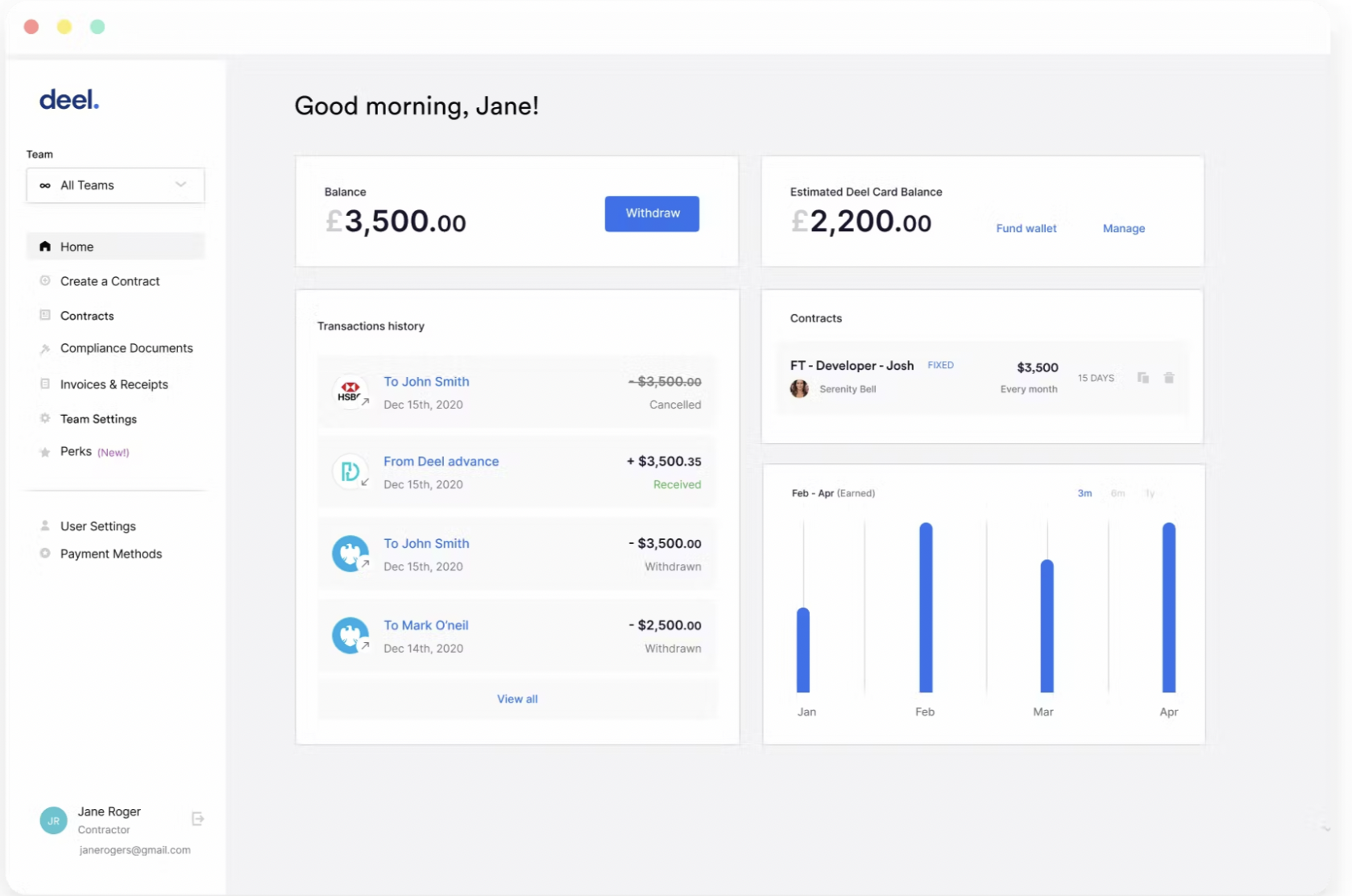
Key Features
- Customizable Performance Reports: Deel empowers organizations with customizable performance reports, allowing them to tailor metrics and insights based on specific business needs.
- Organizational Charts: The platform provides dynamic organizational charts, offering a visual representation of the company’s hierarchy and structure.
- Reporting and Analytics: Offers comprehensive insights into workforce data and can derive valuable information and identify trends.
- Employee Profiles: Deel includes detailed employee profiles, centralizing essential information in one accessible location.
- Team Workflows: Optimizing collaboration and task management within teams.
- Onboarding and Offboarding: Capabilities automate and streamline the processes associated with bringing new hires onboard and managing departures.
Benefits
- Comprehensive Global Compliance Management: Deel’s sophisticated compliance tools assist organizations in navigating the intricate landscape of global labor laws. It provides a comprehensive solution to ensure that employment practices align with local regulations, reducing the risk of legal complications.
- Holistic International Payroll Processing: Deel goes beyond simple payroll processing by handling the complexities of international transactions. It supports payments in various currencies, automates tax calculations, and ensures that employees receive accurate and timely compensation regardless of their location.
- Global Payment Solutions for Diverse Transactions: Deel’s global payment solutions are tailored to meet the diverse needs of international transactions. The platform ensures that payments comply with local regulations and provides a secure and efficient payment experience for employees worldwide.
Pros
- Real-time Compliance Monitoring and Risk Mitigation: Proactive compliance monitoring is a core aspect of Deel’s functionality. By providing real-time insights into compliance status, organizations can identify and address potential risks promptly, minimizing the chance of legal or regulatory issues.
- Enhanced Remote Team Collaboration: Recognizing the importance of remote work, Deel provides collaborative tools that facilitate effective communication and coordination among distributed teams. This includes features for project management, document sharing, and real-time collaboration.
- Free Plan: The starting plan, Deal HR, is free for teams of up to 200 people and automates HR admin and reporting for any work within a global HR system.
Cons
- Limited Integration Options: Depending on an organization’s existing tech stack, they may find that Deel has limited integration options with specific third-party applications. This could require additional manual workarounds for seamless connectivity.
- Learning Curve: As with any comprehensive workforce management solution, there might be a learning curve for users who are new to the platform. Adequate training and onboarding may be necessary to maximize the use of Deel’s features.
- Features Tailored for Global Operations: While Deel excels in addressing the challenges of global workforce management, organizations with a primarily local or domestic workforce may find that some features are more tailored to international operations, potentially offering more than what is necessary for their specific needs.
Pricing Plans
Deel offers a free plan for teams of up to 200 people with limited features. For more information and other services, find out more on their website here.
Summary and Verdict
Deel is a powerful solution for global and remote workforce management, especially for startups and small businesses looking for cost-effective HR administration. However, organizations with primarily local operations or specific integration needs may want to evaluate alternative solutions that better align with their requirements. Always consider the evolving needs of your organization and leverage trial periods or demos to assess the compatibility of any workforce management solution.
Zendesk (Via Tymeshift) – Best for Workforce Optimization
Zendesk, a renowned name in customer experience, ranks as G2’s #1 customer service product for 2023. Their service solutions extend their capabilities to workforce management, providing organizations with a versatile toolkit to optimize internal processes. With a focus on enhancing collaboration and operational efficiency, Zendesk’s workforce management software addresses the diverse needs of modern businesses, offering seamless HR administration, task automation, and performance tracking.
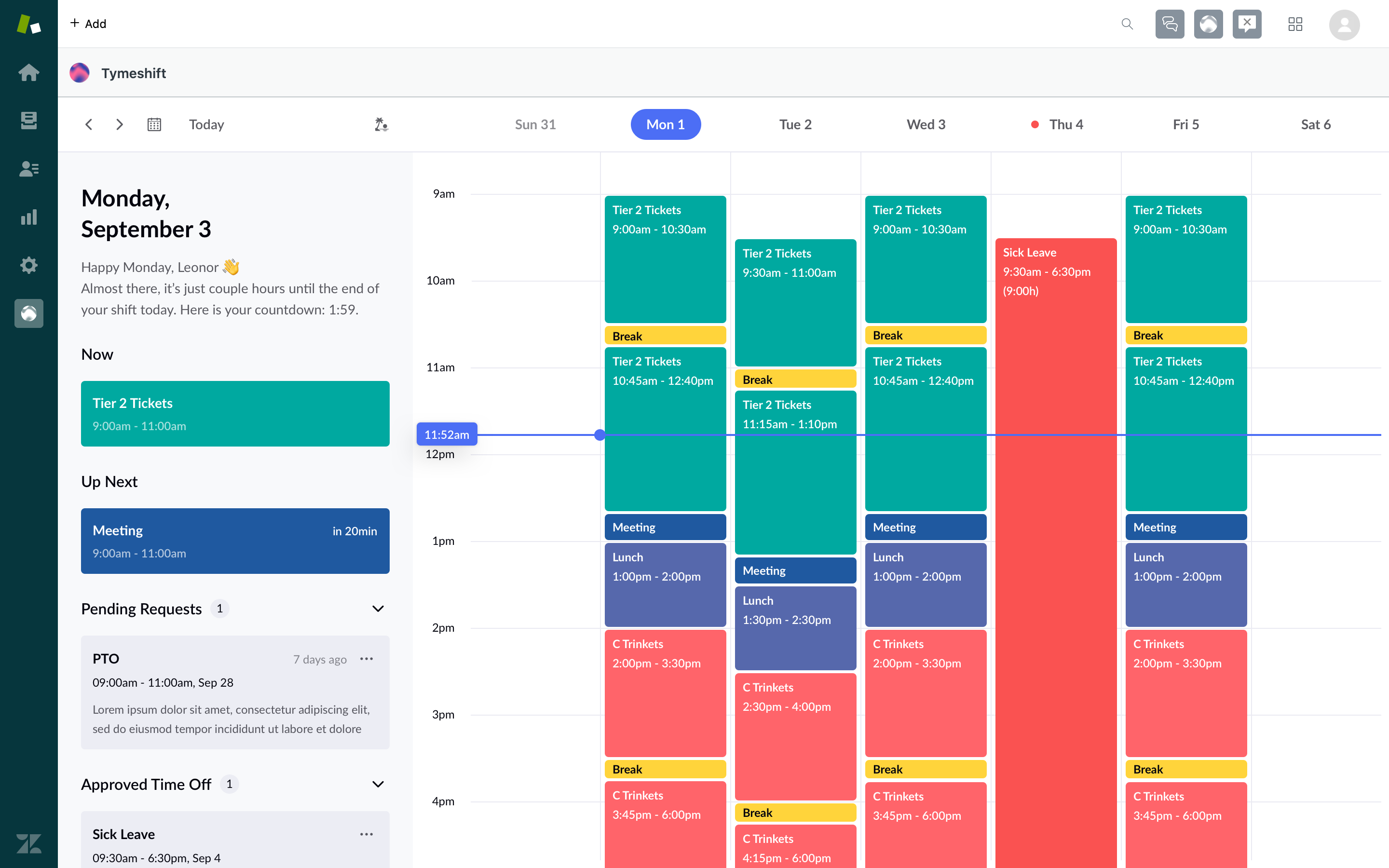
Key Features
- Real-Time Tracking: Offers dynamic visibility to monitor agent workloads, task assignments, and overall operational efficiency in real-time.
- AI-Powered Forecasting: Leverages advanced algorithms to complete staffing forecasts to know exactly how many agents are needed and where they are needed.
- Automatic Scheduling: Factoring in a company’s staffing forecast to automatically create efficient schedules for every employee.
- Customizable Performance Reports: Empower support managers to tailor metrics according to specific business needs.
- Utilization/Occupancy Rate Tracking: To optimize agent workload and task assignments, ensuring efficient resource utilization while maintaining agent productivity.
- Seamless Agent Experience: Offers an intuitive and user-friendly interface to enhance the efficiency of customer interactions and fosters agent satisfaction.
Benefits
- Unified Customer Service Platform: Zendesk provides a centralized platform for managing customer interactions across multiple channels, including email, chat, phone, and social media. This unified approach simplifies customer service operations.
- Integration Capabilities: Zendesk integrates seamlessly with a wide range of third-party applications and tools, including CRM systems, e-commerce platforms, and more. This integration capability ensures a cohesive ecosystem for customer support and workforce management.
- Automation and Workflow Optimization: It enables automation of routine tasks, reducing manual effort and improving operational efficiency. Workflow automation ensures that tasks are streamlined, leading to quicker response times and enhanced productivity.
Pros
- Streamlined HR Processes: Zendesk simplifies HR tasks, encompassing onboarding, document management, and employee data maintenance and more. This streamlined approach fosters efficiency, providing a unified view of employee information and performance metrics within a centralized platform.
- Task Automation: Zendesk’s workforce management platform automates repetitive tasks, reducing manual effort and the risk of errors in HR processes. This automation enhances operational efficiency, allowing HR teams to focus on strategic initiatives and value-added activities.
- Scalability: Designed to cater to organizations of all sizes, Zendesk’s workforce management scales seamlessly. Whether a small startup or a large enterprise, the platform adapts to evolving needs, ensuring versatility and effectiveness in workforce management.
Cons
- Cost: Zendesk’s pricing structure may be a factor to consider, particularly for smaller businesses or startups with budget constraints. While the platform offers robust features, organizations should carefully evaluate their budgetary considerations to ensure alignment with their financial resources.
- Integration Challenges: While Zendesk seamlessly integrates with numerous systems, users may encounter challenges with specific third-party applications. This could necessitate additional effort to ensure seamless connectivity, and organizations should assess the compatibility of their existing tech stack with Zendesk for optimal integration.
- Dependency on Internet Connectivity: Being a cloud-based solution, Zendesk’s effectiveness hinges on a stable internet connection. Disruptions in internet connectivity may impact real-time collaboration and access to data. Organizations should assess their infrastructure to ensure reliable internet connectivity for uninterrupted usage and functionality.
Pricing Plans
| Plans | Price |
|---|---|
| Professional | $15 per user/month |
| Enterprise | $30 per user/month |
All prices stated above are billed annually. For more information, contact Zendesk here.
Summary and Verdict
Zendesk is an excellent solution for businesses seeking a versatile and centralized customer service platform with additional workforce management capabilities. It is suitable for customer-centric businesses, growing enterprises, and teams that value collaboration and data-driven insights. However, businesses with specific budget constraints or require integration with third-party applications may need to explore their compatibility first or find other alternatives that better align with their priorities.
Bamboo HR– Best for Human Capital Management for Small to Medium-Sized Businesses
BambooHR stands as a comprehensive workforce management software designed to streamline human resources operations and elevate organizational efficiency. Renowned for its user-friendly interface and intuitive features, BambooHR caters to small to medium-sized businesses, offering a centralized platform to manage various HR functions. From automating administrative tasks to fostering employee engagement, the software empowers organizations to optimize their workforce operations and cultivate a positive and efficient workplace culture.
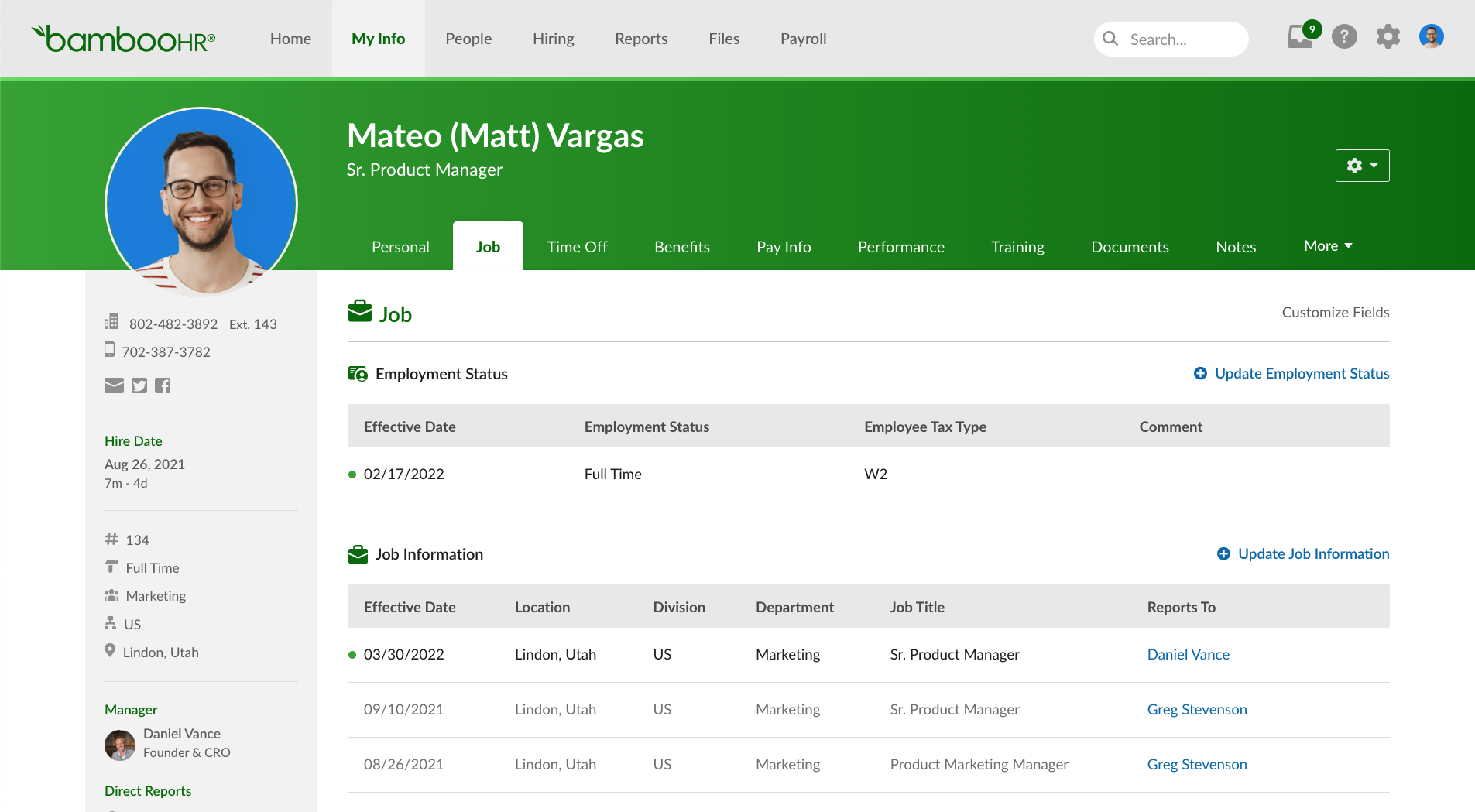
Key Features
- Real-Time Tracking: Ensures immediate visibility into various HR processes, allowing organizations to swiftly respond to attendance, time-off, and project-related changes.
- Customizable Performance Reports: HR professionals can tailor metrics to gain precise insights into employee performance.
- Feedback and Sentiment Tools: Cultivate an open dialogue by enabling employees to share insights and address concerns.
- Applicant Tracking: Centralizes the recruitment process, ensuring a streamlined and efficient talent acquisition process for HR teams.
- Employee Engagement Assessments: Utilizing surveys and polls to measure and analyze workforce engagement.
Benefits
- Unified Customer Service Platform: Zendesk provides a centralized platform for managing customer interactions across multiple channels, including email, chat, phone, and social media. This unified approach simplifies customer service operations.
- Performance Management: BambooHR supports performance management with tools for goal setting, continuous feedback, and performance reviews, fostering a culture of employee development and accountability.
- Customizable Workflows: The platform’s flexibility allows organizations to customize HR workflows to meet specific business needs, ensuring adaptability to diverse industries and organizational structures.
Pros
- User-Friendly Interface: One of BambooHR’s standout features is its user-friendly interface. With an intuitive design, the platform is accessible to both HR professionals and employees, making it easy to navigate and use. This simplicity contributes to faster adoption rates and ensures that users can maximize the platform’s capabilities without extensive training.
- Performance Management Tools: BambooHR supports robust performance management through features such as goal setting, continuous feedback, and structured performance reviews. This creates a performance-driven culture, empowers employee development, and aligns individual contributions with organizational goals.
- Advanced Reporting and Analytics: BambooHR stands out with its advanced reporting and analytics tools, providing HR professionals and management with actionable insights. This data-driven approach facilitates informed decision-making by offering visibility into workforce trends, turnover rates, and other key HR metrics.
Cons
- Support Responsiveness: User experiences with BambooHR’s customer support may vary, and some users have reported occasional delays in issue resolution. Timely and responsive customer support is crucial for addressing any concerns or technical issues.
- Pricing Structure: Some users may find BambooHR’s pricing to be on the higher side, especially for smaller businesses or startups with limited budgets. The cost factor can be a consideration when evaluating the platform.
- Learning Curve: While user-friendly, BambooHR may have a learning curve for users who are new to the platform or have limited experience with HR software. Adequate training and onboarding may be required for seamless adoption due to customization complexity and potentially pose challenges for users with less technical expertise.
Pricing Plans
The starting price of $108 per month for 20 employees and $5.40 per month per additional employee in the Essentials Package. To find out more, contact BambooHR here.
Summary and Verdict
BambooHR is an ideal solution for small to midsize businesses, growing enterprises, and those prioritizing employee-centric HR practices. However, organizations that are non-technical, with budget constraints, or have highly specialized HR needs may find other alternatives more aligned with their priorities. Careful consideration of organizational requirements will guide the decision-making process toward the most suitable HR management solution.
Ready to 3x Your Teams' Performance?
Use the best performance management software to align goals, track progress, and boost employee engagement.