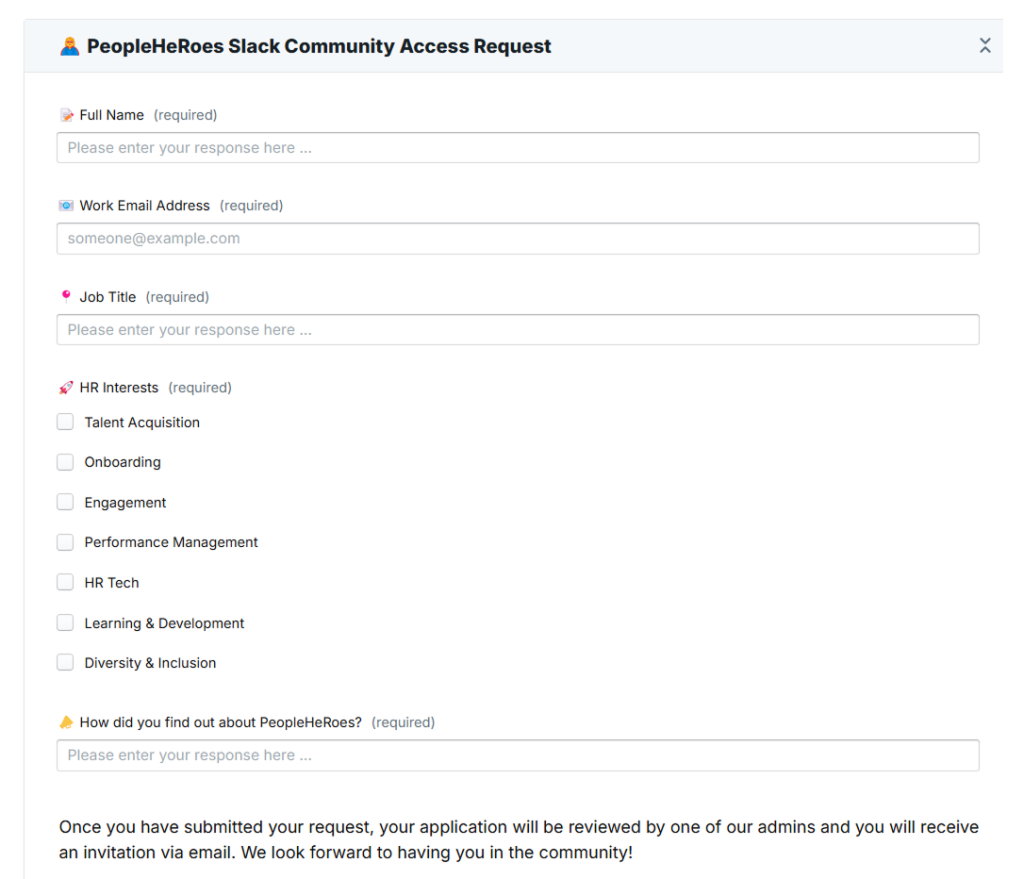Traditional performance reviews often feel like using a folded map 🗺️ when everyone else is navigating with GPS. They are clunky, outdated, and missing the mark.
As a part of the employee performance management teams for almost a couple of decades, I’ve seen firsthand how they fail to capture the full story, leaving out key insights from peers and colleagues who work closest with the individual.
This creates gaps that frustrate both employees and managers.
That’s why I’m a huge advocate for 360 feedback software 🎯. Unlike the old-school approach, it’s designed to provide a complete picture—real-time insights ⏱️, transparent feedback 💬, and actionable paths to improvement 🚀.
It’s not just a better system; it’s a smarter one that helps teams grow. In this guide, I’ll break down the 360-degree feedback method, why it works, and how to get started with the best tools 🛠️.
| Tool | Best Use Case | Starting Cost | Capterra Rating |
|---|---|---|---|
| PeopleGoal | Boosting employee performance and improving engagement | FREE 7-day trial. Paid starts at $4/user/month. | 4.5/5 |
| Leapsome | Personalized learning paths | Custom pricing. | 4.6/5 |
| Lattice | HRIS in large enterprises | Starts at $10/seat/month. | 4.5/5 |
| PerformYard | Flexible review cycles | Starts at $5/person/month. | 4.8/5 |
| PeopleBox | OKR management | Starts at $7/month/person. | 4.6/5 |
| Deel | Automated payroll support | Starts at $29/employee/month. | 4.8/5 |
| EmPower HR | Streamlining recruitment | Custom pricing. | – |
| Betterworks | Structured check-ins | Custom pricing. | 4.0/5 |
| ThriveSparrow | Automated employee recognition | Starts at $5/employee/month. | – |
How to Choose the Best 360 Feedback Software for Employees
When it comes to empowering your employees and fostering growth, a well-structured 360 feedback process can make all the difference.
But how do you choose good HR tools for employee feedback? Let’s understand this as you read along:
1. Identify Your Objectives
What do you want to achieve with 360 feedback? Is it for leadership development, employee appraisals, or creating a culture of continuous feedback? Define your goals to narrow down software options that align with your priorities.
2. Consider Features That Matter
Look for features that directly support your objectives. Some key features to prioritize:
- Customizable Feedback Templates: Allows tailoring questions to match your company’s values and goals.
- Automated Reminders: Ensures timely feedback submissions.
- Anonymity Settings: Builds trust by protecting the identities of feedback providers.
- Analytics & Reporting: Provides insights into strengths, weaknesses, and trends.
- Mobile Accessibility: Enables on-the-go feedback, especially for remote teams.
3. Ease of Use
Choose software that is intuitive for both admins and employees. A complicated tool can lead to resistance or low participation rates.
4. Scalability
Whether your company is small or growing, ensure the software can handle more participants as your team expands.
5. Integration with Existing Systems
Check if the software integrates seamlessly with tools you already use, like HRIS platforms or communication tools.
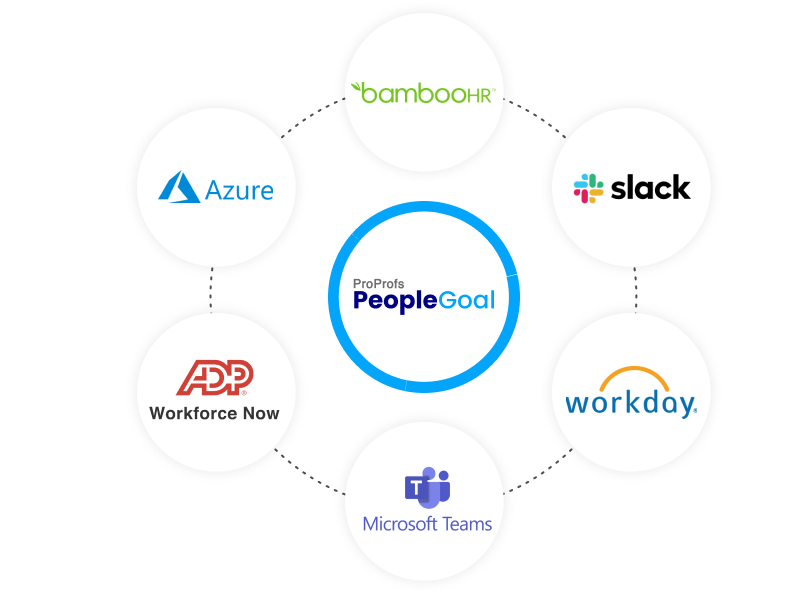
6. Budget and ROI
Compare costs against features and expected outcomes. A free trial or demo can help evaluate if the software offers value for money.
7. Security and Compliance
Ensure the tool adheres to data protection regulations like GDPR and offers robust security measures to protect sensitive feedback.
8. Vendor Support and Training
Opt for software with reliable customer support, onboarding assistance, and resources to train your team.
9. User Reviews and Recommendations
Research user feedback on platforms like G2 or Capterra. Real-life use cases can reveal insights into the tool’s performance.
Let’s check out some of the best 360-degree feedback software in detail.
Top 9 360-degree Feedback Software to Boost Team Productivity in 2025
Here are some popular 360-degree feedback software to help you boost your team’s productivity. Check out their major features, pros, cons, and pricing information to get a better idea of their functionality.
1. PeopleGoal
Best for boosting employee performance and improving engagement
When it comes to creating an engaging workplace where everyone feels valued and motivated, PeopleGoal is a great option. Its 360-degree feedback feature makes performance reviews feel more balanced and transparent, so no more guessing games about how others perceive your work.
But it’s not just about reviews. PeopleGoal takes employee engagement to a whole new level. With features like recognition badges and personalized development plans, it encourages a culture of appreciation and growth.
I’ve seen managers use it to give real-time feedback, which employees love because it keeps them on track without the dreaded end-of-year surprise.
The best part is that it’s so easy to align individual goals with company objectives. It’s like connecting the dots between personal growth and organizational success.
What You Will Like:
- A user-friendly interface enhances participant engagement and ensures smooth navigation throughout the feedback process.
- The software offers customizable feedback workflows to align with your organization’s unique goals and processes.
- It provides comprehensive reporting features for detailed insights into employee performance and areas of improvement.
- Anonymous surveys for feedback collection ensure participants feel secure in sharing honest and constructive input.
- Integration with existing HR systems streamlines data management and workflow processes.
What You May Not Like:
- No downloadable or on-premise version.
- A dark user interface option is not available.
Pricing: FREE 7-day trial. Paid starts at $4/user/month.
2. Leapsome
Best for personalized learning paths
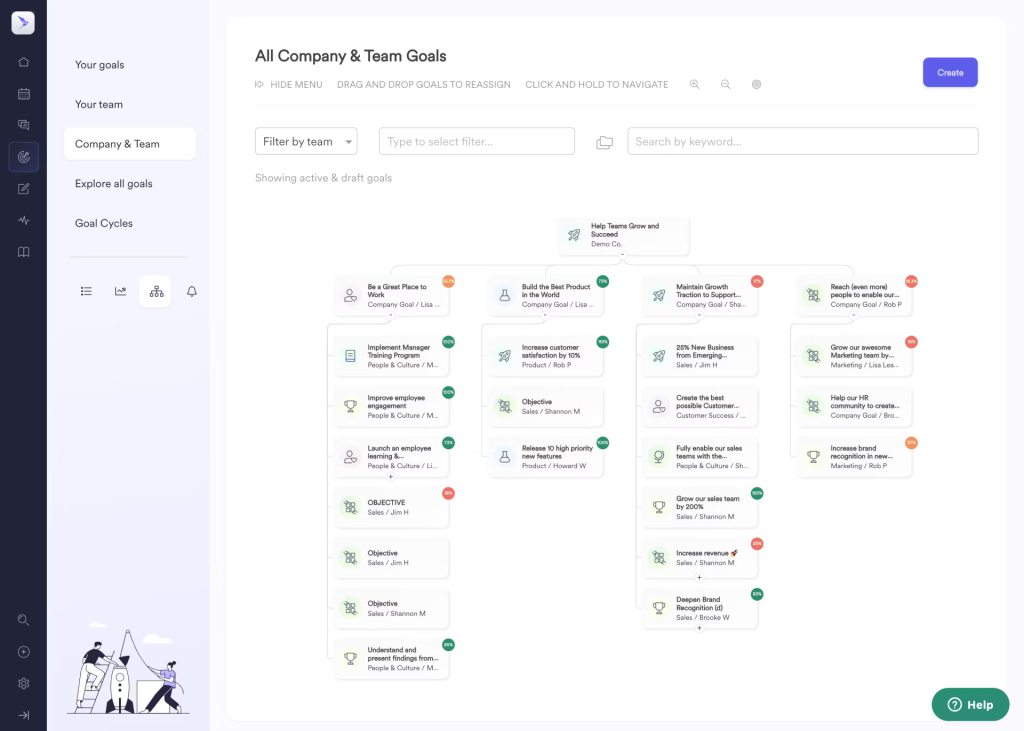
(Image Source: Software Advice)
Leapsome is the tool you turn to when you’re serious about helping your team grow—like, really grow. Its 360-degree feedback feature offers well-rounded insights that go beyond the basics.
But the real magic? Personalized learning paths that make development feel less like a chore and more like an adventure.
I’ve seen teams thrive with Leapsome, especially when it comes to closing skill gaps. For instance, one manager used the feedback to identify leadership potential in their team, and use its customized learning modules for support it.
What’s cool about this 360 performance review software is how seamlessly it blends feedback with actionable steps. You’re not just told what to improve; you’re given the tools to make it happen.
What You Will Like:
- Leapsome combines feedback with learning modules, offering a unified platform for employee development.
- Its AI-powered insights deliver actionable data to improve team performance effectively.
- Flexible review cycles allow businesses to tailor feedback processes to their unique needs.
- The platform offers built-in competency frameworks, simplifying the assessment of role-specific skills.
- Employee engagement surveys help measure team satisfaction and provide actionable insights.
What You May Not Like:
- Limited offline access restricts usability in areas with unreliable internet connectivity.
- The pricing structure may not be suitable for smaller businesses with limited budgets.
Pricing: Custom pricing.
3. Lattice
Best for HRIS in large enterprises
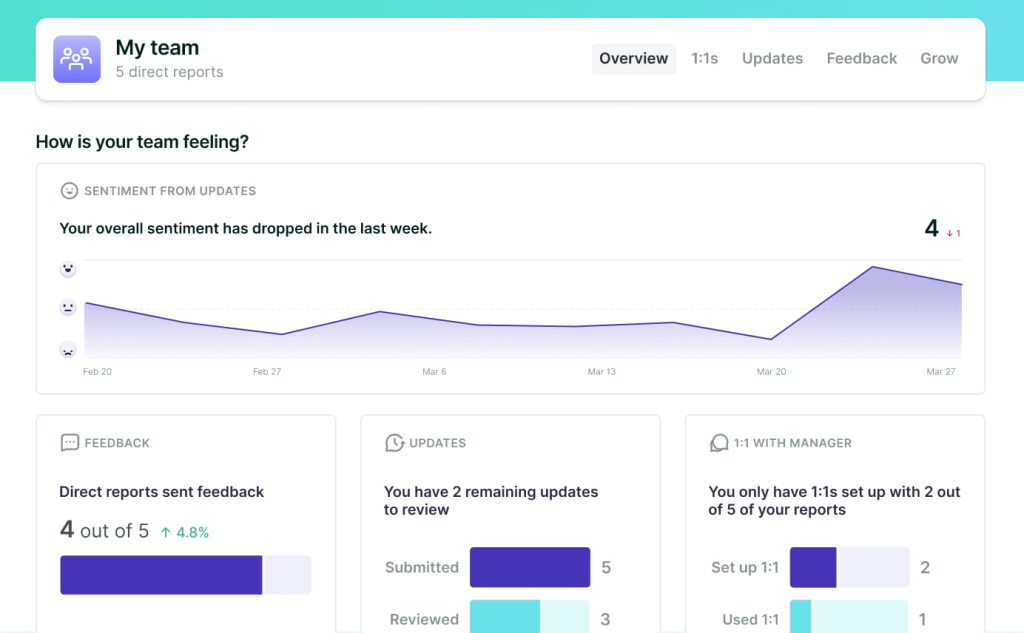
Having used Lattice extensively in the past, I feel it is a good performance management tool for large enterprises. Whether it’s running 360-degree feedback or aligning company-wide goals, it keeps everything organized and efficient.
One HR manager I know loves its analytics. They use it to spot trends across departments, like which teams are thriving and which need extra support. It’s a game changer for decision-making at scale.
Plus, the platform scales beautifully, so whether you’re managing 50 people or 5,000, it handles the complexity without breaking a sweat.
What You Will Like:
- It has real-time feedback features that promote an ongoing culture of growth and learning.
- Career development tools help employees structure and achieve their personal and professional growth plans.
- The platform includes engagement surveys to assess team morale and address areas of improvement.
- Goal-setting and tracking features in this enable alignment of individual and company objectives.
- The intuitive design of the platform ensures a smooth experience for users.
What You May Not Like:
- The mobile app lacks full functionality, which may hinder remote use.
- There is a learning curve for new users to familiarize themselves with the platform.
Pricing: Starts at $10/seat/month.
4. PerformYard
Best for flexible review cycles
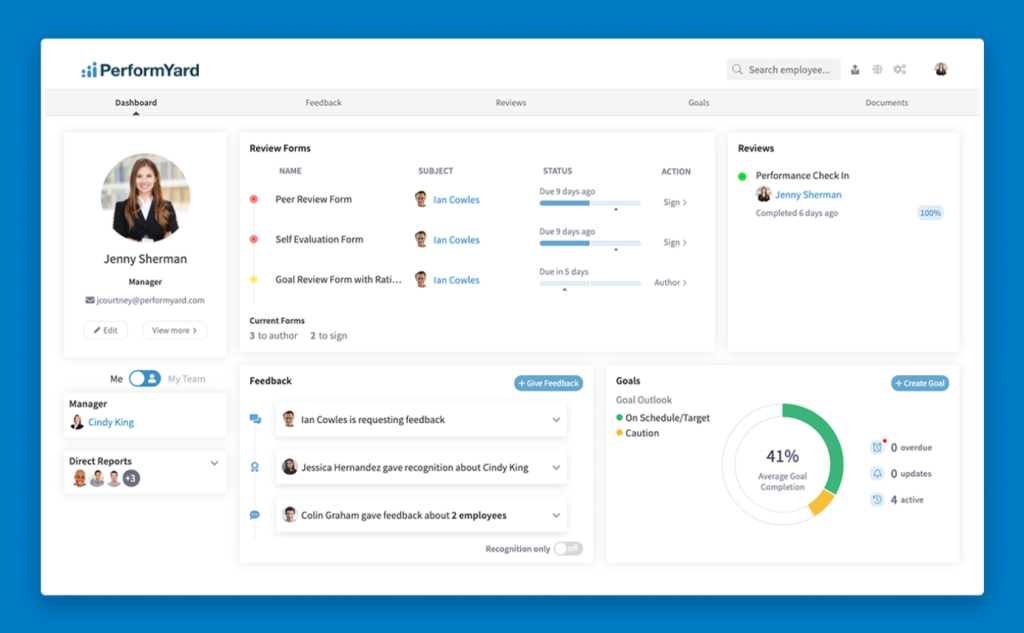
(Image Source: TechCrunch)
Not every team thrives on rigid annual reviews, and that’s where PerformYard comes in. It’s built for flexibility, letting you run reviews on your own schedule, whether quarterly, annually, or even ad hoc.
I’ve used it with a team that preferred frequent feedback, and it was something really useful.
The 360-degree feedback tool is top-notch, bringing together insights from peers, managers, and direct reports. It creates a more comprehensive picture of performance, which everyone appreciates.
What I love most is how customizable it is. You can tailor the review process to fit your team’s unique needs without juggling a dozen spreadsheets.
What You Will Like:
- Continuous feedback mechanisms encourage regular communication between employees and managers, fostering growth.
- Goal management tools provide a structured way to set, track, and measure team and individual objectives effectively.
- The platform offers detailed analytics, which HR leaders can use to make informed, data-driven decisions.
- Employee engagement tracking features enable organizations to identify areas of improvement and enhance workplace satisfaction.
- Integration with other HR tools ensures a seamless connection between performance management and other organizational systems.
What You May Not Like:
- The platform lacks advanced features in competing performance management solutions, limiting its appeal to highly specialized needs.
- Customization options are not extensive, which may hinder organizations with specific requirements.
Pricing: Starts at $5/person/month.
5. PeopleBox
Best for OKR management
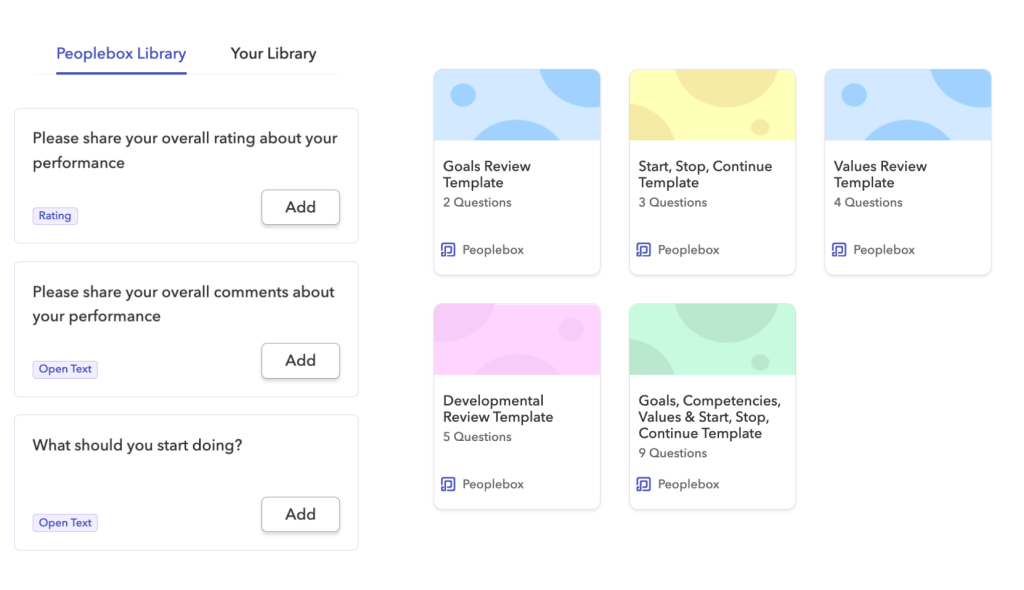
PeopleBox is a powerhouse when it comes to managing OKRs (Objectives and Key Results). I really like how it makes aligning team goals with company priorities so much smoother. It’s like having a GPS for your objectives—you always know where you’re headed.
Its 360-degree feedback ties directly into goal tracking, which is a huge plus. One of my colleagues used it to identify bottlenecks in their team’s workflow and adjust OKRs accordingly.
The platform also fosters accountability, with progress updates visible to everyone. It’s not just about hitting targets; it’s about building transparency and trust.
What You Will Like:
- Automated performance reviews streamline the evaluation process, reducing the administrative burden on HR teams.
- The platform includes anonymous feedback options, encouraging employees to share honest and constructive opinions.
- Employee engagement surveys provide actionable insights into team satisfaction and areas needing improvement.
- Real-time analytics empower managers with data to make timely and effective decisions.
- User-friendly dashboards simplify data visualization, enabling users to interpret and act on performance metrics easily.
What You May Not Like:
- Customization options may not cater to organizations with highly specific or advanced requirements.
- The mobile application does not include all the features available on the desktop version, which can limit convenience.
Pricing: Starts at $7/month/person. Billed annually.
6. Deel
Best for automated payroll support
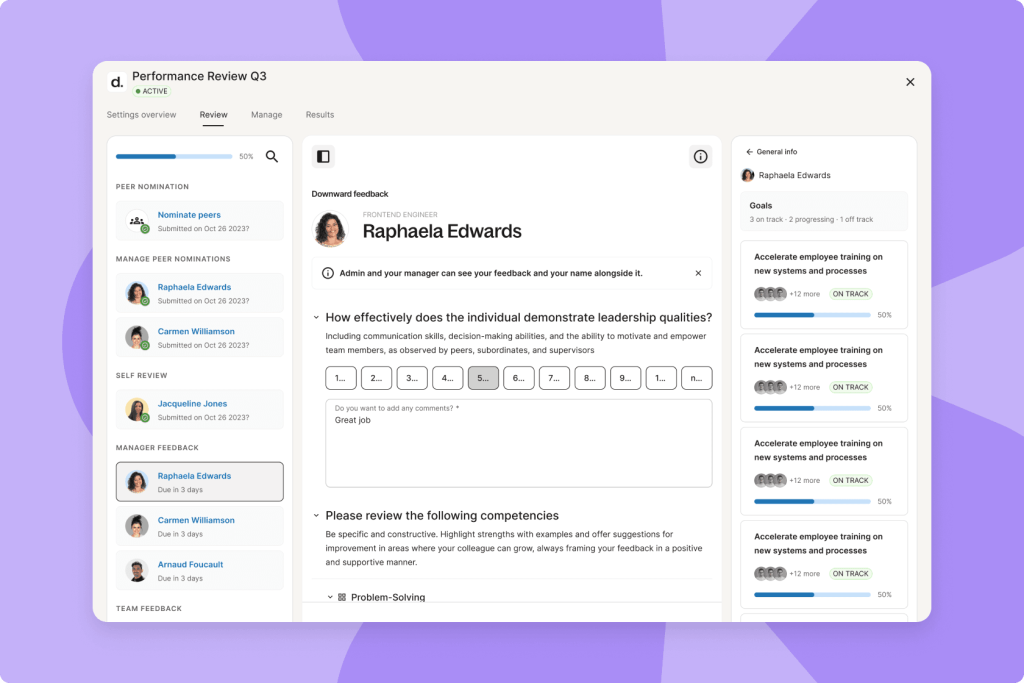
Deel is a lifesaver for global teams, especially if you’re managing remote employees. While its payroll automation gets most of the spotlight, the 360-degree feedback feature is surprisingly robust. It simplifies the entire review process, making it easy to collect meaningful insights from multiple perspectives.
A few years back, the HR lead in my previous organization really loved the features that allowed us to connect performance reviews with payroll adjustments. Employees get clear, actionable feedback, while managers can track progress without the usual administrative headaches.
It’s also a great way to keep remote teams engaged and aligned. Feedback sessions feel structured and purposeful, which helps employees stay on top of their game.
What You Will Like:
- The platform’s global compliance tools make it ideal for multinational teams requiring tailored solutions.
- Dashboards provide a centralized view of feedback and performance data, making it easier to monitor progress.
- Payroll integration ensures seamless operations, particularly for distributed teams managing compensation across borders.
- Flexible review cycles allow organizations to customize performance evaluations to match their specific needs.
- Employee recognition tools enhance morale by acknowledging contributions and encouraging positive behavior.
What You May Not Like:
- Advanced functionalities are locked behind higher pricing tiers, which could deter budget-conscious organizations.
- The setup process for global teams might require additional technical assistance, adding to onboarding time.
Pricing: Starts at $29/employee/month.
7. EmPower HR
Best for streamlining recruitment

EmPower HR does something unique – it connects 360-degree feedback with recruitment processes. I’ve seen hiring managers use it to evaluate cultural fit and potential, making it a game changer for onboarding the right people.
What’s even better is how it supports new hires. The feedback tools help managers provide timely insights during those critical first few months, creating a smoother onboarding experience.
One company I worked with used it to identify and nurture leadership potential in their new recruits. If you’re looking for a tool that bridges recruitment and performance management seamlessly, EmPower HR is worth checking out.
What You Will Like:
- Automated notifications ensure that employees and managers complete feedback processes on time without manual follow-ups.
- Real-time tracking keeps users informed of the progress of reviews, minimizing delays in the evaluation cycle.
- Goal alignment tools enhance team productivity by connecting individual efforts to broader organizational priorities.
- Analytics-driven insights support HR strategies by highlighting trends and areas of improvement within the workforce.
- Integration capabilities allow the platform to work seamlessly with existing HR tools, enhancing overall efficiency.
What You May Not Like:
- The platform’s advanced reporting features are not as detailed as those offered by some competitors.
- Customization options could be improved to accommodate more diverse organizational needs.
Pricing: Custom pricing.
8. Betterworks
Best for structured check-ins
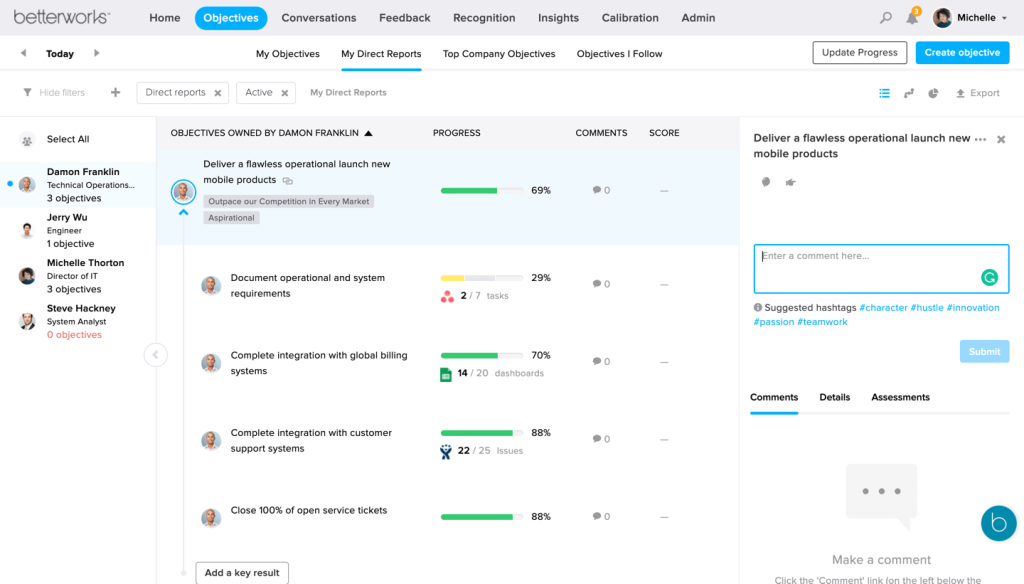
(Image Source: Tech.co)
Betterworks is like having a personal assistant for structured check-ins. I’ve used it to manage regular performance conversations, and it’s a game-changer for keeping everyone on the same page. Its 360-degree feedback tool ensures employees get actionable insights that actually drive growth.
What sets it apart is the focus on consistency. You can set up check-ins at intervals that make sense for your team. One of my previous managers used it to track progress on team projects, and it’s been a hit for keeping the momentum high.
If you’re the kind of leader who values regular touchpoints with your team, Betterworks makes it easy and effective.
What You Will Like:
- Betterworks provides flexible goal-setting frameworks, making it adaptable to dynamic and fast-changing organizational environments.
- Continuous feedback features enable ongoing communication between employees and managers to drive engagement.
- Integration with project management tools helps teams connect performance goals with daily workflows, improving efficiency.
- Career development tools empower employees to plan and achieve their professional objectives systematically.
- Automated review cycles save time and reduce the administrative workload for HR teams.
What You May Not Like:
- The software may be too expensive for smaller businesses with limited budgets.
- Onboarding can be time-intensive for organizations that do not have prior experience with similar tools.
Pricing: Custom pricing.
9. ThriveSparrow
Best for automated employee recognition
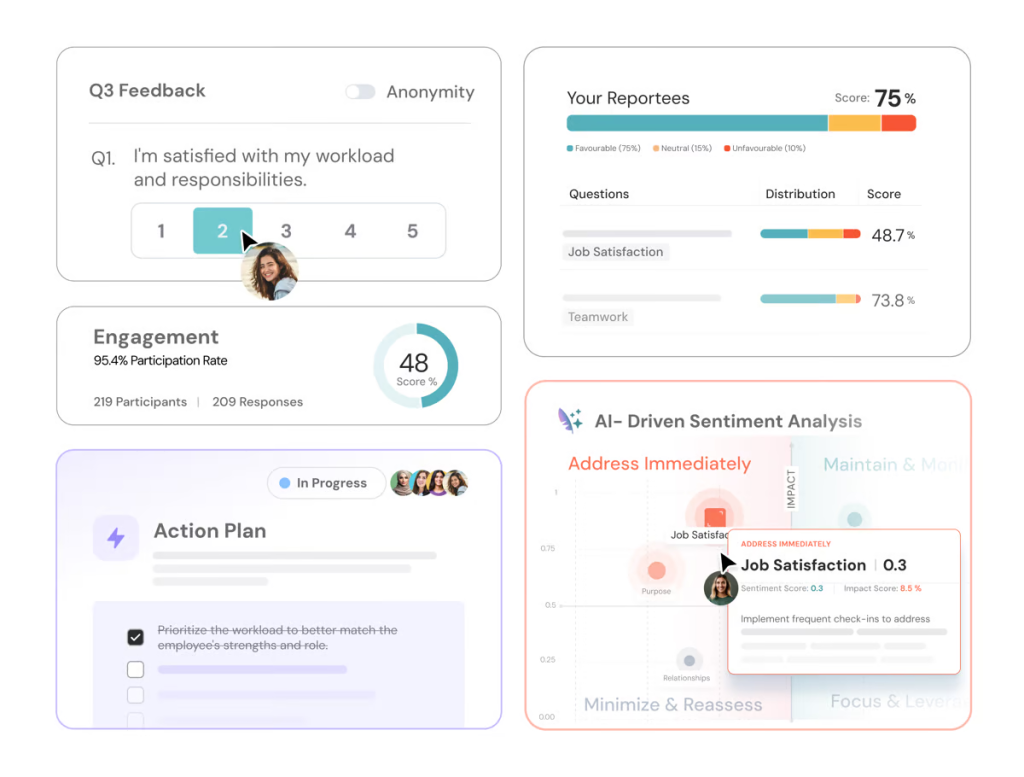
(Image Source: G2)
ThriveSparrow is all about building a culture of appreciation. Its 360-degree feedback feature pairs perfectly with its automated recognition tools, making sure no good deed goes unnoticed. I’ve even used it to boost morale in remote teams, where recognition can sometimes feel like an afterthought.
The platform ensures achievements are celebrated automatically, while feedback provides actionable insights for growth.
It’s like having a cheerleader and a coach in one tool. If you want to make your workplace more rewarding and supportive, ThriveSparrow delivers effortlessly.
What You Will Like:
- ThriveSparrow offers customizable surveys, allowing businesses to design feedback forms that suit their unique needs.
- The platform provides real-time insights into team performance, enabling managers to make timely decisions.
- Gamified feedback features engage employees and make the feedback process more interactive and enjoyable.
- Automated reminders ensure that feedback cycles are consistent and completed within deadlines.
- Comprehensive analytics provide data-driven insights that help organizations identify strengths and weaknesses.
What You May Not Like:
- The feature set may not cater to niche organizational requirements, limiting its appeal to specific use cases.
- The mobile application lacks robust functionality compared to the desktop version, limiting convenience for users on the go.
Pricing: Starts at $5/employee/month. Billed annually.
Evaluation Criteria
When it comes to picking the right 360-degree feedback software, I didn’t want to leave anything to chance. So, I leaned on a few key factors to evaluate these tools.
Trust me, this approach isn’t just systematic—it’s practical and relatable. Here’s how I broke it down:
- User Reviews / Ratings
Real stories from real users matter. I went through reviews and ratings from trusted platforms to get a feel for what works and what doesn’t. These gave me insights into how each tool performs in day-to-day use—what people loved, and, of course, where they ran into trouble. - Core Features & Functionality
Let’s be honest—features make or break these tools. I dug deep into their 360-degree feedback options, from anonymous feedback collection to customizable workflows. I looked at how these tools handle performance reviews and if they truly help teams grow and thrive. - Ease of Use
Nobody wants to spend hours figuring out a tool, right? I focused on how simple (or not) it is to navigate, set up, and use these platforms. A user-friendly experience is key, whether you’re a tech pro or a complete newbie. - Customer Support
When something goes wrong (and it always does), good support can save the day. I looked at response times, helpfulness, and whether they had resources like guides or tutorials to make your life easier. - Value for Money
Budget matters. I wanted to see if the features and benefits justified the price tag. Whether you’re a small team or a large enterprise, it’s about getting the most bang for your buck. - Personal Experience / Expert Insights
I’ve tried some of these tools myself, and I’ve also spoken to HR professionals and team leads about their experiences. It’s not just about ticking boxes—it’s about seeing how these tools perform in real-world situations and whether they genuinely make a difference.
Hopefully, it’ll make your search for the perfect 360-degree feedback software a whole lot easier.
What Are the Benefits of Using 360-degree Feedback Tools in Modern Workplaces?
360-degree feedback tools have become essential for modern workplaces, driving growth, collaboration, and performance. Here are some of the major benefits they offer:
1. Offers Comprehensive Performance Insights for Overall Improvement
By collecting feedback from peers, managers, subordinates, and clients, these tools provide a holistic view of an employee’s performance. This multidimensional approach highlights strengths and areas for improvement, ensuring a balanced evaluation compared to traditional methods.
2. Promotes Self-Awareness for Personal Growth
Employees gain a clearer understanding of their behaviors and how they are perceived across different levels. This insight helps them identify blind spots and take actionable steps toward personal and professional development.
3. Fosters Continuous Improvement Through Targeted Feedback
The tools help pinpoint skill gaps and behavioral patterns that employees can work on. This enables organizations to create tailored development plans, encouraging consistent progress over time.
4. Encourages Open Communication to Build Trust
By facilitating structured and constructive feedback, 360-degree tools create a platform for employees to voice concerns and receive input. This fosters a culture of transparency and collaboration within teams.
5. Improves Team Dynamics for Better Collaboration
Understanding how team members perceive one another enhances empathy and teamwork. Addressing misunderstandings early can lead to stronger, more cohesive working relationships.

6. Aligns Individual Goals with Organizational Objectives for Greater Impact
These tools provide actionable insights that help employees align their contributions with organizational priorities. This clarity ensures everyone works toward shared goals effectively.
7. Supports Leadership Development for Effective Management
Leaders can identify how their management styles affect their teams, enabling them to refine their approach. This feedback helps create stronger, more empathetic leaders.
8. Enhances Employee Engagement and Retention Through Valued Feedback
When employees feel heard and have growth opportunities, their engagement and job satisfaction improve. This directly contributes to higher retention rates and a motivated workforce.
How Specialized 360-degree Tools Enhance Employee Feedback
When it comes to employee feedback, the days of one-sided performance reviews are long gone. Today, 360-degree feedback tools are transforming the way organizations gather, analyze, and act on employee input.
But what makes these specialized tools so effective?
First, they create a well-rounded picture. By collecting feedback from peers, managers, direct reports, and sometimes even clients, these tools ensure no stone is left unturned. This holistic approach not only highlights strengths but also identifies blind spots that traditional methods often miss.

But it’s not just about gathering data. The best tools go further, providing analytics that helps HR teams and managers uncover trends and patterns.
Besides, these tools foster a culture of openness and continuous improvement. Employees feel heard, and feedback becomes less about criticism and more about growth.
Best Features of 360-degree Feedback Software
Getting honest feedback at work can be a bit like asking your friends if your new haircut actually suits you—it’s essential but tricky to navigate.
That’s where 360-degree feedback software comes in to save the day! Here are some of the best features of such a tool:
1. Tailored Surveys for Role-Specific Insights
The best 360-degree feedback software lets you customize surveys to fit specific roles and responsibilities. This means managers, team members, and even self-assessments focus on meaningful areas, making the feedback targeted and actionable.
2. Automated Feedback Collection for Hassle-Free Management
Chasing employees for feedback? Not anymore. Automated reminders and notifications keep the process moving so everyone completes their part without you micromanaging the process.
3. Anonymity for Honest and Constructive Input
Honest feedback happens when employees feel safe. This software ensures anonymity, making it easier for team members to provide candid responses without the fear of stepping on toes.
4. Detailed Reporting for Clear Growth Opportunities
Comprehensive reports help managers see the big picture. From trends to areas for improvement, these insights are presented in easy-to-understand visual dashboards, making it simple to act on the feedback.
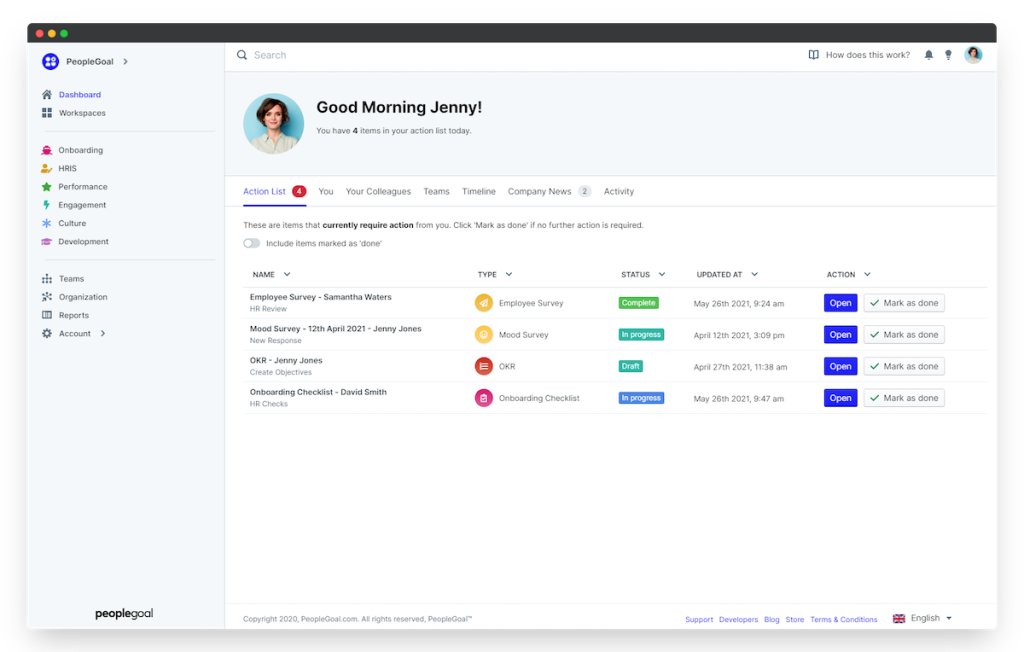
5. Role-Based Access to Protect Sensitive Data
Not all feedback needs to be seen by everyone. With role-based permissions, HR and managers can ensure only the right people have access to sensitive information.
6. Real-Time Feedback for Timely Recognition
Why wait weeks to acknowledge someone’s efforts? Real-time feedback allows quick recognition and actionable suggestions, boosting morale and engagement instantly.
7. Personalized Development Plans to Drive Improvement
This software doesn’t just point out areas for improvement—it provides tailored development recommendations, helping employees turn feedback into measurable progress.
8. Mobile-Friendly Access for Busy Teams
Whether employees are in the office, at home, or traveling, mobile-friendly access ensures they can give and receive feedback anywhere, making participation easy and stress-free.
9. Comparative Feedback to Track Progress Over Time
Feedback isn’t a one-and-done deal. This feature helps compare results from previous cycles, showing how employees and teams are growing and evolving.
10. Scalable Solutions for Any Workforce Size
Whether you’re managing a small team or an entire organization, this software grows with you. It adapts to your needs, ensuring consistent and effective feedback processes at every level.
Empower Growth & Collaboration With the Right 360 Feedback Software
Choosing the right 360 feedback tools isn’t just about features; it’s about enabling meaningful conversations, identifying strengths, and creating a culture of continuous improvement. With the right tool, you can streamline feedback processes, gain actionable insights, and foster team collaboration.
Remember, the best software adapts to your organization’s needs and grows with you.
Personally, I like PeopleGoal for its comprehensive 360-degree feedback features, including customizable templates, anonymity options, and insightful analytics. It’s a fantastic tool for driving real growth and making employee feedback truly impactful.
Learn More About Employee 360-degree Feedback
What is 360 feedback?
360 feedback is a process where employees receive confidential, anonymous feedback from a group of colleagues, including managers, peers, and direct reports. The goal is to provide a holistic view of an individual’s performance, behaviors, and impact on the workplace. Unlike traditional feedback that flows top-down, 360 feedback collects diverse perspectives to identify strengths and areas for improvement.
What’s the difference between a performance review and 360-degree feedback?
Performance reviews focus on evaluating an employee’s achievements, goals, and overall job performance, typically conducted by a manager. They are often tied to promotions, salary adjustments, or bonuses. In contrast, 360-degree feedback gathers input from multiple sources, such as managers, peers, and subordinates, to assess an individual’s skills, behaviors, and interpersonal impact. While performance reviews emphasize outcomes, 360 feedback is developmental, aiming to provide a comprehensive view of growth.
Can 360 feedback software help with succession planning?
Yes, 360 feedback software can play a vital role in succession planning. By gathering feedback on leadership qualities, collaboration, and interpersonal skills, it helps identify high-potential employees suited for future leadership roles. The software provides a clear picture of individual strengths and developmental areas, enabling targeted training and mentorship programs.
Is it better to customize 360 feedback forms or keep them standardized?
Customizing 360 feedback forms is often considered better because it aligns questions with specific organizational goals, roles, and competencies. Tailored forms can focus on leadership skills, team dynamics, or communication styles relevant to the company’s needs. However, standardized forms have their benefits, like being easy to deploy and ensuring consistency across departments.
What are the common challenges for implementing 360 feedback software?
Implementing 360 feedback software can face challenges like resistance to change, lack of employee buy-in, and concerns about confidentiality. Employees may fear repercussions from providing honest feedback. Additionally, unclear goals or poorly designed forms can lead to irrelevant data. Time management issues can arise if participants see the process as too demanding. To overcome these, organizations need to ensure transparency, provide training on how feedback will be used, and offer user-friendly software.
Ready to 3x Your Teams' Performance?
Use the best performance management software to align goals, track progress, and boost employee engagement.


![What Is EPM Software? [Detailed Guide + Best Tools]](https://www.peoplegoal.com/blog/wp-content/uploads/2025/03/New_enterprise-performance-management-software.png)