I’m pleased to announce that we’ve released our redesigned user dashboard to our PeopleGoal v2 beta customers today. This is a major upgrade on the old dashboard with numerous new features and displays.
Our Objectives
We’ve been listening to your feedback regarding the current dashboard and agreed on a number of objectives for the redesign:
- Bring together the different areas of functionality (teams, workspaces, apps, users) into a cohesive one-stop picture for a user
- Provide better resources for users that are searching for information
- Provide quick access to key apps and actions
Dashboard Key Features
Our newly designed Dashboard is a real homepage now, where you can take the actions you need as you log in.
Quick create
The quick create menu is intended to allow users to quickly perform common actions. We’ve added the ability for app owners to tag their apps as included in the quick create menu. This allows your app to appear in the quick create menu for all users who have permission to access it:

Apps that have webforms enabled will include a link to the webform that can be copied to your clipboard. The full list of apps and workspaces is still available in the sidebar.
Omni-search bar
Often users are logging in to find information relevant to them. We’ve replaced the old user search functionality that sat in the sidebar with a new omni-search bar in the dashboard header. This search functionality allows you to search for pretty much anything on your PeopleGoal account: items, apps, teams and users.

Profile snippets
What’s important to users in your company is often not the same as another company. With profile snippets we’ve given you the ability to display certain fields from your profile templates on the user dashboard. For example, if you would like to display the user’s role or date of last promotion, you can tag these fields from the user profile template and they will appear as below in the user dashboard.

Teams & Relationships
Your teams are listed below your profile snippets. This list is just the teams to which you belong – all teams are still available from the sidebar. Similarly, your default relationship (typically Manager) is shown below that, highlighting your counterpart users (e.g. manager / direct reports). This provides quick links to browse your colleagues’ profiles.

Company news
Sharing company news on your dashboard is a great way to inform users of important news or events. We’ve enhanced the Posts functionality to allow account owners to tag a given post as ‘display on dashboard‘. This will allow the post to be seen on all users’ dashboards as Company News. Posts still retain the ability to comment and render comments inline when expanding the post detail.

Your timeline
This feature allows you to showcase your journey at your company. It’s a retrospective look at key events in your career. The timeline can be populated automatically:
- App owners can trigger rules to create timeline events in the app state rules builder.
- Account owners can update profile template date fields to enable these to auto-generate timeline events.
Users can update and maintain their own timelines too. For example, if you’d like to add more information to specific events you can double-click on the timeline event to provide that information.

Your network
This is an activity feed containing activities linked to users in your network. This is presently driven by your relationships – manager/direct reports.
We’d like your feedback here – it may make sense to include users from certain teams in this view.

Give us feedback
The new dashboard should provide a more welcoming and informative experience for users when they log into PeopleGoal v2. We’d love to hear your feedback on the new dashboard. As always, let us know what works and what could be improved.
Ready to 3x Your Teams' Performance?
Use the best performance management software to align goals, track progress, and boost employee engagement.


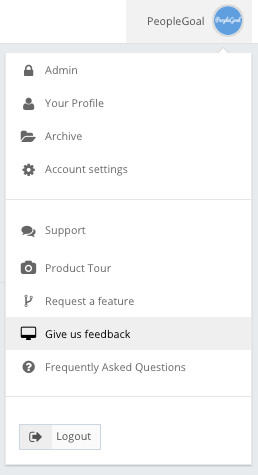


![Top 10+ HRIS Systems for 2025: The Ultimate HRIS Guide [Updated]](/blog/wp-content/uploads/ct/images.ctfassets.net/6g4s9n00xmsl/3HmuzpDff5SAoWQ6oI3VY3/c4bf806e7d3567dc7618947ea4e025e1/The_benefits_of_HRIS_software.png)